
When you start your computer, Windows will boot up and take you to the login prompt screen where you can then enter your password, PIN or use another login method such as… Read More
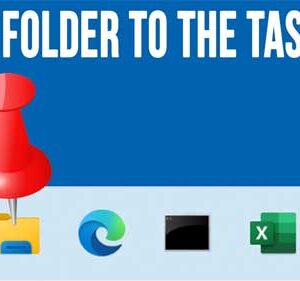
If you have been using Windows 11 for any amount of time and came from Windows 10, you most likely have noticed that things such as the start menu and taskbar are… Read More

In order to be able to perform any task on your Windows computer, you will need to either log in with an account that has administrator access or know the credentials to… Read More

If you have ever installed Windows, you know that Microsoft requires you to use and existing or new Microsoft account to login with during the Windows installation process. But many people would… Read More

Since Windows was created by Microsoft and includes the Microsoft Edge web browser, it makes sense that Microsoft would want you to use Edge for your default browser and Bing for your… Read More

As you probably (or should) know, backing up your computer is critical to avoid data loss from things such as hardware failures, file corruption and viruses. So if you are not backing… Read More
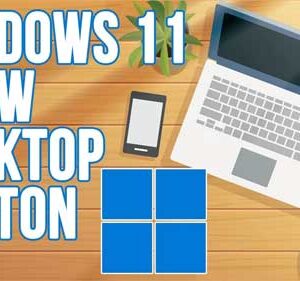
If you are not a fan of the Windows 11 taskbar like many of us are, you are probably looking for ways to make it behave or look like Windows 10. For… Read More

If you are currently using the Windows Mail and Calendar app that comes built into Windows, then be prepared to switch over to the new Outlook for Windows Email app that will… Read More

If you have a Windows based computer at the office, you most likely have realized that you need to press the Ctrl-Alt-Del keyboard combination to get to the password box where you… Read More
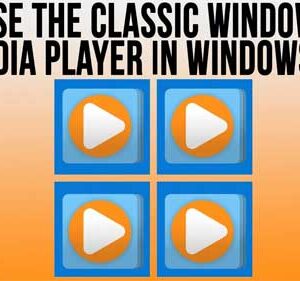
**Disclosure: This post contains affiliate links. If you make a purchase through these links, we may earn a small commission at no extra cost to you. We all know how Microsoft likes… Read More
