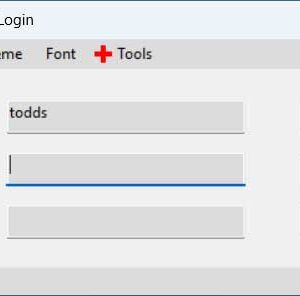
Cybersecurity is an ongoing problem that seems to get worse every year. I’m sure you have most likely received spam emails, phone calls and text messages trying to get you to divulge… Read More
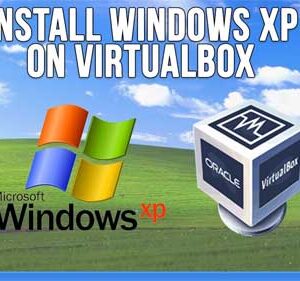
If you are the nostalgic type, then you most likely remember the days of running Windows XP on your home computer. Most people loved the performance and reliability that Windows XP had… Read More

Microsoft Windows is the most popular operating system in use today. And when it comes to email clients, many would say that Microsoft Outlook is the most popular email client in use… Read More
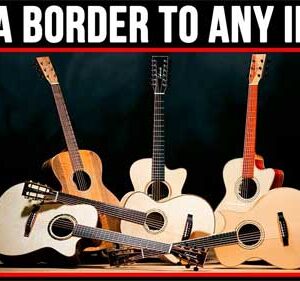
With everyone having smartphones on them 24×7, we tend to take more pictures than we need to and for the most part, many of these photos stay on our phones and nobody… Read More

Microsoft Windows is the most popular operating system in use around the world, especially for home users. Most new computer come preinstalled with Windows and of course you can install Windows yourself… Read More
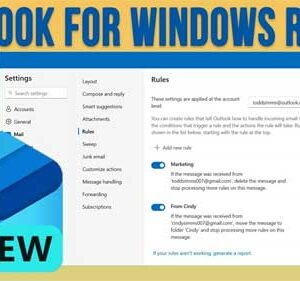
The Microsoft Outlook for Windows app is the replacement for the Windows Mail app that has been part of Windows for many years. Microsoft decided to make the built in mail app… Read More
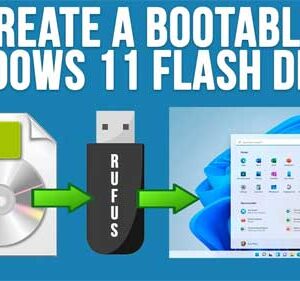
If you are the type who likes to build their own computer, or at least install the operating system yourself on your computer, then you may run into problems when it comes… Read More
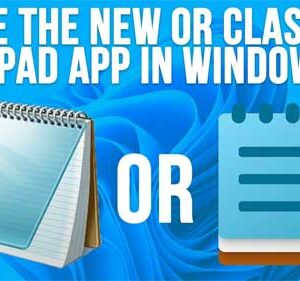
Now that most people have “upgraded” to Windows 11, there has been some ongoing backlash about some of the changes Microsoft has made and is making to their desktop operating system. Many… Read More
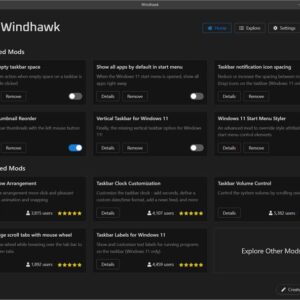
If you are what is known as a Windows power user, then you most likely have tried some of the built in Windows customization features or even downloaded one of those Windows… Read More
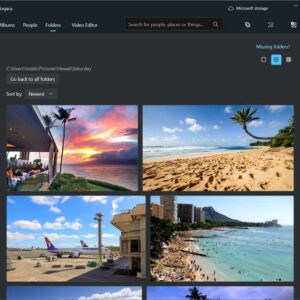
By now you are most likely running Windows 11 on your computer, and you may or not be a fan of the new design and features, or lack of features compared to… Read More
