
Most people have more than one web browser installed on their computer. If you are a Windows user, then you will have Microsoft Edge installed by default. There are many other browsers… Read More
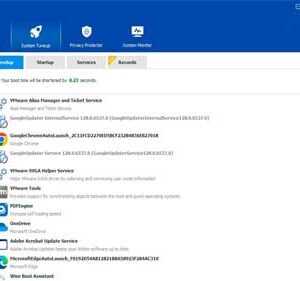
When it comes to keeping your computer clean and optimized, many people neglect these tasks and wonder why they are running out of space on their hard drive and why their computer… Read More

Gmail is one of the most popular email services in use today. It’s used for home users and well as for business email accounts. If you have a Google account or an… Read More
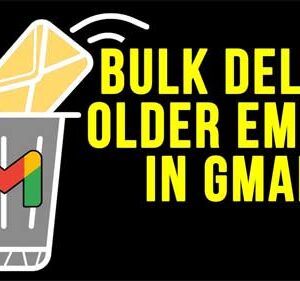
If you use any type of email service, then you are most likely used to receiving more emails than you want or need. And deleting old or junk emails can be time… Read More
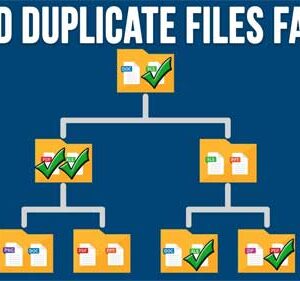
With today’s extra-large hard drives, many people tend not to be too worried about running out of disk space on their computer. But this can lead to having duplicate files and folders… Read More
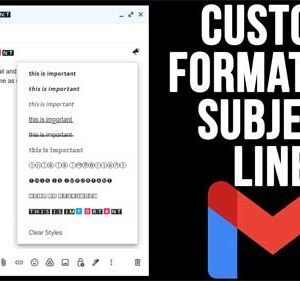
Gmail is one of the most popular email services in use around the world. Most people access their account via the Gmail website even though you can configure email clients such as… Read More

If you are responsible for maintaining shared computers or computers on your work network, you may have the need to block a program from being opened or accessing the internet for security… Read More
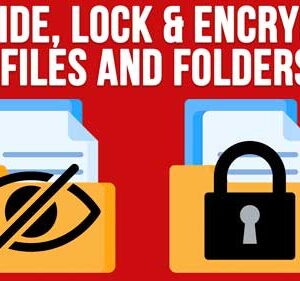
Computer security and privacy are a hot topic lately thanks to all the cybercrime going on out there on the dangerous internet. These threats also apply to our personal computers and the… Read More
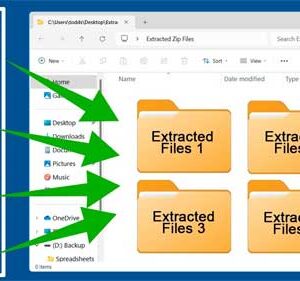
Zip files have been around almost as long as Microsoft Windows itself. They are mainly used to combine multiple files (and folders) into a single file. They are also used to compress… Read More

VMware is one of the most popular virtualization platforms in use today. They have everything from enterprise level hypervisors to the free VMware Player app that anyone can use to create a… Read More
