
For those of you who still have their music CD collection, you might be looking to convert your music to another format that you can keep on your computer or load onto… Read More

Installing your own operating system is a very common practice these days, especially if you are the type who likes to build their own computer. Other reasons for installing your own OS… Read More

These days, almost everyone is running an SSD (Solid State) drive in their computer. Most laptops now come with SSD drives exclusively. You only really see older spinning disks as secondary data… Read More

If you are the type who prefers to install your own operating system and repair your own computer when things go wrong, it makes sense that you would have multiple tools that… Read More

With personal computers getting more advanced and more complex at the same time, it makes sense that anyone who likes to work on or repair their own computers has the proper tools… Read More

Customizing Windows is one of the first things people do when they get a new computer or reinstall Windows. And one of the more common things to do is to set a… Read More

Cloning your Windows system drive is a fairly common practice these days. Many people are now upgrading to faster and larger NVMe type SSD hard drives and rather than reinstalling Windows, many… Read More
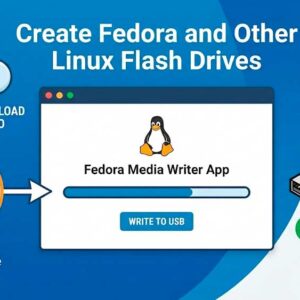
When it comes to installing operating systems such as Windows or Linux, man people prefer to do it themselves rather than using a preinstalled version of Windows that might be filled with… Read More

Installing your own operating system is a fairly common practice these days. Whether you are installing Windows 11 or one of the many Linux distributions, the process is pretty much the same… Read More

Virtualization is a great way to do things such as try out new operating systems, test out software, or even test Windows updates before applying them to your “real” computer and so… Read More
