
You are aware of the significance of your IP address. Why do we stress this point so much? Someone accessing your IP address might cause serious problems, such as flooding your inbox… Read More

PDF (Portable Document Format) files are used for a variety of documents such as letters and books since they are a widely supported format and can be opened on multiple devices such… Read More

Being able to remotely control computers over the internet or network is an essential task for IT Professionals or even the family go to computer geek who get stuck fixing computer’s everyone… Read More

Do you want to transfer Google Photos to another account when you run out of storage? Do you want to separate a work Google Photos account and a life account? This post… Read More

By default, Microsoft wants you to use a Microsoft Account to log into your Windows computer. These Microsoft accounts are used to log into all your devices with one account and password… Read More

Learn the history of wireless technology and how it works By now everyone knows what Wi-Fi is and uses it on their computer, smartphone or tablet to connect to the internet and… Read More

When working with your Microsoft Word documents, you may find that you have some text or images that you do not want to be shown when printing or sharing on your screen… Read More

In the vast and intricate landscape of cybersecurity, two common threats that often cause havoc are viruses and spyware. While both fall under the umbrella of malicious software, their functionalities, objectives, and… Read More

You may or may not know that when you create a user account on a computer running Microsoft Windows, that it requires you to use a Microsoft account to do so. Sure,… Read More
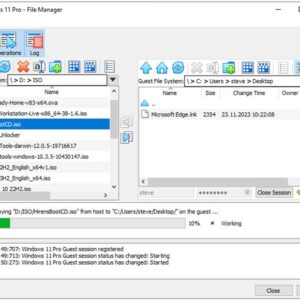
If you use the free Oracle VirtualBox desktop virtualization software, then you know how easy it is to create multiple virtual machines that you can then run simultaneously on your computer. One… Read More
