
Most people have more than one web browser installed on their computer. If you are a Windows user, then you will have Microsoft Edge installed by default. There are many other browsers… Read More

In this video, we will be showing you a free app you can use that will give you an option to choose which web browser is used for opening website links on… Read More

In this video, we will be showing you an effective way to enable & log with the built in Windows Administrator account if you ever get locked out of your PC for… Read More

If you are like most people, you use your computer on a daily basis for things such as work, shopping, social media and so on. And when you start your computer, you… Read More
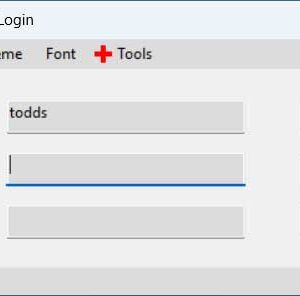
Cybersecurity is an ongoing problem that seems to get worse every year. I’m sure you have most likely received spam emails, phone calls and text messages trying to get you to divulge… Read More
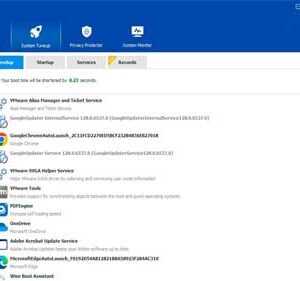
In this video, we will be showing you a free tool you can use to cleanup and optimize your PC called Wise Care 365. Read the complete article here. Read More
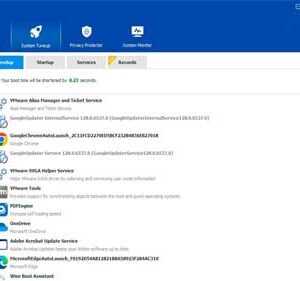
When it comes to keeping your computer clean and optimized, many people neglect these tasks and wonder why they are running out of space on their hard drive and why their computer… Read More
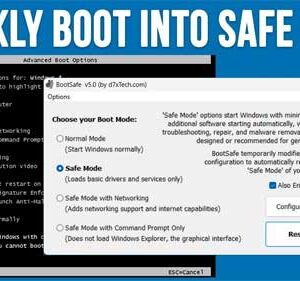
In this video, we will be showing you a free tool you can use to easily configure your computer to boot into Safe Mode and also enable the F8 Safe Mode key.… Read More
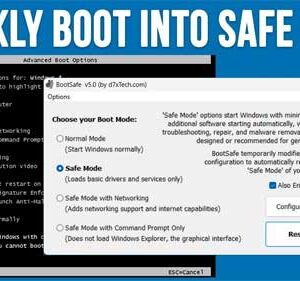
When it comes to using your computer, most of the time things run smoothly and you can get your work done without any major issues. But when the time comes when our… Read More

When your computer boots up, it will start a variety of processes, services and programs that need to run in order for your computer to function properly. This is true for all… Read More
