
**Disclosure: This post contains affiliate links. If you make a purchase through these links, we may earn a small commission at no extra cost to you. By default, Microsoft wants you to… Read More

When working with your Microsoft Word documents, you may find that you have some text or images that you do not want to be shown when printing or sharing on your screen… Read More

You may or may not know that when you create a user account on a computer running Microsoft Windows, that it requires you to use a Microsoft account to do so. Sure,… Read More
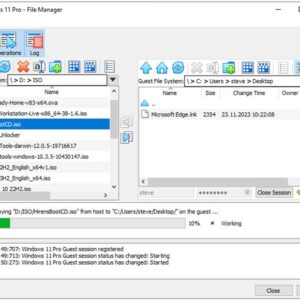
If you use the free Oracle VirtualBox desktop virtualization software, then you know how easy it is to create multiple virtual machines that you can then run simultaneously on your computer. One… Read More

**Disclosure: This post contains affiliate links. If you make a purchase through these links, we may earn a small commission at no extra cost to you. Now that Windows 11 has been… Read More
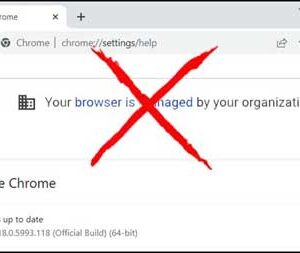
How to Remove the Your Browser is Managed by Your Organization Message in the Google Chrome Settings
Google Chrome is one of the most popular web browsers in use today and has many features that help to keep it on top when it comes to the battle of web… Read More

**Disclosure: This post contains affiliate links. If you make a purchase through these links, we may earn a small commission at no extra cost to you. The Windows desktop is where most… Read More

If you are like most people, you receive more emails that you care to and sometimes its hard to focus on the messages that you care about and filter out the rest.… Read More
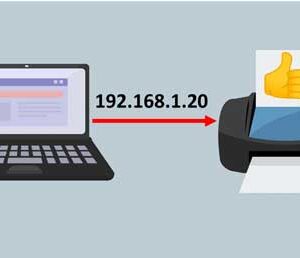
Installing a printer in Windows is usually a fairly simple process. You connect your printer to your computer via a USB cable or to your wireless router with the SSID and password,… Read More
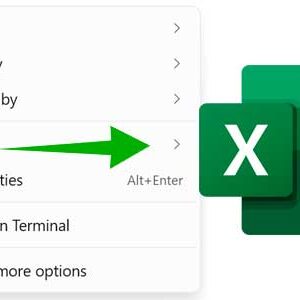
**Disclosure: This post contains affiliate links. If you make a purchase through these links, we may earn a small commission at no extra cost to you. One of the easiest ways to… Read More
