
Microsoft Windows is the most popular operating system in use today. And when it comes to email clients, many would say that Microsoft Outlook is the most popular email client in use… Read More
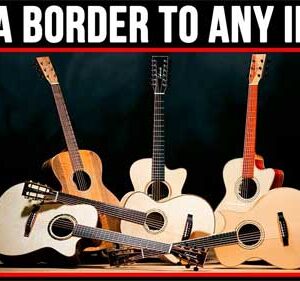
With everyone having smartphones on them 24×7, we tend to take more pictures than we need to and for the most part, many of these photos stay on our phones and nobody… Read More

Microsoft Windows is the most popular operating system in use around the world, especially for home users. Most new computer come preinstalled with Windows and of course you can install Windows yourself… Read More
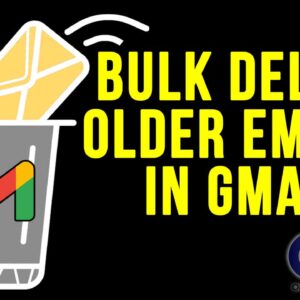
If you use any type of email service, then you are most likely used to receiving more emails than you want or need. And deleting old or junk emails can be time… Read More
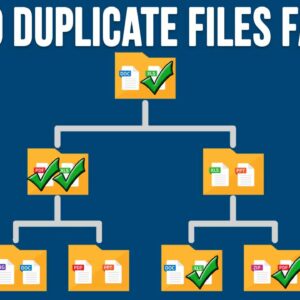
With today’s extra-large hard drives, many people tend not to be too worried about running out of disk space on their computer. But this can lead to having duplicate files and folders… Read More

If you are the type who likes to build your own computer or install your own operating system, then you have most likely created a bootable disk at some point. Back when… Read More
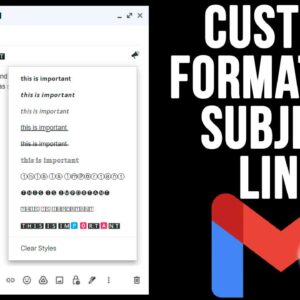
Gmail is one of the most popular email services in use around the world. Most people access their account via the Gmail website even though you can configure email clients such as… Read More

If you are responsible for maintaining shared computers or computers on your work network, you may have the need to block a program from being opened or accessing the internet for security… Read More
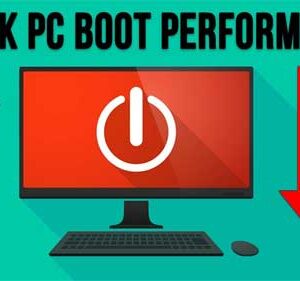
If you are a Windows power user, then you most likely pay attention to how fast your computer boots up and how long it takes to log in. And when things start… Read More
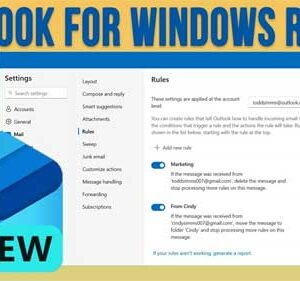
The Microsoft Outlook for Windows app is the replacement for the Windows Mail app that has been part of Windows for many years. Microsoft decided to make the built in mail app… Read More
