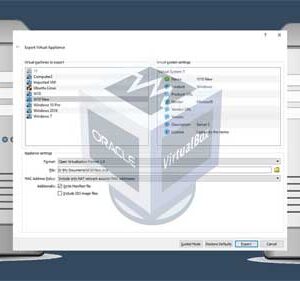
In this video, we will be showing you how to export and import a virtual machine using the VirtualBox virtualization platform. Read the complete article here. Read More

In this video, we will be showing you how to create storage pools and then storage spaces within those pools. Read the complete article here. Read More

In this video, we will be showing you how to insert a video into a PowerPoint presentation. You can insert videos from your computer, video sites such as YouTube and also use… Read More
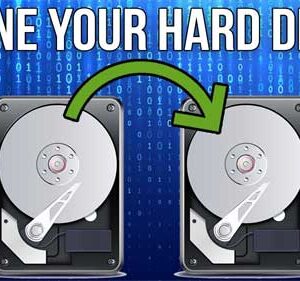
In this video, we will be showing you how to clone your OS drive to a new or larger disk that you can then boot your computer from. Read the complete article here. Read More
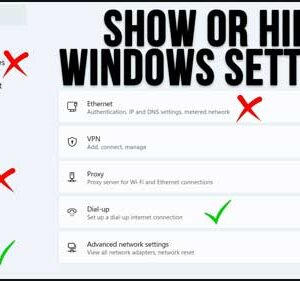
In this video, we will be showing you how to hide specific settings in the Windows app as well as how to have only specific settings be shown in the app. Read… Read More
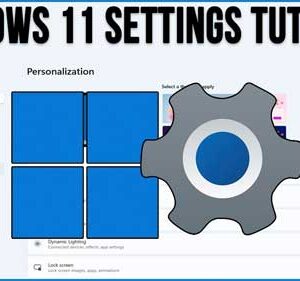
In this video, we will be giving you an overview of all the settings contained within the Windows 11 Settings app to help you find the options you need to manage your… Read More
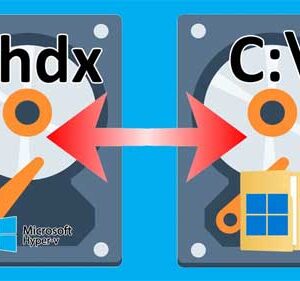
In this video, we will be showing you how to copy files to and from a Hyper-V VM by mounting its virtual disk file to your host computer. Read the complete article… Read More
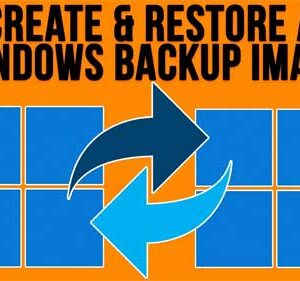
In this article, we will be showing you how you can use Macrium Reflect to create and restore a Windows backup image for your PC. Read the complete article here. Read More
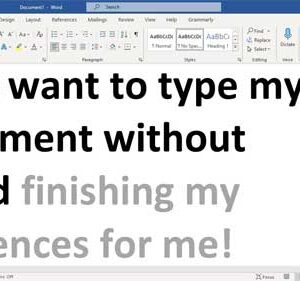
In this video, we will be showing you how to turn off the predictive or suggested text feature in Microsoft Word. Read the complete article here. Read More

In this video, we will be showing you an easy to use application that you can use to transfer your programs, user accounts and data from your old PC to your new… Read More
