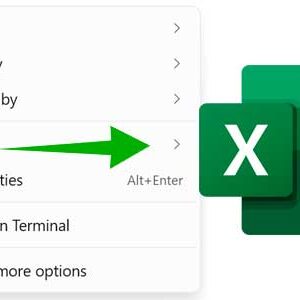
One of the easiest ways to create a new files or folder in Windows is to right click where you would like that file or folder to be, choose New and then… Read More
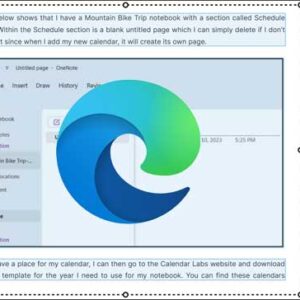
In the constant web browser battles between Microsoft Edge, Google Chrome and Mozilla Firefox, each one is constantly coming out with new features to try and gain the competitive edge on the… Read More

Microsoft OneNote is a handy app you can use to create notebooks on your computer with various sections and tabs to help keep your data organized. You can create a notebook for… Read More
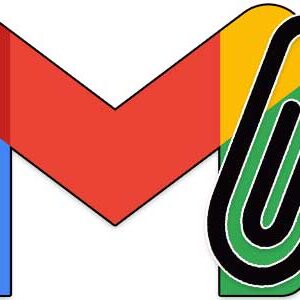
Gmail is one of the most of the most popular email services in use today. It is owned by Google and is one of their many free Google Apps that you can… Read More

If you use Microsoft Word to create documents and frequently copy and paste text from other sources such as websites or other documents, you might have noticed that Word will keep the… Read More
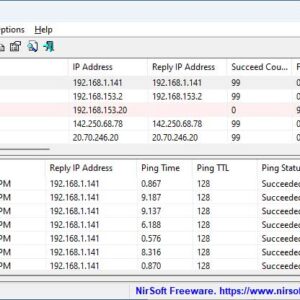
If you are a network administrator or even have your own network of computers, printers and other devices at home, it makes sense that you need a way to be able to… Read More

When it comes to surfing the web, there are many web browsers to choose from and each one has their own unique set of features that are designed to enhance your online… Read More

Microsoft Windows uses online time servers to keep the date and time on your computer current and accurate. By default, Windows should be configured to set the time automatically as well as… Read More

Windows 10 has been around for some time and is one of the best versions of Windows that Microsoft has released. Windows 11 has been out for several years now, and many… Read More
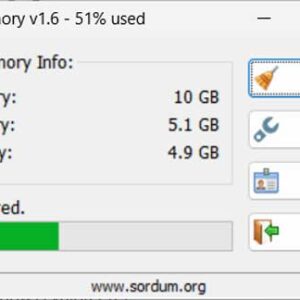
One of the most valuable resources you have on your computer that you always seem to run out of is RAM (Random Access Memory). RAM is used to temporarily store open files… Read More
