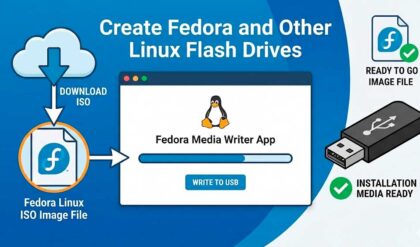Some people know what hardware is in their computer or at least have a good idea of what’s under the hood. But many people buy their computers from the store already put together with Windows installed and only know the basic specifications from what was on the label at the store. Many times it’s nice to know exactly what hardware you have in your computer just in case you need to reference it
Speccy is a free utility from the makers of the popular Ccleaner PC cleaning software. Speccy will give you detailed information about your computer that can be useful when troubleshooting problems or planning upgrades.
Windows allows you to obtain useful yet basic information when you right click on My Computer or Computer and choose Properties. You can see information such as your processor type, amount of RAM and computer name etc. Speccy shows you that information but in much greater detail along with many more attributes of your computer that may be difficult to find otherwise.
After you install Speccy and run it you will see the summary screen which shows details about things such as your OS, processor, RAM, motherboard and hard drives. You will notice you also get more detail than Windows gives you plus extra features such as hardware temperature.
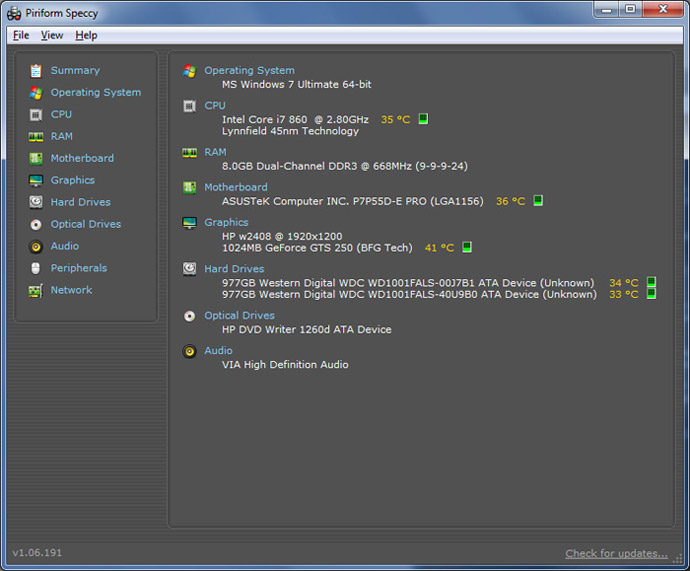
You can click on one of the hardware items to go into even more detail than the summary page shows. For example if you want to see how many RAM slots you have and how many are used you can click on RAM to show that information as well as the type and speed of the RAM in your system.
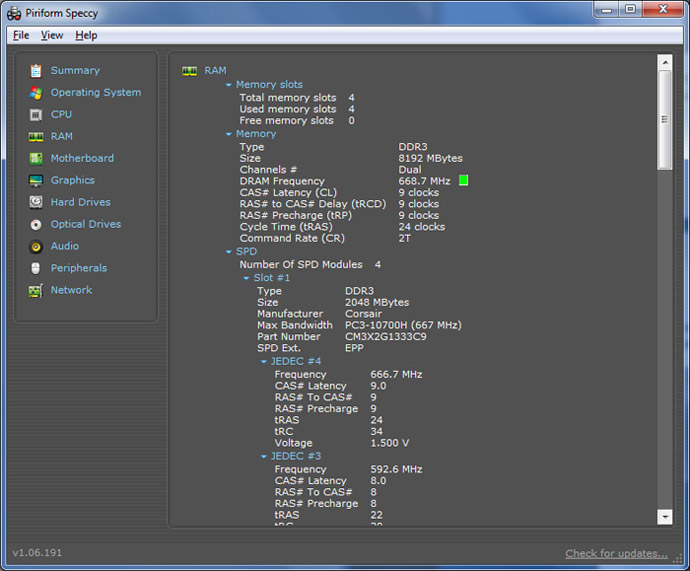
The Network section shows you detailed information about your network/internet settings including IP address, DNS, DHCP and proxy settings.
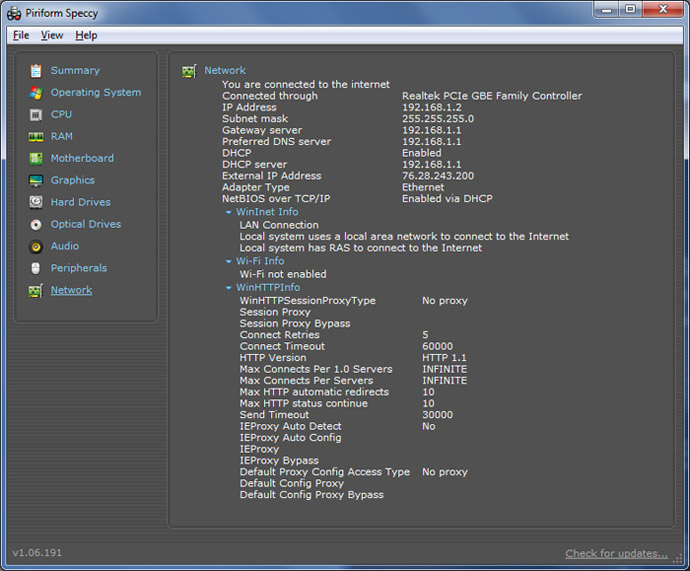
Speccy is free to download and easy to install and use. You can get it here.
For additional training resources, check out our online IT training courses.
Check out our extensive IT book series.