
In this video, we will be showing you an effective way to enable & log with the built in Windows Administrator account if you ever get locked out of your PC for… Read More

If you are like most people, you use your computer on a daily basis for things such as work, shopping, social media and so on. And when you start your computer, you… Read More

Choosing the right speakers for your home entertainment or outdoor setup can significantly enhance your listening experience. Whether you’re setting up a cozy living room system or planning an outdoor party space,… Read More

If you are responsible for maintaining shared computers or computers on your work network, you may have the need to block a program from being opened or accessing the internet for security… Read More

Read the complete article here. In this video, we will be showing you how to block programs from being opened as well as how to block them from accessing the internet. Read More

VMware is one of the most popular virtualization platforms in use today. They have everything from enterprise level hypervisors to the free VMware Player app that anyone can use to create a… Read More

In this video, we will be showing you how to configure your virtual machines to automatically start with the host PC in VMware Workstation. Read the complete article here. Read More

You may not have known that you can add comments to folders in File Explorer so that way when you view these folders you can see these comments next to them. Many… Read More
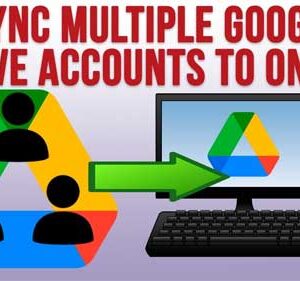
In this video, we will be showing you how to sync multiple Google Drive accounts to one computer so you can then access all of your files on from your PC. Read… Read More
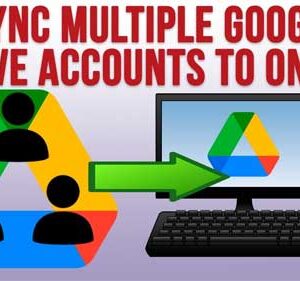
Google Drive is Google’s free cloud storage platform that you can use to back up your files and also share them if desired. If you have a Gmail account, then you will… Read More
