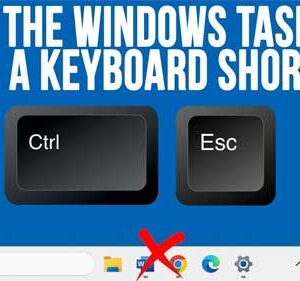
The taskbar has been a part of Windows since Windows 95 and it’s used to show which apps or programs you have open so you can then toggle between them as you… Read More
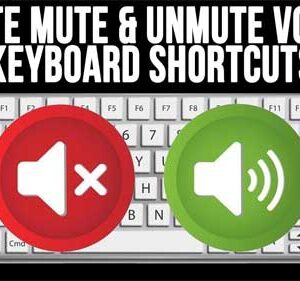
Computers have been around for as long as most of us can remember and we all use them for different purposes such as browsing the internet, sending emails, editing photos, working on… Read More
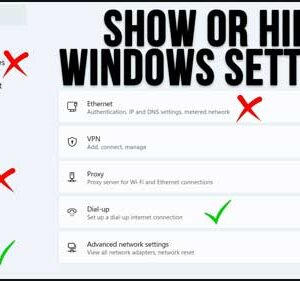
If you are a power Windows user or do any type of Windows\systems administration type job, then you have most likely spent a lot of time in the Windows settings app. There… Read More
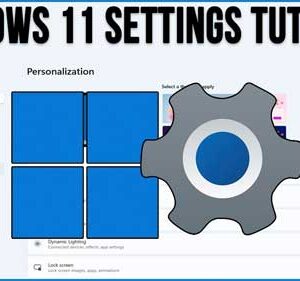
Windows 11 has been around for some time now and has some nice features that Windows 10 doesn’t have yet is still missing some of the functionality that we loved in Windows… Read More
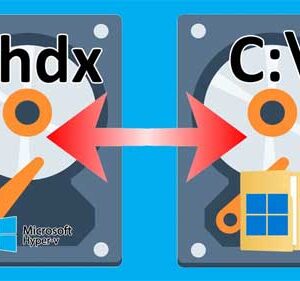
Virtualization is the process of creating virtual versions of computers that run within software on a physical host computer. This allows you to run multiple virtual machines (VMs) with their own operating… Read More

If you are a Windows or system administrator then you are most likely responsible for managing your Windows servers and their corresponding roles such as DHCP, Active Directory, WSUS, DNS, Remote Access… Read More
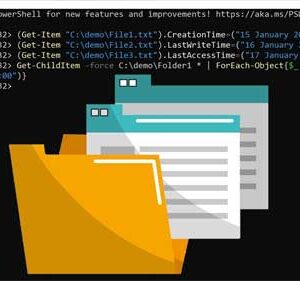
When creating and modifying files and folders, Windows will use date and time stamps with these files and folders so you will know when they were made and also when they were… Read More

When you start your computer, Windows will boot up and take you to the login prompt screen where you can then enter your password, PIN or use another login method such as… Read More
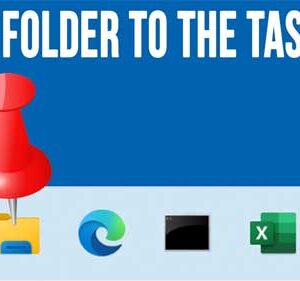
If you have been using Windows 11 for any amount of time and came from Windows 10, you most likely have noticed that things such as the start menu and taskbar are… Read More

In order to be able to perform any task on your Windows computer, you will need to either log in with an account that has administrator access or know the credentials to… Read More
