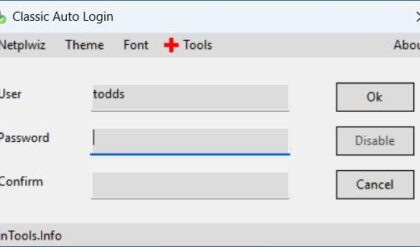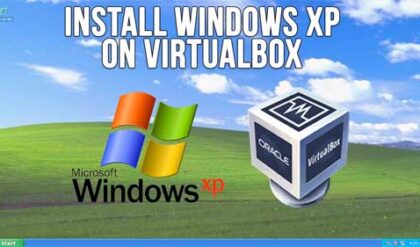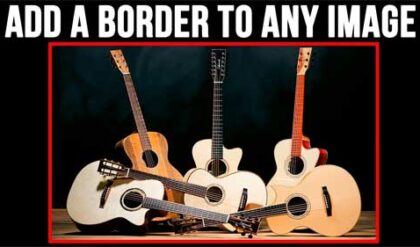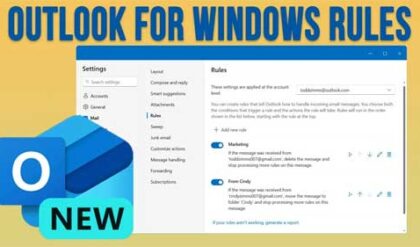If you are a Windows or system administrator then you are most likely responsible for managing your Windows servers and their corresponding roles such as DHCP, Active Directory, WSUS, DNS, Remote Access and so on. But if you would rather not have to use Remote Desktop to connect to a remote server on the network to manage any of these roles, you can install the Windows Remote Server Administration Tools (RSAT) on your Windows 11 desktop PC.
Watch video: Install the Windows Remote Server Administration Tools (RSAT) in Windows 11.
By installing the Windows Remote Server Administration Tools on your PC, you can manage your servers and their corresponding roles from one location. This can make your daily system administration tasks much more efficient since you will not need to make multiple Remote Desktop connections to individual servers or open up multiple virtual machine console windows if your servers are virtualized.
To install the RSAT feature in Windows 11, you can go to the Windows settings and then to System > Optional Features. Then you will need to find the section named Add an optional feature and then click on the View features button.
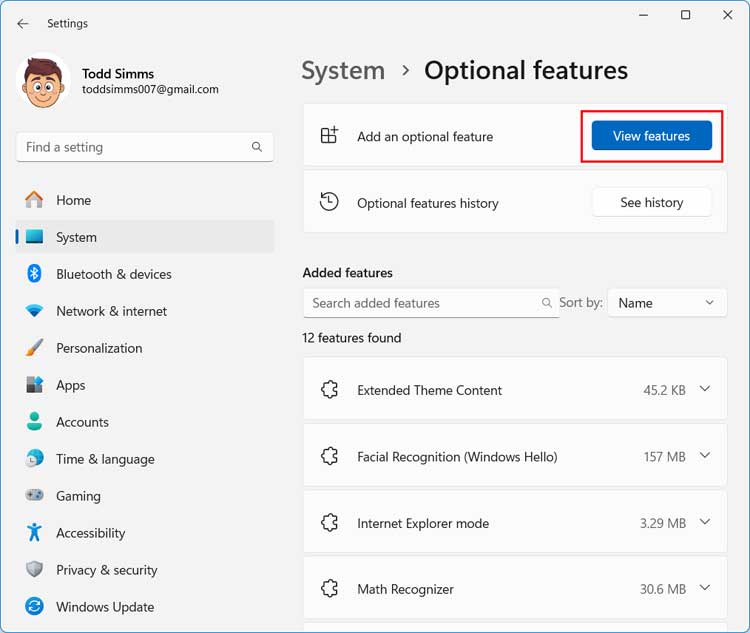
In the search box, type in rsat to see the features that have to do with the Windows Remote Server Administration Tools. Then you can find RSAT: Server Manager in the list, check the box next to it and then click on the Next button.
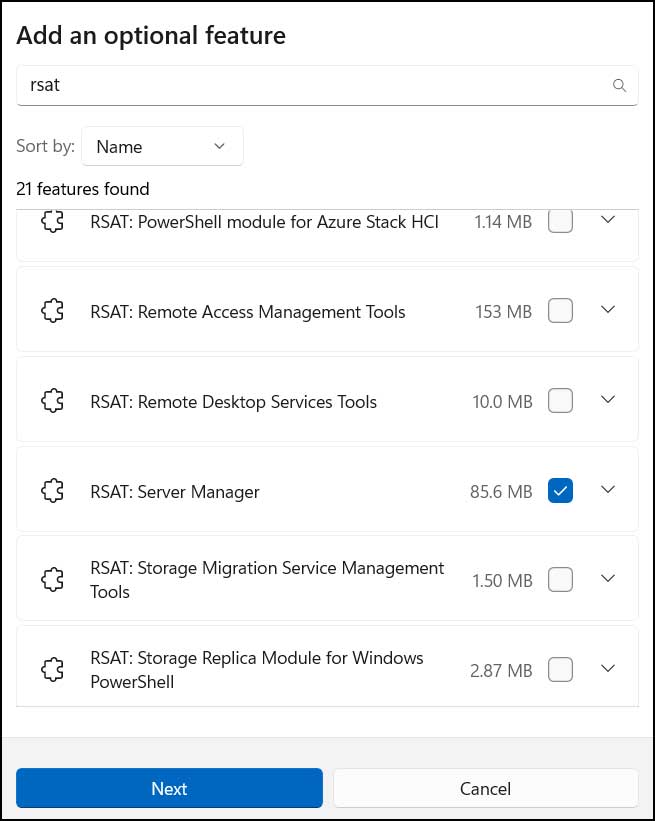
On the next screen, click on the Add button to begin the installation. You can expect the installation process to take several minutes.
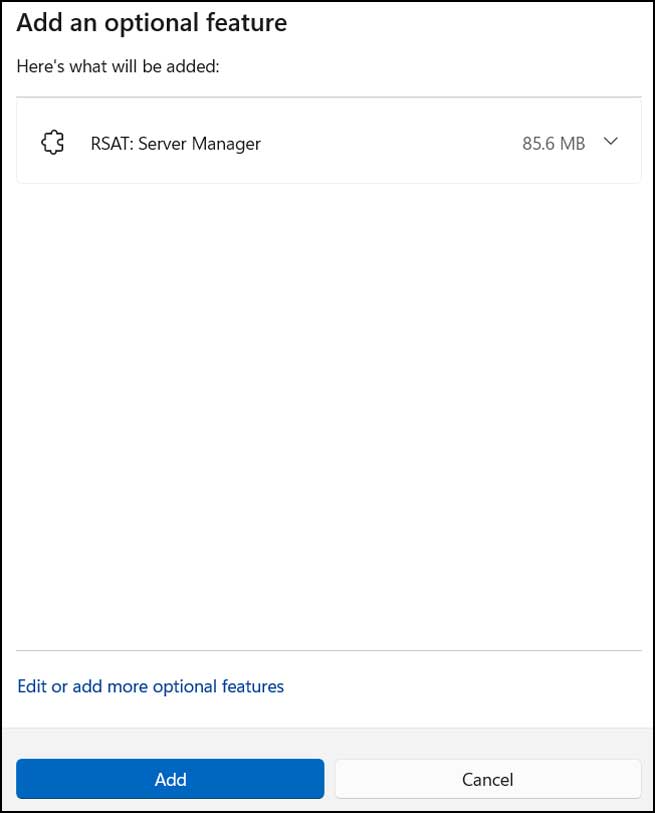

Once the installation is complete, you can find the Windows Remote Server Administration Tools by searching for Server Manager or going to your apps and finding it from there.
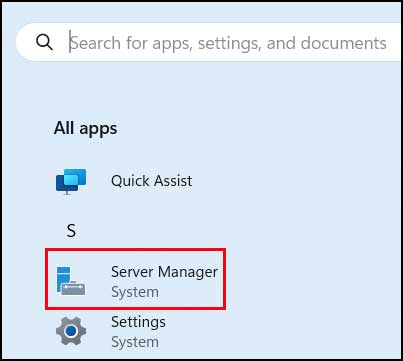
Once you have the Server Manager open, you can then connect to your remote servers to add them to your dashboard. Just keep in mind that you will need to have the appropriate access for your user account to connect to these remote servers.
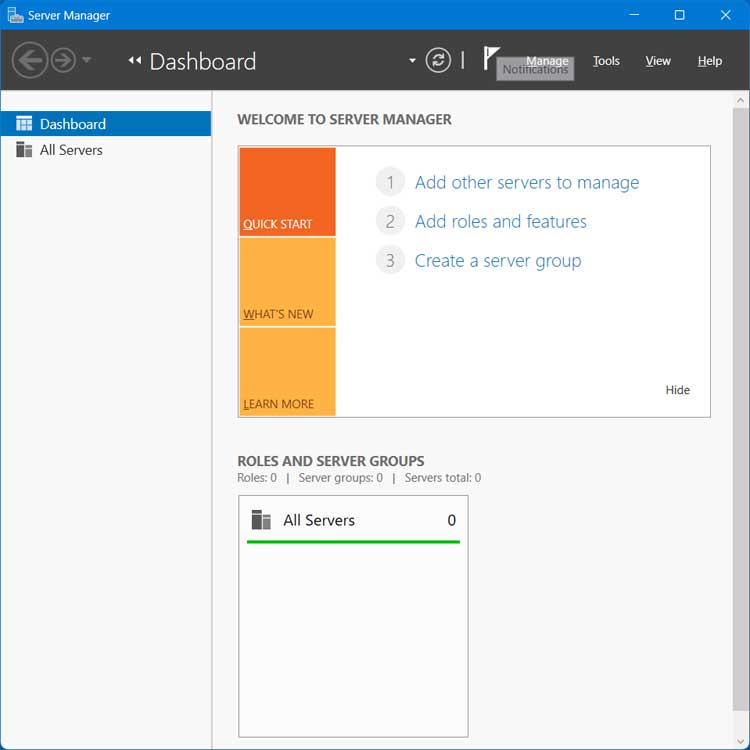
For additional training resources, check out our online training courses.