
If you have a Windows based computer at the office, you most likely have realized that you need to press the Ctrl-Alt-Del keyboard combination to get to the password box where you… Read More

Application Armor provides Mandatory Access Control, a security feature that allows one to block applications from accessing specific folders or the Internet. The AppArmor resource is installed and automatically selected in Ubuntu… Read More
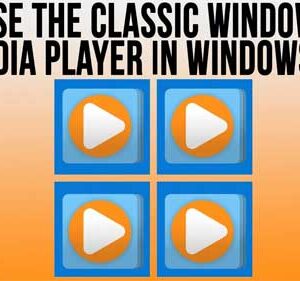
Windows Media Player is a perfect example of a “if it ain’t broke, don’t fix it” update that Microsoft insisting on changing with Windows 11. Many people are not a fan of… Read More
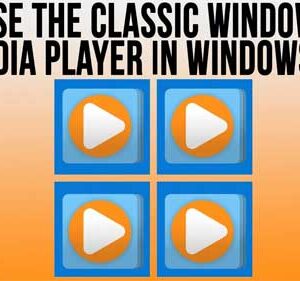
**Disclosure: This post contains affiliate links. If you make a purchase through these links, we may earn a small commission at no extra cost to you. We all know how Microsoft likes… Read More

For those of us who still have music CDs and MP3 players, the Windows 11 Media Player app still has the ability to rip music CDs and convert them to various file… Read More

For those of us who still have music CDs and MP3 players, the Windows 11 Media Player app still has the ability to rip music CDs and convert them to various file… Read More
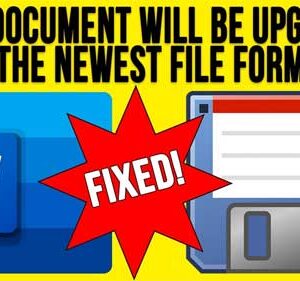
Microsoft Word is the most popular word processing software in use today. It is used by home users, corporate users, schools and even on mobile devices. For the most part, the program… Read More
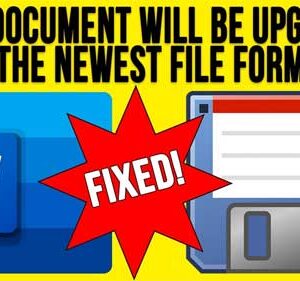
If you are using a current version of Word and try and save a new document, it would be safe to assume that it would already be using the newest file format,… Read More
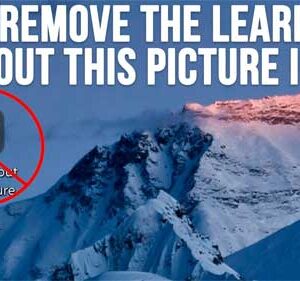
One thing you may have noticed when using the Windows Spotlight desktop background is that there is a in icon that says “learn about this picture” displayed on your desktop and this… Read More
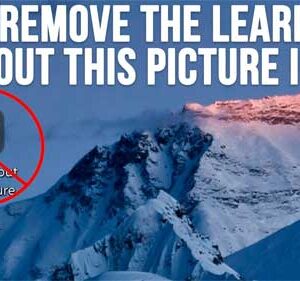
Most Windows users like to have some type of picture for their desktop background rather than just a solid color or even the default Windows background image. You can use the images… Read More
