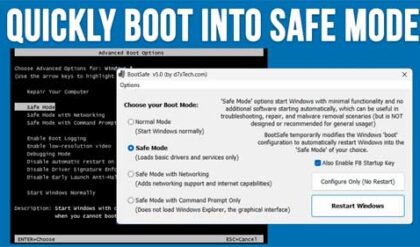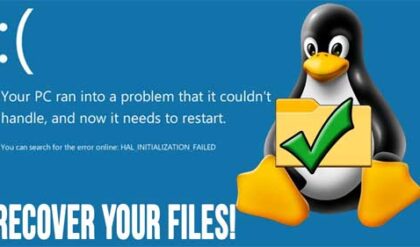If you are using a current version of Word and try and save a new document, it would be safe to assume that it would already be using the newest file format, and you would not need to upgrade it to match your version of Word. But you may come across a situation where Word thinks you are not up to date for some reason. In this video, we will be showing you the fix for the Microsoft Word document will be upgraded to the newest file format save message prompt you may receive when saving new documents.
Read the complete article here.