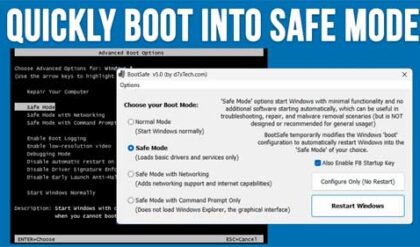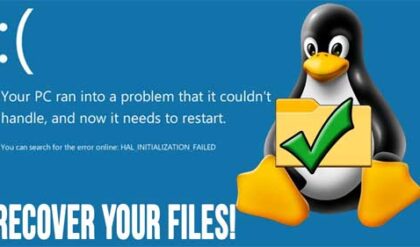If you have a Windows based computer at the office, you most likely have realized that you need to press the Ctrl-Alt-Del keyboard combination to get to the password box where you can then sign into your computer. The reason for having to type in Ctrl-Alt-Del when you sign in is so that to ensure that the log in process is actually secure by reducing the risk of any malicious software intercepting your password. The process itself is called the Secure Attention Sequence. If you want all of the users to type in Ctrl-Alt-Del when logging into Windows, you can do so using one of the methods shown in this video.
Read the complete article here.