
VMware Workstation is one of the most popular desktop virtualization platforms in use today. It can be used on Windows desktop computers along with other virtualization software such as Oracle VirtualBox and… Read More

By default, Microsoft wants you to use a Microsoft Account to log into your Windows computer. These Microsoft accounts are used to log into all your devices with one account and password… Read More
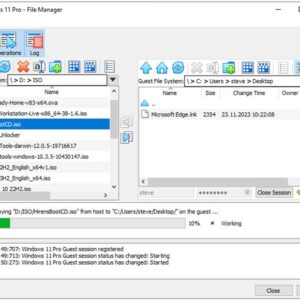
If you use the free Oracle VirtualBox desktop virtualization software, then you know how easy it is to create multiple virtual machines that you can then run simultaneously on your computer. One… Read More

If you are like most people, you receive more emails that you care to and sometimes its hard to focus on the messages that you care about and filter out the rest.… Read More
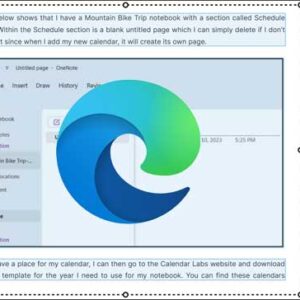
In the constant web browser battles between Microsoft Edge, Google Chrome and Mozilla Firefox, each one is constantly coming out with new features to try and gain the competitive edge on the… Read More

When it comes to surfing the web, there are many web browsers to choose from and each one has their own unique set of features that are designed to enhance your online… Read More
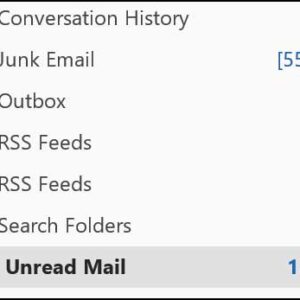
Whether you check your email using a web based service such as Gmail or if you use a desktop email client such as Microsoft Outlook or Mailbird, one thing will be consistent… Read More
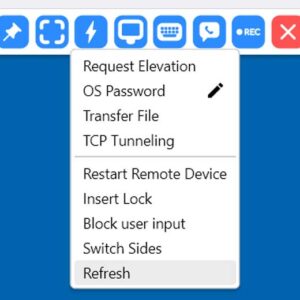
Since everything is done online these days, including helping others with their computer issues, it makes sense that you would want an easy way to be able to remotely control computers over… Read More

Setting up a managed IT company can be an exciting and rewarding endeavor. While starting a business often requires a considerable investment, there are ways to minimize costs without compromising the quality… Read More

If you are the type who likes to build your own computer or install your own operating system, then you have most likely created a bootable disk at some point. Back when… Read More
