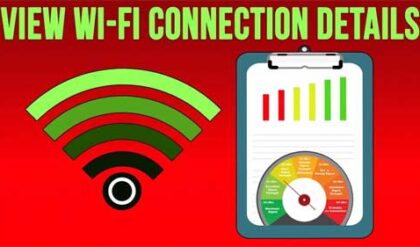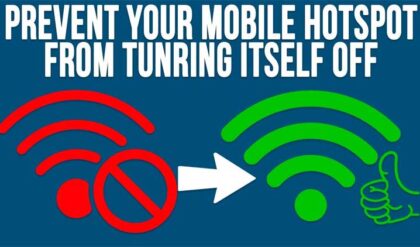Since everything is done online these days, including helping others with their computer issues, it makes sense that you would want an easy way to be able to remotely control computers over the internet so you can quickly take care of your tech support duties. For many people, TeamViewer is the go to app for taking control of computers online, but you can only connect to so many for free before they cut you off and tell you that you need the pay for subscription service. In this article, we will be showing you how to remotely control computers over the internet for free using an app called Rust Desk.
Just like TeamViewer, RustDesk has their own servers that are used for the remote connections but depending on your location, this might affect how well the app performs speed wise. You can set up your own server if you want to improve performance or allow friends or colleagues to use it for their remote connections.
Once you download the software, you just need to run the executable and you will have a screen appear that shows you your remote control ID and password that you would give to the person on the other end that is running the same software. As you can see from the image below, there is also a section for recent connections and favorites for quick access.
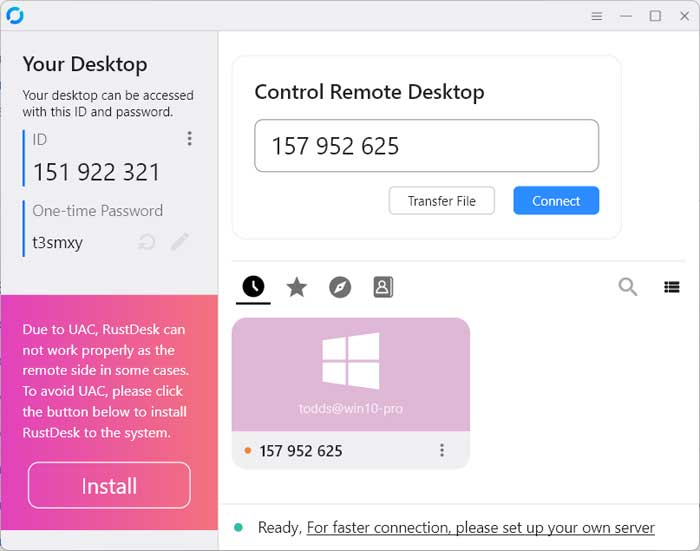
After you enter the ID from the remote computer, you will then need to type in the password that is also configured on the remote computer.
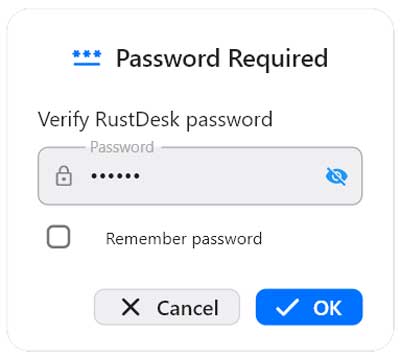
Once you are connected to the remote computer over the internet, you will then have a toolbar at the top of the screen that you can pin if you need it to stay visible.

There are several buttons on this toolbar to do things such as view the remote connection full screen, change the scale and resolution and keyboard layout. There is also an option to do a text or voice chat with the person on the other end of the connection. The record button will let you record the session if needed.
Clicking on the lightning bolt button will give you several options such as getting admin rights on the remote computer, rebooting or locking the remote computer and even an option to switch remote control from one computer to the other.
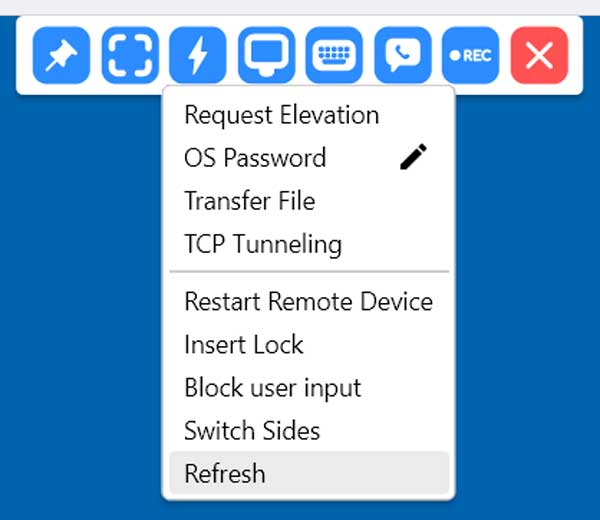
The Transfer File option will open a dual pane interface between the computers similar to an FTP client where you can copy files both ways between the remote computers. You can even do things such as create new folders and delete remote files. It makes the two computers act as if they were on the same network.
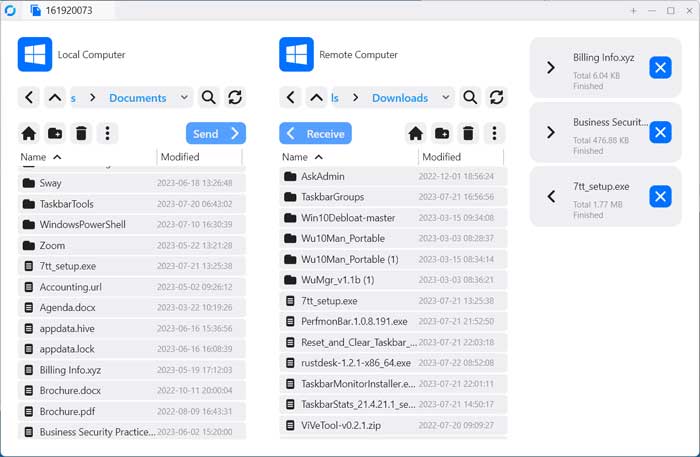
If you want to only perform file transfers, you can click on the Transfer File button instead of the Connect button after you enter the ID of the remote computer. This will then go right to the file transfer tool without starting the remote desktop connection.
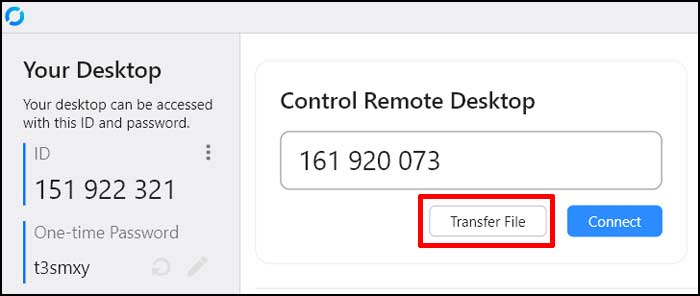
The RustDesk remote control software does a good job of giving you access to remotely control computers over the internet, but it can be a bit slow depending on your location. But if you want a TeamViewer alternative, it’s worth giving it a try. RustDesk can be downloaded here.