
Most people have more than one web browser installed on their computer. If you are a Windows user, then you will have Microsoft Edge installed by default. There are many other browsers… Read More

In this video, we will be showing you a free app you can use that will give you an option to choose which web browser is used for opening website links on… Read More
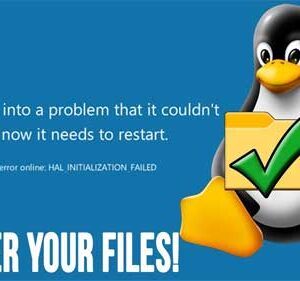
As we all know, nothing is perfect and there will be a time when your computer crashes on you and if you are unfortunate enough, it might not start back up again.… Read More
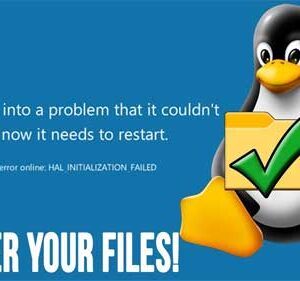
In this video, we will be showing you how to boot to a Live Linux CD or flash drive to recover your personal files from your Windows PC. Read the complete article… Read More

Microsoft Windows is the most popular operating system in use today. And when it comes to email clients, many would say that Microsoft Outlook is the most popular email client in use… Read More

In this video, we will be showing you how to view your email subscriptions in the Outlook for Windows app and then how to unsubscribe from them as needed. Read the complete… Read More
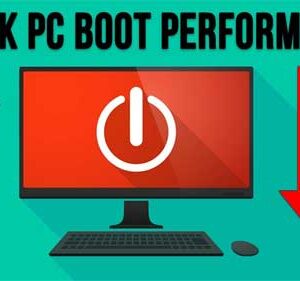
If you are a Windows power user, then you most likely pay attention to how fast your computer boots up and how long it takes to log in. And when things start… Read More
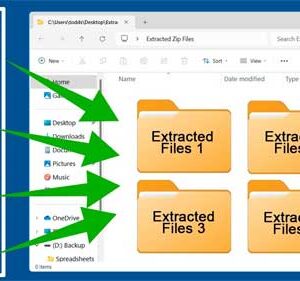
Zip files have been around almost as long as Microsoft Windows itself. They are mainly used to combine multiple files (and folders) into a single file. They are also used to compress… Read More
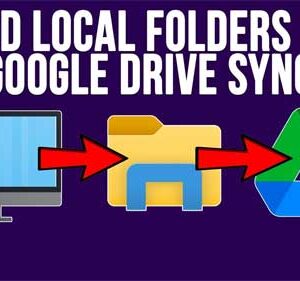
Google Drive is Google’s free cloud storage platform that you get when you sign up for a Google account. So, if you have a Gmail account, you have a Drive account to… Read More
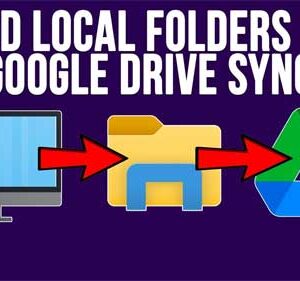
In this video, we will be showing you how to add a local folder to your Google Drive client so it will be synced\backed up to the Drive website. Read the complete… Read More
