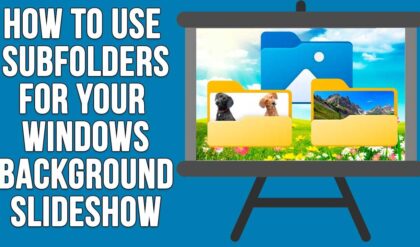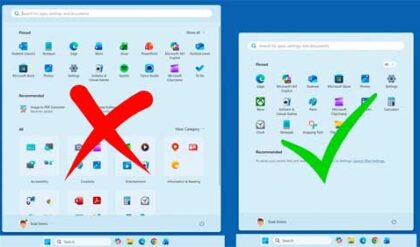By now you are most likely running Windows 11 on your computer, and you may or not be a fan of the new design and features, or lack of features compared to Windows 10. One of the main complaints people have about Windows 11 is that Microsoft has changed or removed many of the apps that we relied on and used on a daily basis.
One app in particular that many people are not fond of is the new Photos app that is built into Windows 11. Since it’s new, of course it had to be changed from the original but that is not always a good thing! One of the biggest changes caused by the newer version of the Photos app is that the Windows Video Editor app was removed and replaced by Clipchamp which many people like while others prefer the older app.
If you prefer the original legacy Windows photos & Video editor app that comes with Windows 10, you can easily download and install it if you know where to look. In this article, we will be showing you some ways that you can download and install the legacy Photos app in Windows 11.
The first method involves doing a search for video editor from the Windows taskbar search box. If you have a result for video editor, you can click on that and might get a popup asking you if you want to use Clipchamp or Photos Legacy. From here you can click on the Get Photos Legacy button.

When you click on the Get Photos Legacy button, you will then be taken to the Microsoft Store where you can then download and install the legacy Photos app.
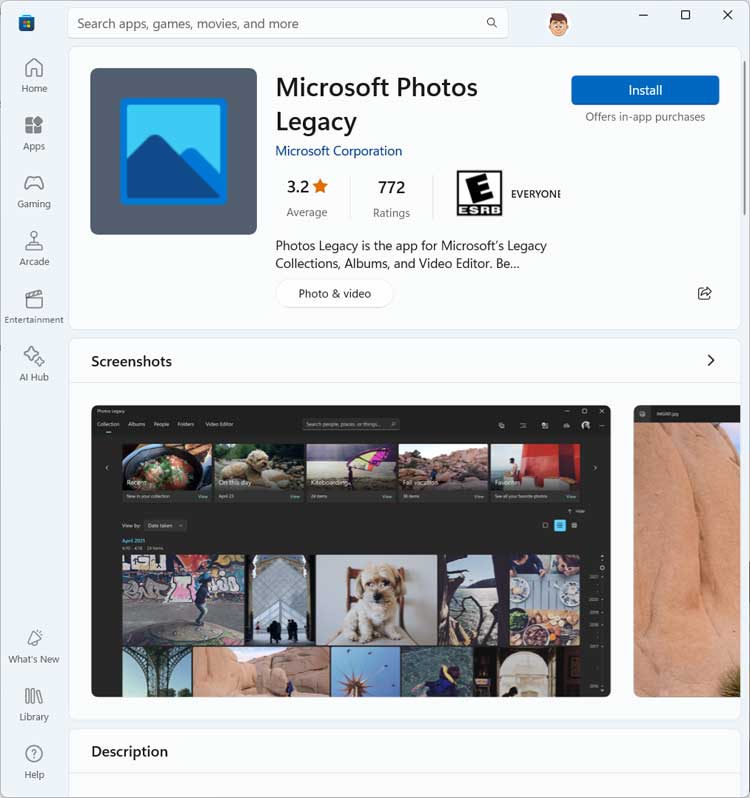
If you do not have this option, you can open a web browser and go to this website.
https://apps.microsoft.com/detail/9nv2l4xvmcxm?ocid=pdpshare&hl=en-us&gl=US
Once you are there, you can click on either the Download or View in Store button and both of them will take you to the Microsoft Store where you can then install the Photos app like shown in the previous method.

After you have the legacy Photos app installed, you can then do a search from the Windows taskbar for photos, and you should have the option to open the new Photos app or the Photos Legacy app. You can even run them both at the same time if desired. You can also run the original Video Editor app from the Photos Legacy app.
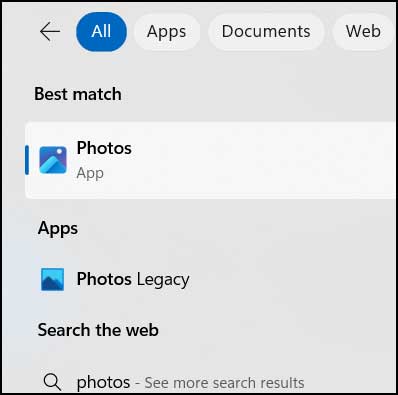
Photos Legacy app
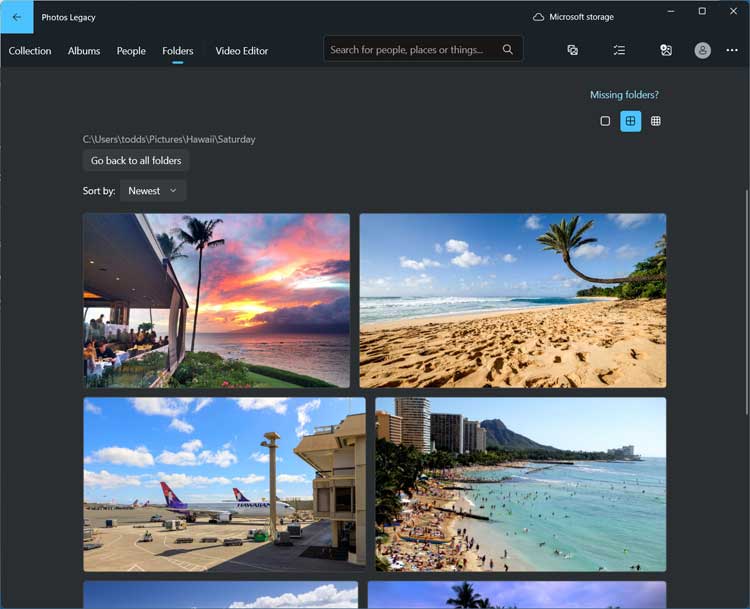
Newer Photos app
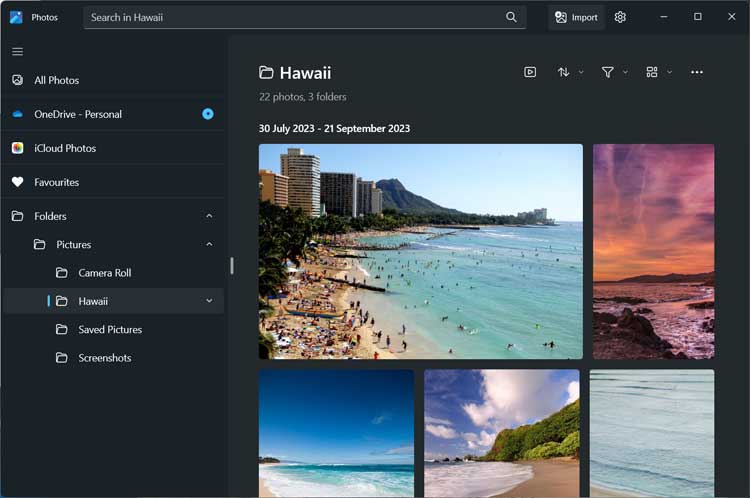
For additional training resources, check out our online IT training courses.
Check out our extensive IT book series.