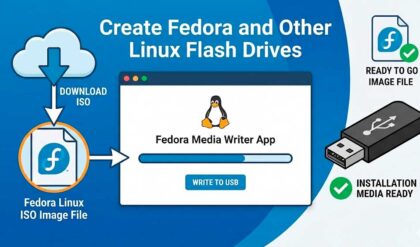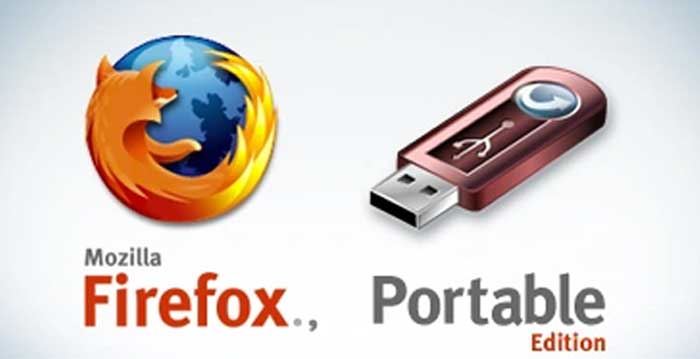
The Mozilla Firefox web browser is a popular alternative to the built in Internet Explorer web browser that comes with Windows. It has some unique features that other browsers don’t offer.
Firefox Portable Edition is a portable version of the Firefox web browser packaged as a portable application so you can take your bookmarks, extensions and saved passwords with you on a flash drive or other device.
A portable app is a program that you can carry around with you on a portable device such as a flash drive, portable hard drive, iPod etc and use on a Windows based computer. When your device is plugged in, you have access to your software and personal data just as you would on your own computer. And when you unplug the device, none of your personal data is left behind on the computer. No special hardware or software is needed.
To install Firefox Portable, just download the portable package and then double click it. Select the location on your portable drive where you wish to install to and click Ok. A FirefoxPortable directory will be created there and all the necessary files will be installed.
To start Firefox Portable, double click the FirefoxPortable.exe file where you installed it on your portable drive. Then, use it just like you would a local copy of Firefox.
Copying Your Local Firefox Settings
If you’re using a local copy of Firefox, you may wish to just copy your local Firefox settings right into Firefox Portable. Your local Firefox profile is usually installed in C:\Documents and Settings\username\Application Data\MozillaFirefoxProfiles\default.
Just copy the contents of that folder (except the cache directories) to the FirefoxPortableDataprofile directory. Then delete the file FirefoxPortableSettings.ini within the FirefoxPortableDatasettings directory if there is one. You will need to run Firefox Portable first to have your profile folder show up.
NOTE
AntiVir and Avast Antivirus has claimed there is a trojan or virus in the launcher. This is due to poor detection in both products that will occasionally mis-identify many NSIS-based applications as trojans.
Click here to download Mozilla Firefox Portable Edition.