There are many web browsers that you can use when it comes to Windows PCs and even other operating systems such as Mac OS and Linux. Of course most of them do the same thing and have similar features but there is always something that makes people choose one browser over another. It may be that it’s more reliable, doesn’t crash as often or has a better interface and so on.
Many people have abandoned Microsoft’s built in Internet Explorer web browser because it doesn’t seem to be up to par compared to other browsers out there. And since you can have multiple web browsers on one computer, people tend to have 2 or 3 available just in case one has features another doesn’t or displays a page better than the other one. And the best part is that most if not all of these other web browsers are free.
One of the most popular web browsers in use today is Mozilla Firefox because it offers good performance, a nice interface and most importantly the ability to install add-ons that enhance its functionality. One of the more useful add-ons that you can install in Firefox is the Form History Control add-on. In Firefox as well as other browsers when you type text into a web form your browser will remember it and give you the option to choose that entry next time you type something in a similar field in a form. The Form History Control add-on, or plugin as they are also called enables you to manage and control the history of entries you type into forms on web pages. With the add-on you can do things such as view, delete, edit and cleanup your web form entries. And if you want to take them with you to another computer there is an importexport option.
Once you have the add-on installed simply go to the Tools menu and click on Form History and then Form History Control and you will see a listing of all the saved form entries in your browser. The Filename column shows what the field was named on the web form where you typed the text while the Value column shows what you actually typed in the field. Then you have the Times Used column that shows how many times you used that entry and then the dates used and so on. You can sort the data by any one of the columns by clicking on that column header name.
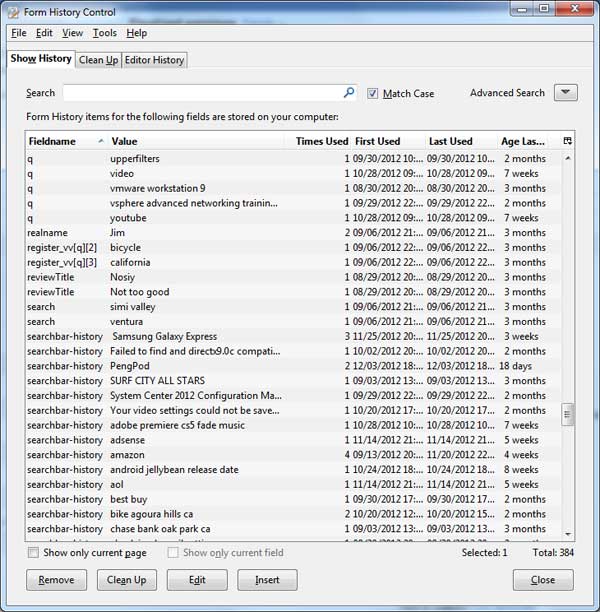
If you want to delete an entry or entries in the list simply highlight the entry and click on Remove or press the Delete key on your keyboard. You can use the typical Shift and Ctrl key method to highlight individual entries.
The Clean Up button is used to do a bulk cleanup based on the criteria from the Clean Up tab. Here is where you set the criteria to remove all entries not used in the past XX days or used less that XX times. You can also have the cleanup ran on browser shutdown or when a browser tab is closed. You can also set never cleanup rules so that certain types of entries don’t ever get removed.
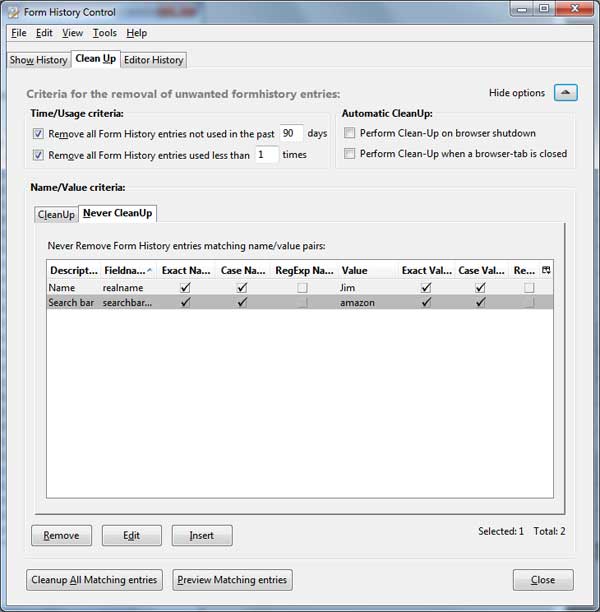
If you want to delete an entry or entries in the list simply highlight the entry and click on Remove or press the Delete key on your keyboard. You can use the typical Shift and Ctrl key method to highlight individual entries.
The Clean Up button is used to do a bulk cleanup based on the criteria from the Clean Up tab. Here is where you set the criteria to remove all entries not used in the past XX days or used less that XX times. You can also have the cleanup ran on browser shutdown or when a browser tab is closed. You can also set never cleanup rules so that certain types of entries don’t ever get removed.
The Edit button allows you to change attributes of the entries such as the name, value, times used, dates and so on. The Insert button lets you insert your own form history entry that can be used in your web browser.
Finally the Editor History tab shows you backups of typed work and you can edit and delete items from here as well. The Search box allows you to search for specific values in case you want to try and find something you typed in the past.
If you go into the Form History Control options you can do things such as control which sites retain form history, set privacy settings, set exceptions, configure search options, set cleanup options and so on.
The Form History Control add-in is an excellent tool to help you manage your web browser data and even more importantly help to preserve your privacy especially if you have more than one person using your computer with the same user account. The Form History Control add-in can be downloaded from Mozilla’s website.






