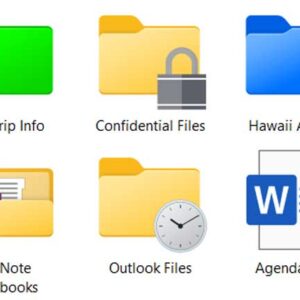
As you probably know, Windows keeps your files into folders that can also contain subfolders. By using folders, you can keep your computer organized by placing files of certain types in their… Read More

In the digital age, online advertising has become a crucial component of marketing strategies for businesses across industries. With the capacity to reach a vast audience, target specific demographics, and measure performance,… Read More

Get more readers for your blog with these helpful tips A blogger with good readership has got many things to consider when launching SEO practices and Internet marketing endeavors. You’ve got to… Read More
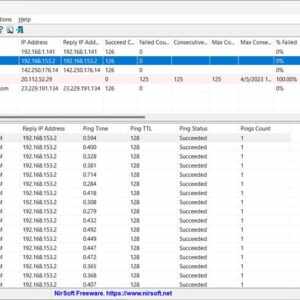
If you have been working with computer networking or even computers in general for a bit of time, then you probably know how useful the ping command is for testing network connectivity… Read More

Now that Windows 11 has been out for some time, people are starting to take note of all the things they either like or don’t like about Microsoft’s latest operating system. One… Read More
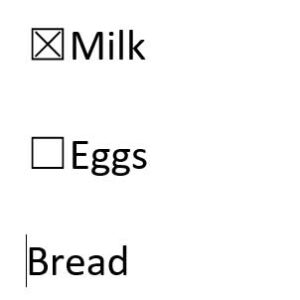
Microsoft Word is the most popular word processing program in use today. It has been around since 1983 and Microsoft keeps adding more and more advanced features with every release. For most… Read More
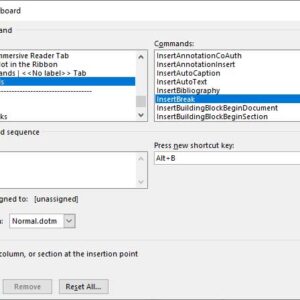
Improve your Word efficiency with keyboard shortcuts If you have been computer user for any length of time then you have most likely used keyboard shortcuts to make your life easier since… Read More

If you are the type who likes to troubleshoot their own computer problems then I’m sure you have used Device Manager at some point to check for hardware errors, revert drivers, update… Read More

Go Shopping For Apps at the Microsoft Store Starting with Windows 8, Microsoft decided they wanted to have their operating system be more standardized between desktop computers and tablets. So they decided… Read More

An easier way to scan PDF documents If you have been using a computer for any length of time you have most likely run across a PDF file or document and… Read More
