Software testing is an integral part of ensuring the product will function at the expected level. Most software creators don’t hesitate to test their solutions at different development stages. It guarantees to optimize the software and deliver a superb final version.
You have different functional and non-functional tests available. Those include unit, integration, performance, and other checks. Most tests allow choosing between automating the process or doing everything manually. This article focuses on what to consider before choosing to automate your testing process!
A Quick Comparison of Automated and Manual Testing
As the word suggests, you perform manual tests without the help of a computer. These processes involve a human checking the app and looking for required data or outcomes. Exploratory tests are often manual since they come without detailed requirements.
But it can be tedious to check lines of codes and test the software by yourself daily. That’s why developers created automated testing solutions that save time while minimizing the risk of human error. Before we focus on the factors that decide whether you can automate tests, here’s a quick comparison of the two basic types.
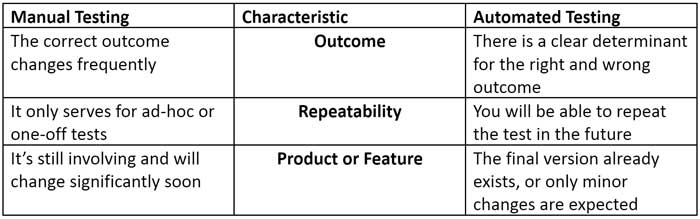
Different Types of Software Testing
Apart from dividing tests into automated and manual, we can also consider different categories. The main classes include functional and non-functional testing.
Functional tests include the following:
- Unit testing. The idea is to test a single component or unit. It serves to check whether a procedure, function, or method works as intended.
- Integration tests. You group at least two modules to see how they work together.
- System tests. It includes checking the entire system against certain requirements. These can be end-to-end, smoke, and other tests.
- Acceptance test. It’s the final phase before entering production, including alpha, beta, and operational acceptance testing.
Here’s a list of non-functional tests:
- Security testing. The purpose is to look for internal and external threats and potential vulnerabilities.
- Performance testing. These checks analyze how well the software acts under high loads, including response time and stability.
- Usability tests. Will the users find the app user-friendly, and will it serve their needs? It’s what these tests aim to discover.
- Compatibility tests. The idea is to check how well the software performs on different platforms, browsers, etc.
You can also find ad-hoc, back-end, backward compatibility, and other tests. Of course, it all depends on your software’s requirements.

How to Decide If You Can Automate a Test
Automated tests aim to simplify the process while delivering more reliable results. Thanks to automation, the computer can analyze large chunks of data at a high pace. Your human workforce is free to do other tasks, which increases productivity.
The problem is not all tests are suitable for automation. Here’s a detailed overview of the factors to consider before taking this step!
Do You Have a Clear Outcome Set?
The first question is whether there’s a clear parameter that sets the test’s outcome. You need to identify a determinant the computer will use. Based on that information, the tool delivers a “right” or “wrong” result, showing whether the test came back with positive results.
Another important consideration is that the outcome shouldn’t change frequently. The point of automated tests is that the result is evident, and there’s no room for guesswork. If the outcome is vague or changes often, automation isn’t the best option.
Can You Repeat the Test Multiple Times?
Automated tests are a huge time-saver. First, however, you need to put effort into finding the right tool and adjusting it to your requirements. That takes time, making it crucial that you can run the test multiple times.
Running repeated performance tests can provide valuable data if you plan to work on a feature for a while. Another reason why you should use automation to repeat the same test is the possibility of human error. We don’t do a good job at repetitive tasks, especially since it’s hard to maintain a high level of focus. Thanks to automation, you’ll ensure the test provides results in line with what you specified in the preparation phase.
Exploratory tests and other one-time checks aren’t automation-friendly. You might need to try the software to look for bugs. Perhaps you have a bug report and need to look for a problem. All those situations are when manual tests are a better fit.
Final Thoughts – Why You Should Look to Automate Critical Rests
A manual test has its advantages, but the chance of a human error is a serious downside. If you need to perform a test critical for your business, it’s a wise move to automate it. That starts by finding a suitable automation tool and defining parameters to your requirements. If you do everything right, you can perform automated testing at regular intervals to confirm the results are as expected.






