If you are an Instagram user and have a lot of photos, videos, messages, comments and so on then you might want to make a backup of all your data in case something ever happens to your account. Or you might want an easy way to see various information about your account all from one place.
Fortunately, Instagram makes it easy to download your account information to your computer so you will then have an offline copy of it that you can refer to when you need to find some specific data. One thing to keep in mind is once you download the information, it will only be current up to the download date and if you need an updated copy, you will need to do the process over again.
To get a copy of your Instagram data, simply go to the Instagram website and log in with your username and password. Then look for the settings gear icon and click that to be taken to your Instagram settings.
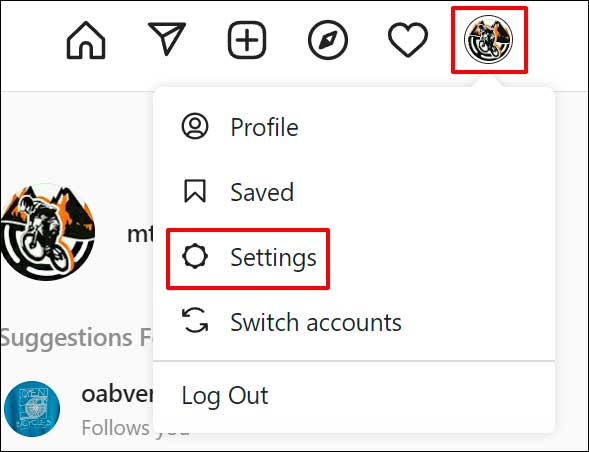
Then on the left, click the section that is called Privacy and Security and then look for Data Download. Then click on the link that says Request Download.
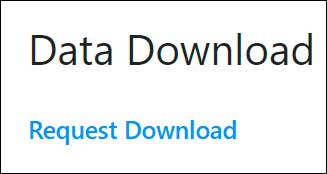
It should automatically fill in the email address associated with your account or you can add a different email address if you would like your data to be sent there.
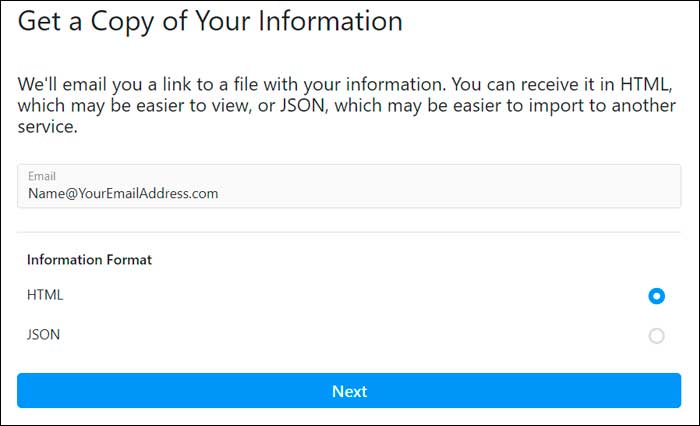
Then you will be prompted to enter the password for your Instagram account and will need to click on the Request Download button.
You will then receive a message that says “We’ve started creating a file of your information and will email a link to Name@YourEmailAddress.com once it’s ready. It may take up to 14 days to collect this information and send it to you.” This will most likely not take 14 days and can take as little as 15 minutes.
When you receive the email from Instagram at the address you specified in the last step, you will see a button that says Download information.
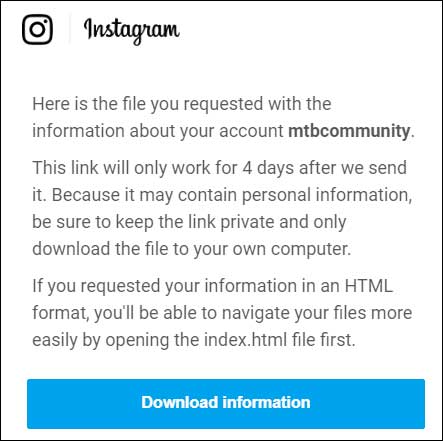
You will then be taken to the Instagram website where you will need to log in with the account associated with this data request. It will take you to the section of your account that has the link for the data download. Then you will need to click on the link that says Download Information.
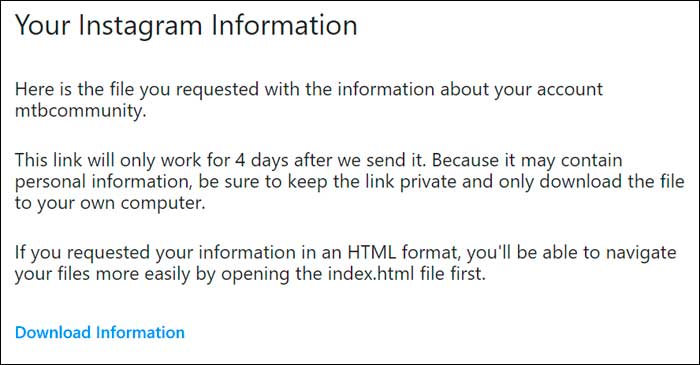
Your information will be downloaded in a single zip file that you can then save on your computer. From there you can extract the zip file and you will see various folders that contain the specific information associated with your account.
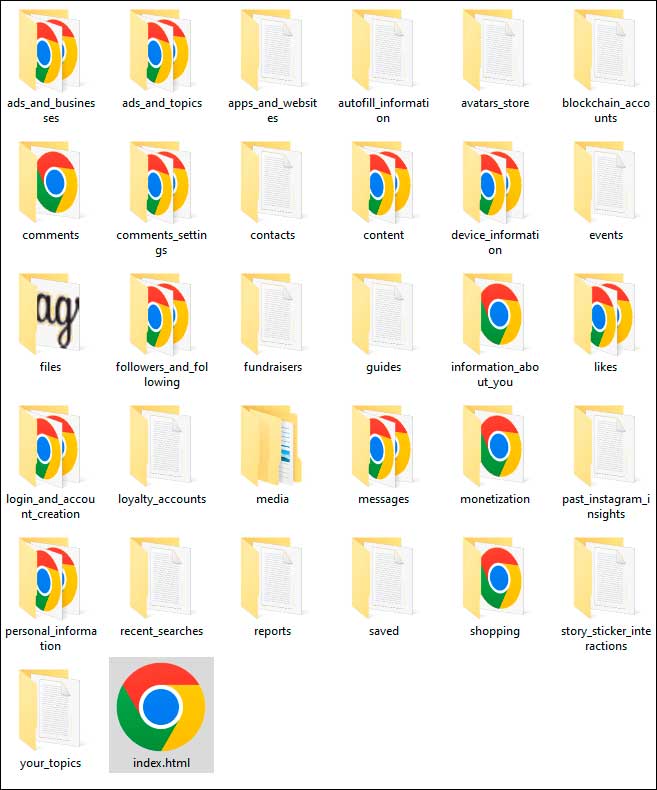
You will also see an HTML file named index.html. You can open this file in your web browser to see a listing of most of your information in one place with links that will then take you to that section of information.
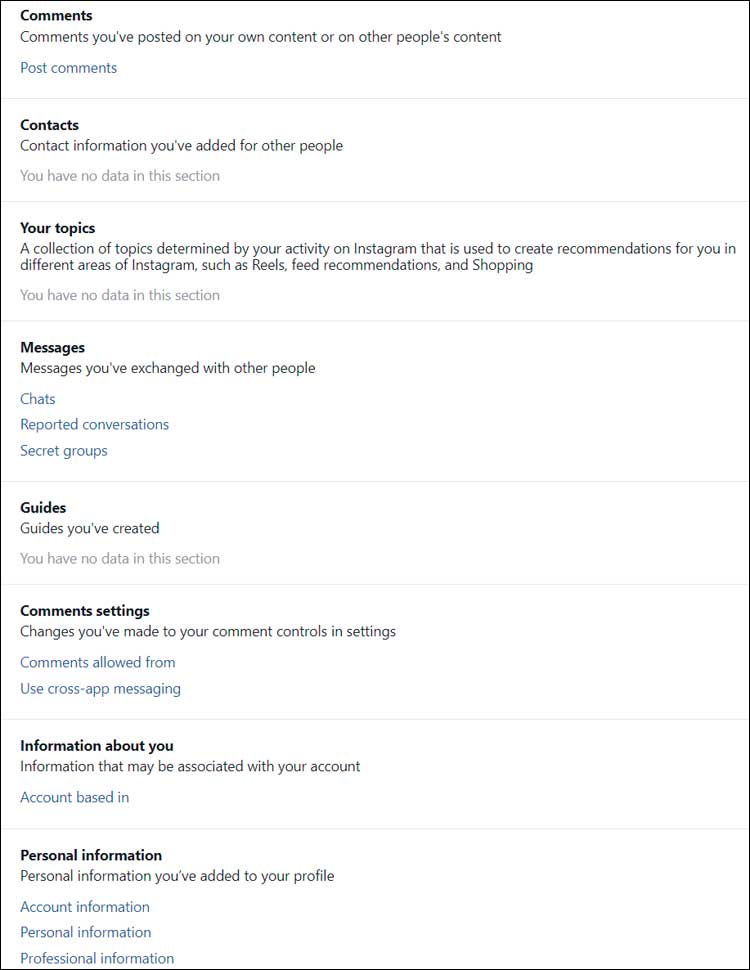
Or you can open each specific folder and get to the information that way. If you open a folder and there is a text file named no-data.txt, that means you don’t have any information for that particular category for your account.
If you want to see all of your photos and videos sorted by date, you can open the Media folder and then choose either Posts or Stories to see your media broken down in folders by date.
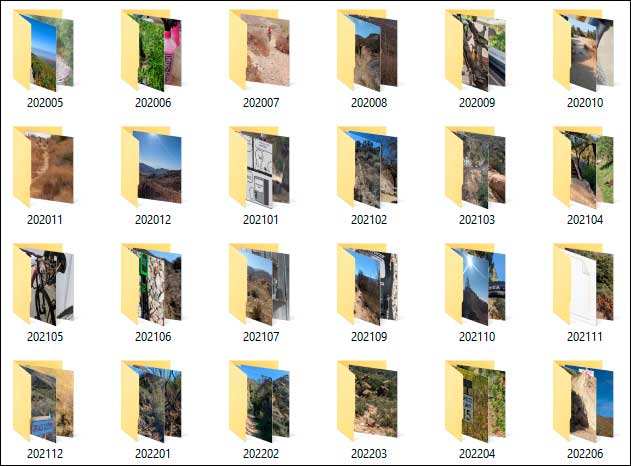
You will notice that the photos and videos are lower resolution compared to the originals on your phone. This is because Instagram reduces the size of your pictures and videos when you upload them for your posts.
One thing to keep in mind is that your data will only be as up to date as the day you requested the download. So if you have added more posts and want to get a copy of your current information, you will need to request a download again and repeat this process.
data






