The popularity of instructional videos is increasing day by day. 91% of smartphone users turn to Google for how-to videos to complete various tasks. Making videos of this type is a great way to portray the benefits of your product or topic without being too advantageous. You can become an expert in a specific field, create your own YouTube channel, and reach a larger audience.
Tips for making a compelling instructional video
Editing is the key
You have your theme and your title, you know the demands of the public, and you created your content, but putting them together effectively needs good editing. It would help if you chose a good editing software that is easy to use with affordable plans, compatible with all kinds of operating systems. FlexClip is one of those programs. It comes with 1,000+ templates, an intuitive user interface, super easy to use, and 24*7 customer support if anything goes wrong.
You may want to edit your video to remove extra filmed slots or merge clips from multiple videos to make one full, short, quick video. You may need to modify the audio of a clip or enhance it with some effects to make the video more attractive.
Select your topic
You can think, explore, wander and find a topic to start a video where you can expertly create and add short and quick content, especially something that interests you. Study some top-performing blogs that get the most traffic, study the competitors on the same topic and get inspiration from their ideas. This helps to understand better what is demanded on social networks.
For example, if you are a stay-at-home mom, you can make an instructional video on how to fix the sheets or decorate your guest room with hangings and display pieces, etc. You can view other people’s content on social media platforms and prepare some content that makes yours unique. Give it a royal, catchy, funny, or fascinating title.
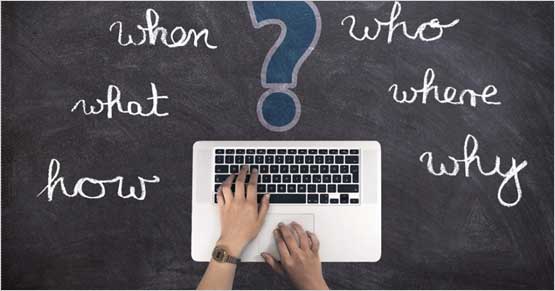
Focus more on how instead of why
People who visit your video would already know why this ‘how to’ would be useful to them or let’s say they already came to learn how to do it, so keep your content more about how to do it rather than why you would need to do it. This would make the video less boring, quicker and more useful for the target audience.
People like short and quick content. But don’t forget to explain the hard part, as your audience won’t know everything. Viewers prefer shorter videos, so accelerated hyperlapse filming helps save time and creates a sharp visual effect. Work backward and do keyword research to learn what your audience is searching for to find a topic to make your video about. Keep your instructions short and simple.
Your instructional video doesn’t need to be just about your industry
It could also be something slightly related to him. If you create interesting content with your video and it goes viral, it will create more interest in your brand.
Animations help simplify more complicated concepts, so look to these visual concepts for higher-level explanations. And if it’s possible to make your video simpler, go for it. Some videos may need subtitles or similar sounds, but the original concept of animations might work for you. FlexClip is one such platform that would help make a perfect video for you with thousands of animations, voiceover features, a user-friendly interface, etc.
Highlight features in an entertaining and informative way for children’s products. Use real people if necessary. This would be more interactive, personal to the audience, and would be a better example.
Take care of the lights, sound and camera
The most important ingredient for a successful video is lighting. As you plan, try to think about your lighting. Determine the type of lights you need and where you will place them to achieve your desired effect. Or, plan accordingly if you plan to keep costs down and are working with lights already there (like lamps or the sun).
Get a good microphone if you want to put your voice into it. Fortunately for beginners, we live in an age where high-quality digital cameras are affordable for personal and recreational use. Get started with your own iPhone or Android smartphone with these simple things in mind: Shoot horizontally instead of vertically (landscape mode). If you are going to show how to do something on your computer, just choose a free screen recorder to do so.
Turn on the camera grid on your screen when recording videos. This gives you a helpful guide to keeping your phone up to par. Use the rear camera to get better-quality videos. Don’t just shoot anywhere randomly. Use a plain background to keep it simple. You can use solid-color backgrounds, whether it’s a wall, a sheet, or backdrop paper, and place your subjects a few feet apart to avoid casting shadows.
Keeping the camera on a tripod or any stable surface is key. Try not to move your camera unless you are done once your camera is set up. When you have to start zooming, treat your camera like a full cup of coffee. Keep your speed steady and don’t make sudden stops.
Conclusion
Making an instructional video is quite an interesting task as it can spread your knowledge about your area of expertise to a wide range of populations. Follow these quick tips and jump into the fun world of video creation. Throw perfection out the window because no one is perfect. Start, learn and grow. Take an interesting subject, put all your experience, get some good pieces of equipment, go out, shoot, put them all together with a perfect editor, and keep going!






