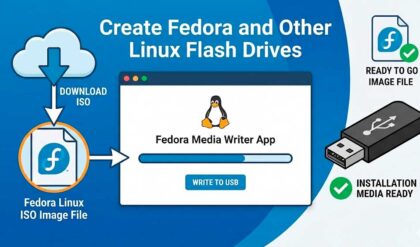Internet security is a hot topic and even more so recently thanks to the increased levels of cyber attacks. Most people have a least one email account and many of us have multiple email accounts that we use for personal work related emails.
One thing you might not be aware of when it comes to reading your emails is that it is easy for the senders of these emails to track your actions once you open an email. They can do things such as see when you opened it, how many times you have opened it, see if you have clicked on links within the email and so on. You might have even seen those read receipt requests in some of your emails. This is another way that people can track your actions.
Gmail is one of the most popular email services in use today with billions of people with a Gmail email address. And just like with most other email services, people can track your actions when using a Gmail address as well. In this article, we will be showing you how to prevent your emails from being tracked in Gmail.
One of the more commonly used tracking methods is when someone requests a read receipt when they send you an email. When you approve this type of thing, the sender will then be notified when you have read the email. Most of the time you will have an option to have the read receipt sent or ignored as shown in the image below.
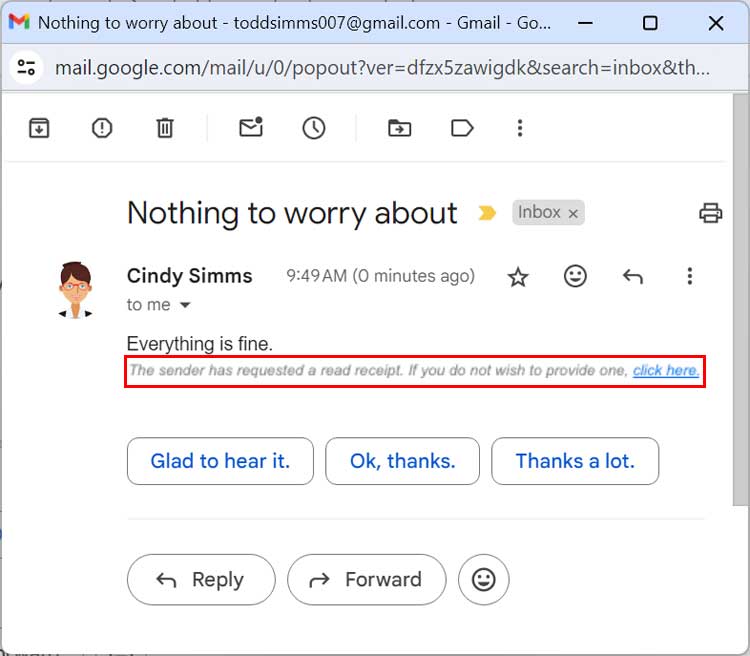
But just because you can block this type of tracking, doesn’t mean you can block other types. One way to help you not get tracked is to use a web browser extension called Email Privacy Protector by Cloud HQ. Cloud HQ has many apps and extensions for Gmail and Chrome. Most of these extensions will work on Microsoft Edge as well.
Once you install the extension, it will be enabled and actively blocking tracking in your emails. The next time you receive an email that contains trackers, you will be shown within the email itself.
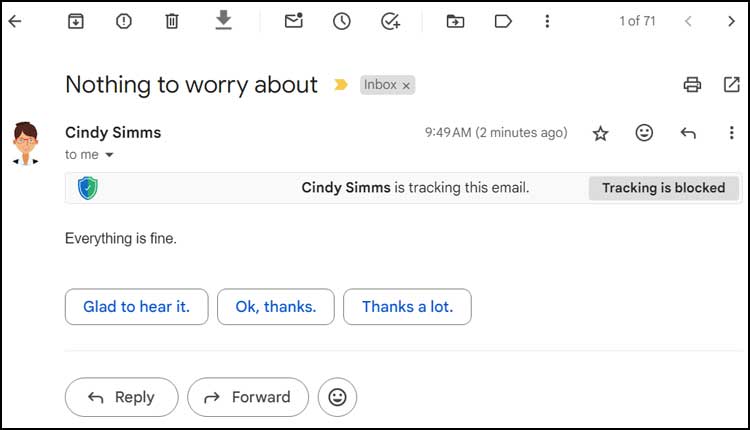
If you want to allow read receipts to be sent out for specific emails, you can click on the Tracking is blocked button and then you will have an option to unblock the sender and let them know you have read their email.
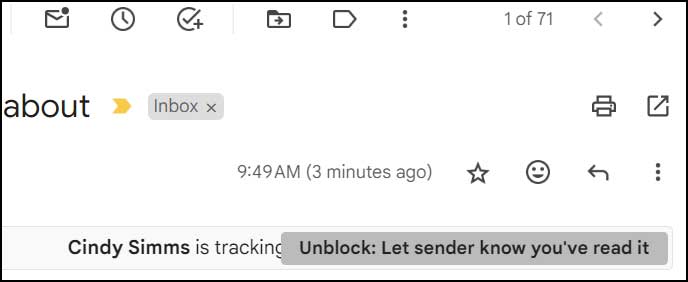
If you change your mind and want to disable the email blocking feature, you can either disable the extension from its settings or you can remove it from your browser. The easiest way to do so is to go to the extension icon in your browser and then find the Email Privacy Protector extension and either remove it or click on manage and disable it.
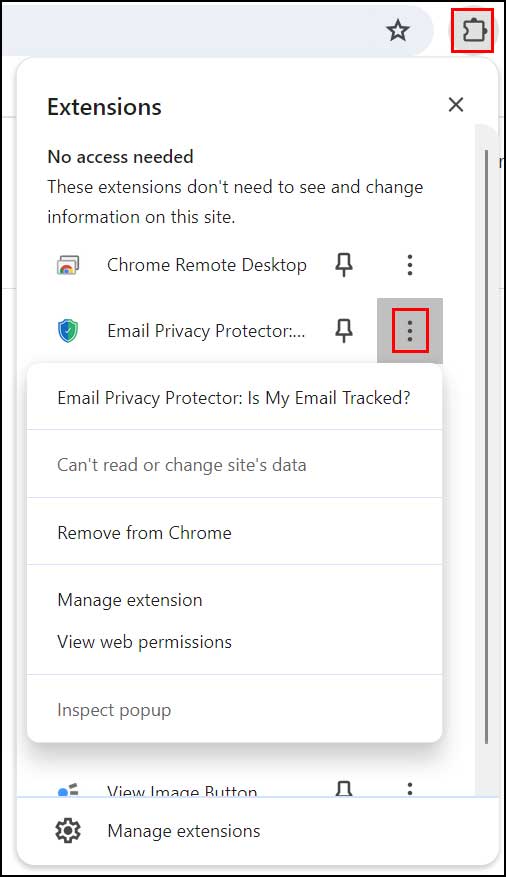
We recommend this book on Gmail
For additional training resources, check out our online IT training courses.
Check out our extensive IT book series.