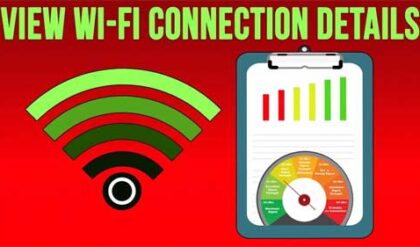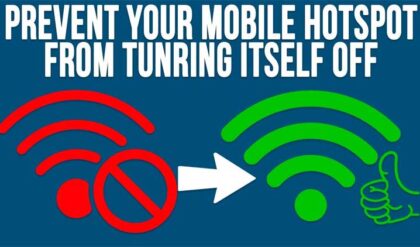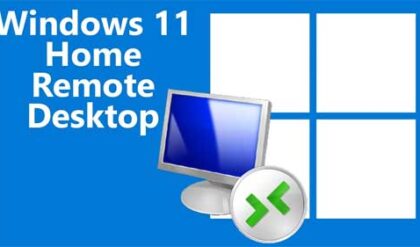Have you ever experienced the frustration of internet suddenly slowing down for no apparent reason while streaming your favorite show? Well, you might be a victim of ISP throttling without even knowing it. Internet throttling, the deliberate slowing down of internet speeds by your ISP without notice, can disrupt your online experience. Although not illegal, ISPs employ throttling to manage network congestion. However, tools like VPNs offer a workaround to bypass these restrictions and maintain consistent internet speeds.
In this article, we will talk about the reasons behind internet throttling and discuss some of the ways to stop it. First things first, let us see how to test internet throttling:
How to Test Internet Throttling?
Here are some of the ways:
Troubleshoot Interconnection Issues
When your internet speed suddenly slows down, it’s frustrating, but it may not be solely your ISP’s fault. Interconnection issues, which occur at the points where different networks connect, can also contribute to sluggish performance. To pinpoint potential interconnection problems, consider running an Internet Health Test offered by Battle for Net. This test analyzes various routes your data takes, helping to uncover any bottlenecks or issues at interconnection points.
If you notice significant discrepancies in speed during the test, it could indicate potential throttling by your ISP, who may be manipulating connections at specific interconnection points to pressure other ISPs or companies into paying fees for faster access.

Check Port Activity
Ports serve as crucial channels for communication between your computer and other devices or programs. Certain applications, such as messaging apps and online gaming platforms, rely heavily on ports for functionality. Unfortunately, ISPs are known to monitor and even throttle port activity, affecting your overall internet experience.
To determine if your ISP is intentionally limiting specific ports, consider running a port scanner test. This test can reveal whether certain ports are being throttled, potentially hindering the performance of specific applications or services. There are various port scan tests available, including the Server Port Test, Game Port Test, Application Port Test, and P2P Port Test, allowing you to identify any potential throttling tactics employed by your ISP.
Compare Speeds with Video Testing
Are you experiencing slow internet speeds, particularly when accessing streaming sites or online video platforms? Content-based throttling, where ISPs deliberately slow down access to specific websites or services, may be to blame. This tactic is often employed by ISPs to influence companies into paying for faster load times.
To decide if your ISP is engaging in content-based throttling, consider utilizing video testing tools such as fast.com or Google’s Video Quality Report. These tools can assess the speed and quality of your connection to specific video platforms, helping you identify any throttling aimed at slowing down access to these sites. If content-based throttling is detected, using a VPN may offer a potential workaround, allowing you to bypass these restrictions and maintain consistent access to your favorite online content.
Test Internet Speed Directly on Your Device
One of the most effective ways to gauge the performance of your internet connection is by testing the speed directly on your device. Tools like Google’s Measurement Lab provide comprehensive speed tests, allowing you to assess your current network speed and detect any signs of blocking or throttling by your ISP.
It is essential to conduct multiple tests throughout the day to ensure accuracy and consistency, comparing the results against your subscribed data plan. If you notice significant discrepancies between the actual speeds and those promised by your ISP, it may be time to escalate the issue and seek resolution directly with your service provider. By actively monitoring and addressing potential throttling issues, you can ensure a smoother and more consistent internet experience.
How to Stop Internet throttling?
Here are some strategies to combat ISP internet throttling if you suspect your ISP is deliberately slowing down your internet speed:
- Explore switching to a different internet service provider if you are dissatisfied with your current one. Research alternative providers in your area and consider factors such as service quality and pricing. For instance, Cox Internet is a great option in this regard. A plus point is their extremely good speeds.
- Consider limiting data-intensive activities like streaming video, or use apps to track your data usage more effectively.
- Monitor your monthly data usage to avoid throttling and overage fees. Keep track of your data consumption, especially if your service plan has data caps.
- Utilize a VPN to bypass content-based throttling without switching providers entirely. While VPNs may slightly reduce internet speed, they offer protection against throttling and can be optimized for faster performance. However, be cautious of free VPN services, as they often come with privacy and security risks such as data collection and insecure protocols. Invest in a reputable VPN service to safeguard your online privacy effectively.
This brings us to the end of this post. We hope you found it helpful.
For additional training resources, check out our online training courses.