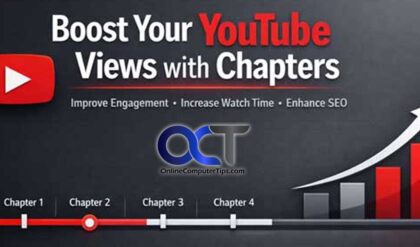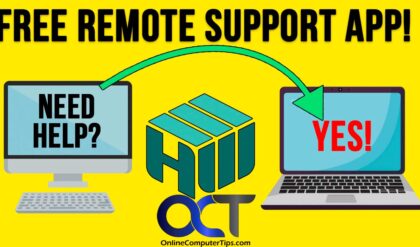I’m sure you have noticed that when you go online you can type in a website address such as www.onlinecomputertips.com and your web browser will take you to that website. You may have noticed that it’s also possible to get to a website by typing in an IP address such as 173.201.231.17. DNS is what makes this possible by resolving the name of the website to the IP address so you don’t have to know the IP address of the website and can use a more easy to remember name instead.
DNS (Domain Name System) is used on the Internet as well on many private networks. Networks using Microsoft Active Directory directory service use DNS to resolve computer names and to locate computers within their local networks and the Internet. Networks based on Windows Server operating systems use DNS as a primary means of locating resources in Active Directory.
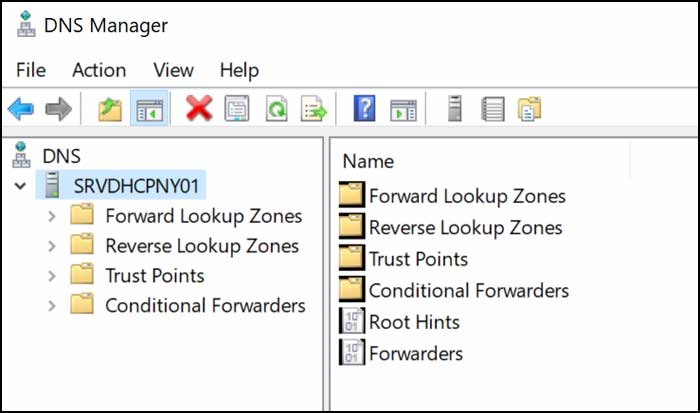
The domain namespace is the naming scheme that provides the hierarchical structure for the DNS database. Each node, referred to as a domain, represents a partition of the DNS database. The DNS database is indexed by name, so each domain must have a name. As you add domains to the hierarchy, the name of the parent domain is added to its child domain (subdomain). A domain’s name identifies its position in the hierarchy.
At the top of the DNS hierarchy, there is a single domain called the root domain, which is represented by a single period (.).
Top level domains are grouped by organization type or geographic location. Top level domains are controlled by the Internet Architecture Board (IAB), an Internet authority controlling the assignment of domain names, among other things. Examples are .com, .gov and .net
Anyone can register a second level domain name. Second level domain names are registered to individuals and organizations by a number of different domain registry companies. A second level name has two name parts: a top level name and a unique second level name such as microsoft.com.
A DNS name server stores the zone database file. Name servers can store data for one zone or multiple zones. A name server is said to have authority for the domain name space that the zone encompasses. One name server contains the master zone database file, referred to as the primary zone database file, for the specified zone. As a result, there must be at least one name server for a zone. Changes to a zone, such as adding domains or hosts, are performed on the server that contains the primary zone database file.
Name resolution is the process of resolving names to IP addresses. It is similar to looking up a name in a telephone book, in which the name is associated with a telephone number. For example, when you connect to the Microsoft Web site, you use the name www.microsoft.com. DNS resolves www.microsoft.com to its associated IP address. The mapping of names to IP addresses is stored in the DNS distributed database. DNS name servers resolve forward and reverse lookup queries. A forward lookup query resolves a name to an IP address, and a reverse lookup query resolves an IP address to a name. A name server can resolve a query only for a zone for which it has authority. If a name server cannot resolve the query, it passes the query to other name servers that can resolve it. The name server caches the query results to reduce the DNS traffic on the network.
- The client passes a forward lookup query for www.microsoft.com to its local name server.
- The local name server checks its zone database file to determine whether it contains the name-to-IP address mapping for the client query. The local name server does not have authority for the microsoft.com domain, so it passes the query to one of the DNS root servers, requesting resolution of the host name. The root name server sends back a referral to the com name server.
- The local name server sends a request to a com name server, which responds with a referral to the Microsoft name server.
- The local name server sends a request to the Microsoft name server. Because the
Microsoft name server has authority for that portion of the domain namespace, when it receives the request, it returns the IP address for www.microsoft.com to the local name server. - The local name server sends the IP address for www.microsoft.com to the client.
- The name resolution is complete, and the client can access www.microsoft.com.
For additional training resources, check out our online IT training courses.
Check out our extensive IT book series.