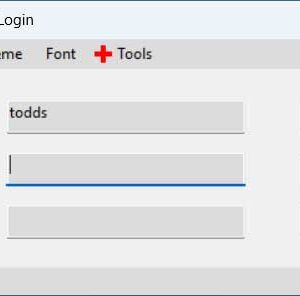
Cybersecurity is an ongoing problem that seems to get worse every year. I’m sure you have most likely received spam emails, phone calls and text messages trying to get you to divulge… Read More
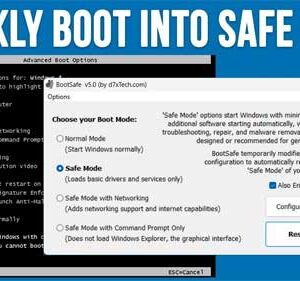
In this video, we will be showing you a free tool you can use to easily configure your computer to boot into Safe Mode and also enable the F8 Safe Mode key.… Read More
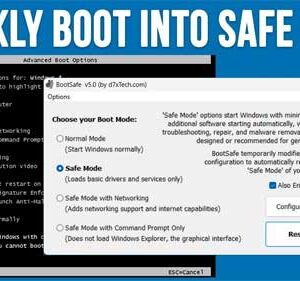
When it comes to using your computer, most of the time things run smoothly and you can get your work done without any major issues. But when the time comes when our… Read More

When your computer boots up, it will start a variety of processes, services and programs that need to run in order for your computer to function properly. This is true for all… Read More
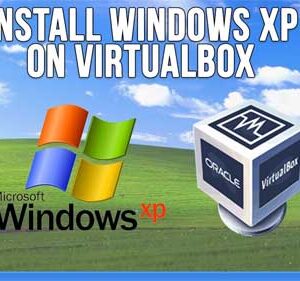
In this video, we will be showing you how you can create a Windows XP virtual machine for free using the Oracle VirtualBox desktop virtualization software. Read the complete article here. Read More
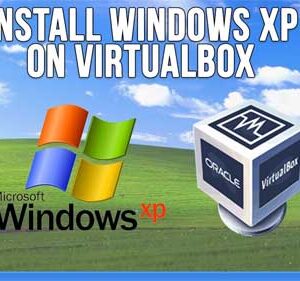
If you are the nostalgic type, then you most likely remember the days of running Windows XP on your home computer. Most people loved the performance and reliability that Windows XP had… Read More

Microsoft Windows is the most popular operating system in use around the world, especially for home users. Most new computer come preinstalled with Windows and of course you can install Windows yourself… Read More

In this video, we will be showing you how you can wipe the hard drive on your computer to remove your personal data and then reinstall Windows. Read the complete article here. Read More
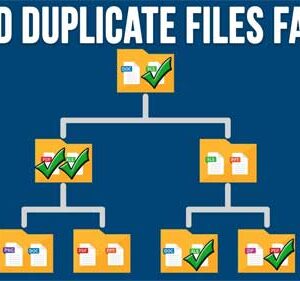
In this video, we will be showing you how to find duplicate files on your computer and then copy, move or delete them as needed using a free app. Read the complete… Read More
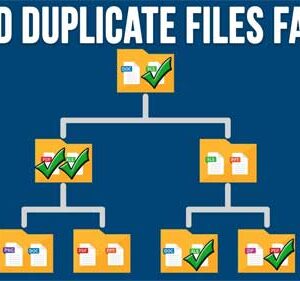
With today’s extra-large hard drives, many people tend not to be too worried about running out of disk space on their computer. But this can lead to having duplicate files and folders… Read More
