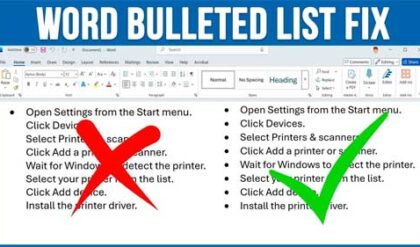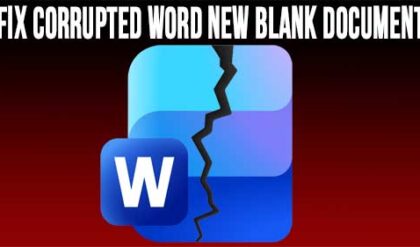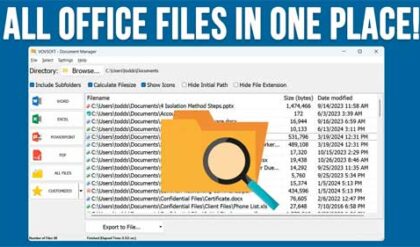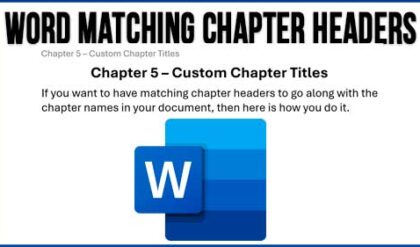Is it time to upgrade your Office software?
It is impossible to meet a person who has never heard of Microsoft Office or would not use this software. The company pleases its users with updated versions of already familiar but renewed applications almost every year.
What remains unchanged is the need to purchase a licensed program. In fact, prices can bite, so there is a desire to find a discount. Fortunately, this is quite real. If you are already familiar with the software of this company, then you can pay attention to the best deal on Microsoft office, which should not be passed by this month.?
By the way, quarantine has forced many companies to revise their pricing strategies. Microsoft did it to help people and provide them with advanced solutions to work and study from home without overpaying. Let’s confirm it personally.
2016 Microsoft Software: Still Not Outdated
This is a popular product for those who are interested in high quality and low prices. Of course, Microsoft Office 365 opens up more possibilities, but if you want to save, then the 2016 version is the best option.
A package for home and study usually always has the lowest price and allows accessing the program for one user. But, it is possible to buy the whole version without the need for monthly payments. The package has all the familiar applications which are provided in all Microsoft Office products. Pay attention to the following offers:
Microsoft Office 2016 Home and Student – $64 for a lifetime key
The previous price was $84.
This is a universal solution both for home and study use. The modern interface and built-in tools that allow you to work together with other people. All documents can be saved to OneDrive and accessed anywhere.
Microsoft Office 2016 Professional – $74 for a lifetime key
The price without a discount was $200.
This package allows you to create professional documents and publish them. Here are the modern interface and the ability to save documents in OneDrive.
The Easiest Way to Save with 2019 Software Options
The company focuses on a subscription to Microsoft Office 365, but this version is no worse. Firstly, you do not need to subscribe for a year and make a purchase once. This is especially true if you plan to use the product for study or personal purposes.
Of course, it is suitable for home desktop only and there will be no cloud storage here, but the rest of the functions are not bad. Additionally, it is much cheaper than a subscription.
All the familiar applications can be updated, they have a modern and intuitive interface. If you are a student or you need basic opportunities, then why pay more?
Microsoft Office 2019 Home and Student – $112 for a lifetime key
The previous price was $150.
It is vital to note that this software is only suitable for Windows PC users.
Microsoft Office Home and Business 2019 – $230
The price without a discount was $250.
The product has extended versions of common applications from MS Office. The software allows you to work on all devices and open sharing. This offer does not require monthly fees or any annual fees.

Microsoft Office 365: The Most Affordable Offers
A feature of this package in terms of price is that you will need a subscription. The prices of this package are indicated per month subject to subscription for one year. Usually, the subscription implies the use of the package by one user on one PC, but with the possibility of using it on a tablet and even a smartphone.
What are the benefits of this product? The first thing you need to start with is 1 TB of cloud storage in the already famous OneDrive.
The second advantage is that all programs are perfectly suited even if your PC is based on Mac. What is more, you are not attached to Internet connection points and may work on your docs smoothly. All programs are updated every month.
What else is interesting about this package? Despite the familiar programs, new opportunities have appeared here. Next, you will learn briefly about the main ones that have not been met before.
PowerPoint: Now you can draw and write as if you are drawing on paper. All records are decrypted and converted to text, and the pictures become neat.
Remix 3D allows you to add three-dimensional models to presentation slides. These models can be buildings and various objects.
It is also convenient to edit text with a pen. It is necessary to circle the unnecessary words and they will be deleted from the text. The same applies to the quick movement of a word in the text and so on.
Word: Now you can forget about the long typing of the text. It is possible to dictate text and the speech will be converted to text.
Microsoft Office 365 Personal – $50
The previous price was $70.
This product is a single solution for all devices and suitable for Mac iOS and Android. And, indeed, it is really reasonable to have an annual sub in this case.
Microsoft Office 365 Home with McAfee Total Protection for 6 users – $110
The previous price for $190.
Suitable for use by 6 users, which is convenient not only for family use but also for a small business company. The special option McAfee provides is reliable virus protection for all users. The price is valid subject to an annual subscription.
What to Pay Attention When Choosing a Product?
Before finally deciding, make sure that the package you choose matches your expectations. Identify your work needs and pay attention to product specifications.
If you need it to switch to the remote model of work during quarantine or want to have a great tool for educational purposes, it is advisable to use one of the two first-mentioned alternatives.
If you need a basic set of functions, then it does not always make sense to overpay and spend money on a subscription every month.
If you need a more advanced feature set, both for personal use and for commercial use, of course, better to pay attention to Microsoft Office 365.
“It seems to me that for small organizations the ideal option would be the one can be used by 6 users. If your staff does not exceed this number, then you get a modern tool for working with documents at an affordable price.” – explained the CEO of the Best Writers Online writing service reviews company.
The Final Thoughts
Buying licensed applications at affordable prices is real. Give preference to reputable sellers. Using coupons and promo codes is not always a good option. But a discount from sellers is a safe offer.
Remember that the prices indicated in this article have a limited validity period, so you should not postpone the purchase for several months. Determine which product is right for your needs, check compatibility with your device, and get started with Microsoft Office.
Mary Byrd is a self-driven specialist who currently works in the company Best Writers Online and enhances her blogging skills. She is not looking for easy ways, she is always developing and looking for new ideas. Professional development is an important part of her life. Marie always improves her skills and her main goal is to inspire people.