
In this video, we will be showing you an easy to use application that you can use to transfer your programs, user accounts and data from your old PC to your new… Read More

Getting a new computer is usually an exciting event (except for the cost of course), and it usually takes some time to get it set up correctly because you need to install… Read More
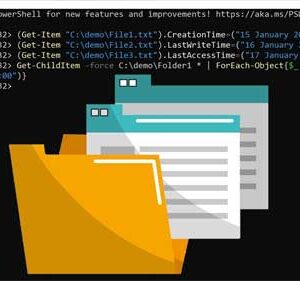
In this video we will show you how you can use PowerShell to change date and time attributes on your files and folders. Read the complete article here. Read More
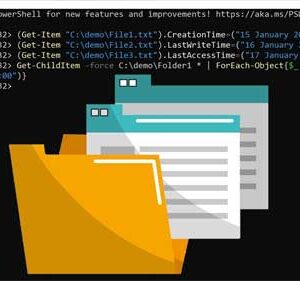
When creating and modifying files and folders, Windows will use date and time stamps with these files and folders so you will know when they were made and also when they were… Read More
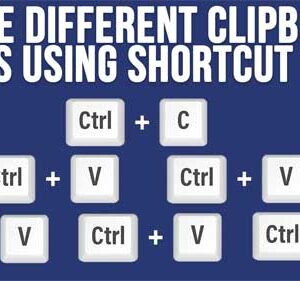
In this video, we will be showing you a free tool you can use to assign keyboard shortcuts that you can use to repeatedly paste the same items from the clipboard over… Read More
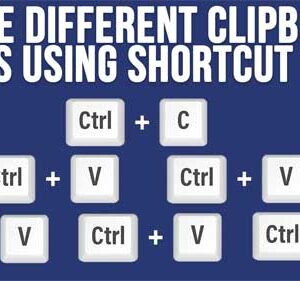
If you have been using a computer even for a short amount of time, you probably know how to copy and paste text and other items between different applications on your computer.… Read More
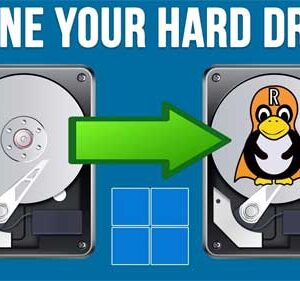
In this video, we will be showing you how to close your OS drive to a new or larger drive using the free Rescuezilla software. Read the complete article here. Read More
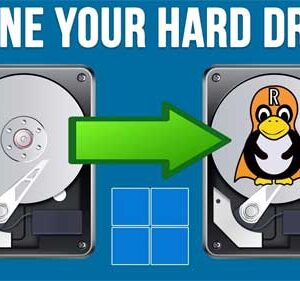
There are many reasons to clone your Windows or OS hard drive to another drive. You may be running out of space and would rather migrate your system drive to a larger… Read More

Most people these days have one or more email accounts and access them either through an email client such as Microsoft Outlook or the newer Outlook for Windows app. You may also… Read More

In this video, we will be showing you how you can delete emails over a specific age from individual folders in Outlook webmail. Read the complete article here. Read More
