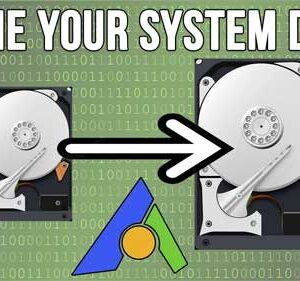
In this video, we will be showing you how to clone your Windows\system drive using the AOMEI Partition Assistant disk management software. Read the complete article here. Read More
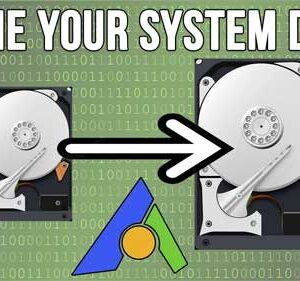
With today’s computer hard drives being faster and larger than ever, you might find yourself wanting to upgrade but not wanting to reinstall Windows and all your software from scratch just to… Read More
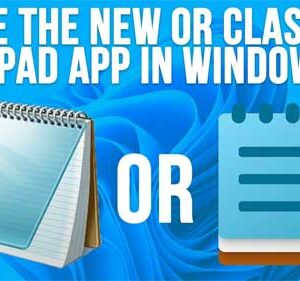
In this video, we will be showing you how to enable the classic Notepad app in Windows 11 so you can use both the new and classic version at the same time.… Read More
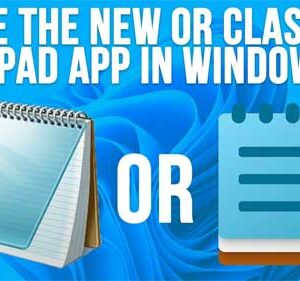
Now that most people have “upgraded” to Windows 11, there has been some ongoing backlash about some of the changes Microsoft has made and is making to their desktop operating system. Many… Read More

Keeping your important files backed up has always been one of the most critical tasks that needs to be performed with your computer on a regular basis. There are multiple ways to… Read More

In this video, we will be showing you how to synchronize a folder to a different drive or other location using a free program called AOMEI Backupper. Read the complete article here. Read More

The Windows 11 Storage Spaces feature is a storage virtualization feature that allows you to group multiple physical drives into a single logical pool of storage, which can then be divided into… Read More

In this video, we will be showing you how to create storage pools and then storage spaces within those pools. Read the complete article here. Read More
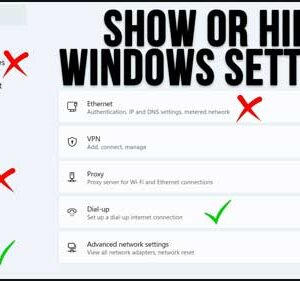
In this video, we will be showing you how to hide specific settings in the Windows app as well as how to have only specific settings be shown in the app. Read… Read More
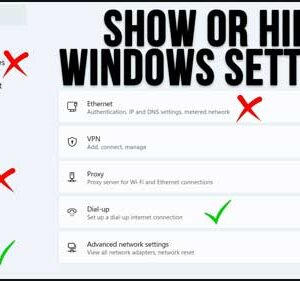
If you are a power Windows user or do any type of Windows\systems administration type job, then you have most likely spent a lot of time in the Windows settings app. There… Read More
