
In this video, we will be showing you a free app you can use that will give you an option to choose which web browser is used for opening website links on… Read More

In this video, we will be showing you an effective way to enable & log with the built in Windows Administrator account if you ever get locked out of your PC for… Read More
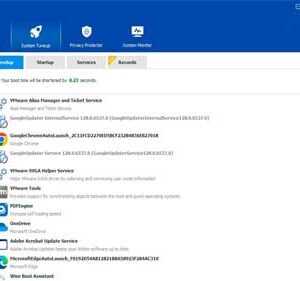
In this video, we will be showing you a free tool you can use to cleanup and optimize your PC called Wise Care 365. Read the complete article here. Read More
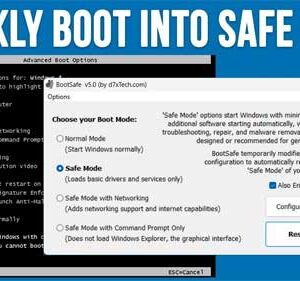
In this video, we will be showing you a free tool you can use to easily configure your computer to boot into Safe Mode and also enable the F8 Safe Mode key.… Read More

In this video, we will be showing you an easy way to create shareable links that you can use to share your Gmail emails with others. Read the complete article here. Read More
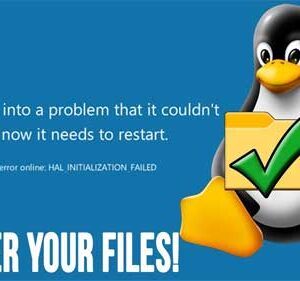
In this video, we will be showing you how to boot to a Live Linux CD or flash drive to recover your personal files from your Windows PC. Read the complete article… Read More
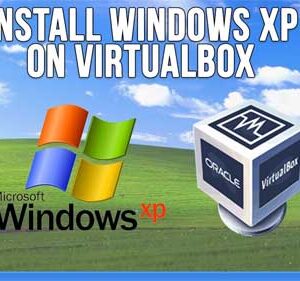
In this video, we will be showing you how you can create a Windows XP virtual machine for free using the Oracle VirtualBox desktop virtualization software. Read the complete article here. Read More

In this video, we will be showing you how to view your email subscriptions in the Outlook for Windows app and then how to unsubscribe from them as needed. Read the complete… Read More

In this video, we will be showing you how you can wipe the hard drive on your computer to remove your personal data and then reinstall Windows. Read the complete article here. Read More
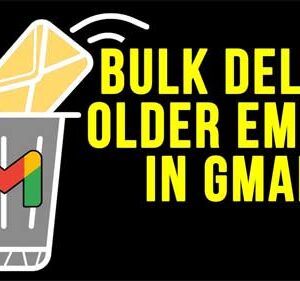
In this video, we will be showing you how to cleanup your Gmail inbox by deleting emails older than a certain date of your choosing. Read the complete article here. Read More
