
When it comes to what web browser is used for internet searches from the Windows taskbar search box, the browser you have set as your default will not apply here and the… Read More

Since Windows was created by Microsoft and includes the Microsoft Edge web browser, it makes sense that Microsoft would want you to use Edge for your default browser and Bing for your… Read More

A company’s website represents its digital storefront and hub, driving brand awareness, customer acquisition, and revenue growth. Often, businesses need to pay more attention to foundational website design best practices, sabotaging outcomes.… Read More

The internet has opened up unprecedented opportunities for communication, creativity, and commerce. However, it has also surfaced complex challenges related to harmful content, misinformation, hate speech, intellectual property violations, and more. Platforms… Read More
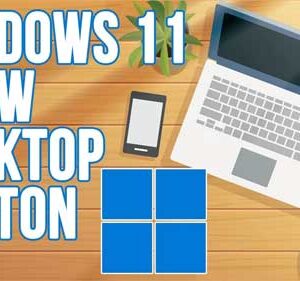
One of the most useful features of the previous versions of Windows was the show desktop button which could be found on the Quick Launch toolbar which Windows no longer uses. Windows… Read More
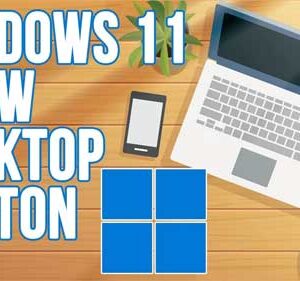
If you are not a fan of the Windows 11 taskbar like many of us are, you are probably looking for ways to make it behave or look like Windows 10. For… Read More

If you are currently using the Windows Mail and Calendar app that comes built into Windows, then be prepared to switch over to the new Outlook for Windows Email app that will… Read More

If you are currently using the Windows Mail and Calendar app that comes built into Windows, then be prepared to switch over to the new Outlook for Windows Email app that will… Read More

When searching the internet, you have many web browsers to choose from such as Microsoft Edge, Google Chrome and Mozilla Firefox as well as many search engines to choose from such as… Read More

If you have a Windows based computer at the office, you most likely have realized that you need to press the Ctrl-Alt-Del keyboard combination to get to the password box where you… Read More
