
In this video, we will be showing you how you can install the Windows Remote Server Administration Tools (RSAT) in Windows 11 so you can manage your servers from your desktop. Read… Read More

If you are a Windows or system administrator then you are most likely responsible for managing your Windows servers and their corresponding roles such as DHCP, Active Directory, WSUS, DNS, Remote Access… Read More
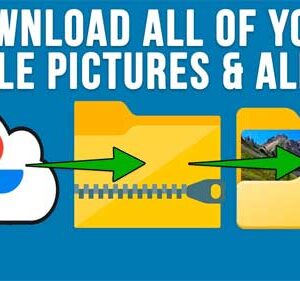
Google Photos is one of the many free Google apps you can use to do things such as write documents, host meetings, share files and so on. When you use Google Photos… Read More

**Disclosure: This post contains affiliate links. If you make a purchase through these links, we may earn a small commission at no extra cost to you. Outlook .msg file types are proprietary… Read More

In this video, we will show you two methods you can use to open a .msg email file without having Microsoft Outlook installed on your computer. Read the complete article here. Read More

Google’s Gmail application is one of the most popular email services in use today. It’s used across the world by millions of people for personal and business email accounts. You can use… Read More

You may have noticed as applications are getting updated that the classic drop down menus are being replaced with toolbars, ribbons and other icons. In many cases, you will need to open… Read More

How Does Developing Technology Affect Business Security? Of all the areas that you might be excited about pushing the boundaries of in business, security will usually feel more like an obligation. It’s… Read More
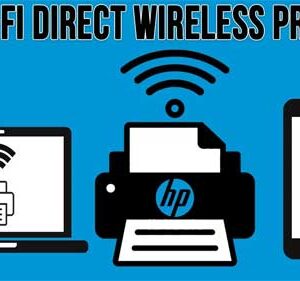
In this video, we will show you how to enable the HP Wi-Fi Direct printing as well as show you how to find its associated printer name and password. Read the complete… Read More
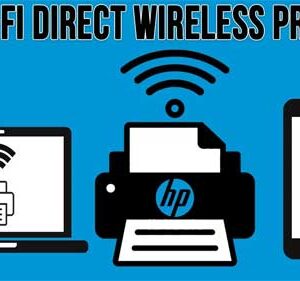
Wireless printers have been around for some time now and since many people prefer using Wi-Fi for their devices, it makes sense that you would want to be able to print to… Read More
