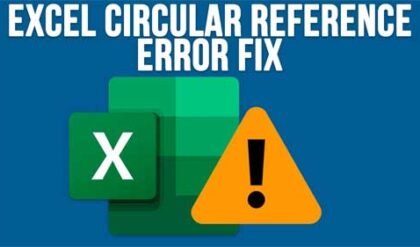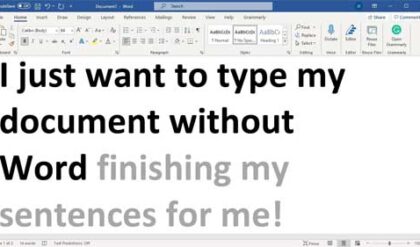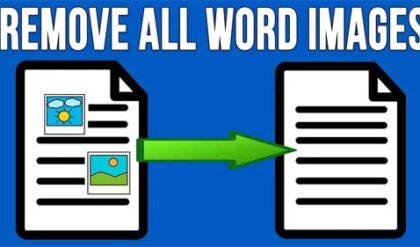Outlook .msg file types are proprietary file formats used by Microsoft Outlook to store email messages, attachments, and other related data. These files contain all the information associated with an email, including sender and recipient details, subject, message body, and any attached files or embedded images. .msg files are binary files and can normally only be opened and viewed using Microsoft Outlook or compatible email clients. They are commonly used for archiving, backup, and sharing individual email messages or entire email folders. Additionally, .msg files retain metadata and formatting information, making them suitable for preserving the original appearance and structure of emails for future reference or legal compliance purposes.
Watch Video: How to Open a .msg File Without Microsoft Outlook.
One thing you can do within Outlook is forward an email message as a .msg file attachment to someone else. But if the person you are sending the message to does not have Microsoft Outlook installed on their computer or another email client that can open .msg files, they will not be able to view the attached message.
Fortunately, there are ways to open a .msg file without Microsoft Outlook and in this article, we will be showing you two effective and free methods to do so.
Using a Software Application to Open .msg Files
The first method involves using a free program called CoolUtils Mail Viewer that can open .msg files as well as other types such as .eml, .vcf, .icc, .p7m, .emlx and .dat. Once you download the software, you will need to install it before you can start using it. During the installation, you may be asked if you want to associate EML file extensions with the program. You might not want to do this just in case you end up installing Outlook because you will want that to be the default program for .eml files.
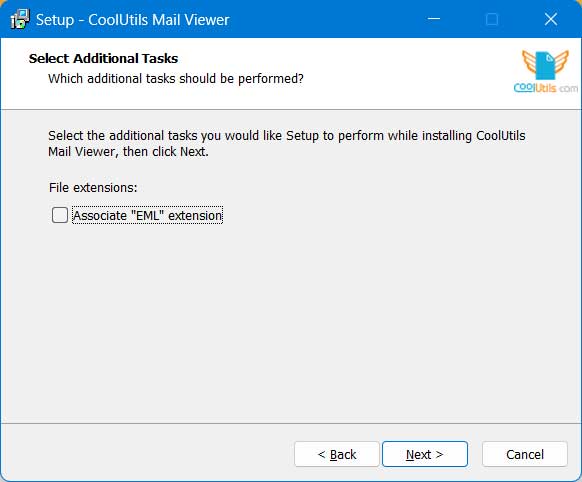
After you install CoolUtils Mail Viewer, all you need to do is run it and open an email file from the File menu. You will then be able to view the contents of the email as well as any images within that email.
At the bottom of the screen, you will have options to view the email using HTML format which is the default setting. Or you can view it as plain text. The Headers section will show you the headers for that message in case you need to view that type of information.
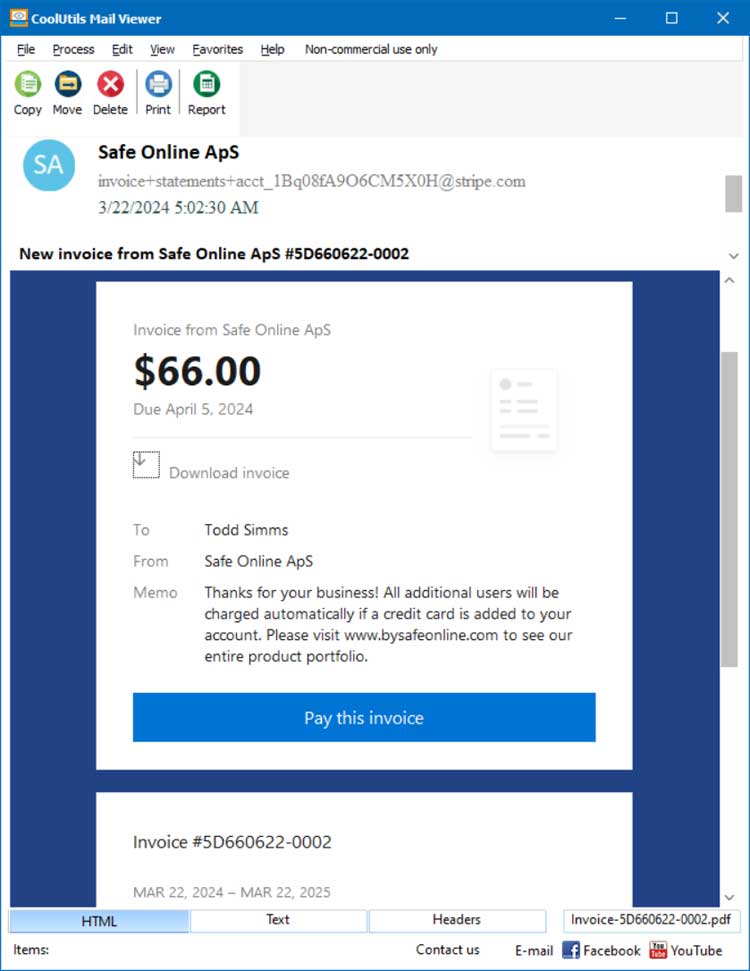
If there is an attachment within the .eml message file, it will be shown at the bottom as well and you can then click on it to view the attachment within the program.
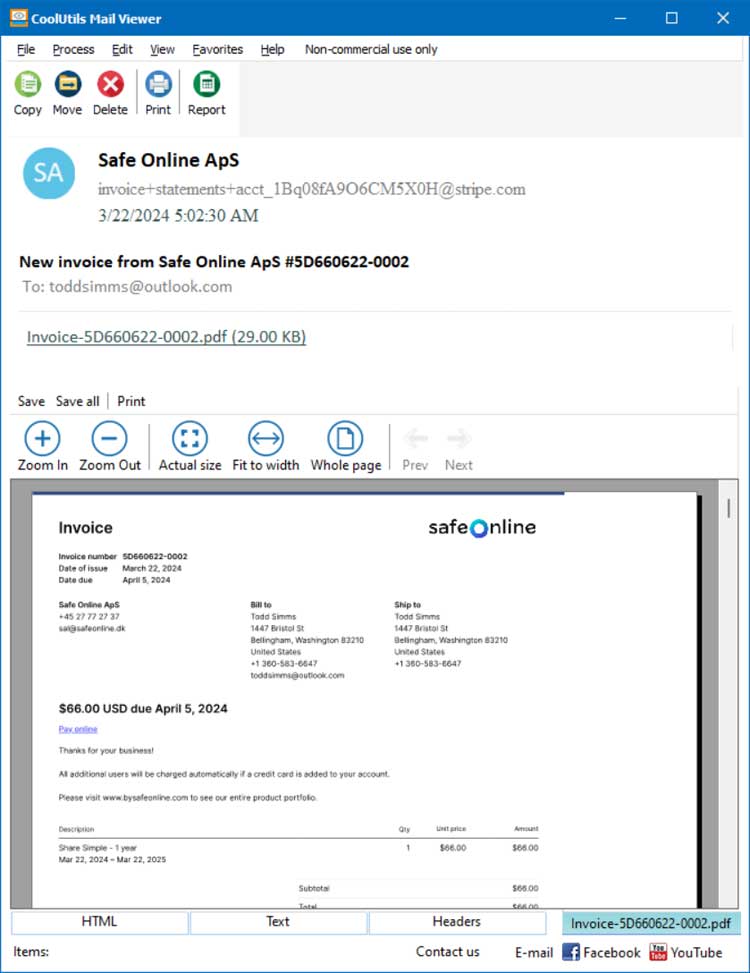
You can also save and print the attachment from this screen if needed.
Using a Website to Open .msg Files
The next method to open a .msg file without Microsoft Outlook involves uploading it to a website called encryptomatic.com. They offer a free online email message file viewer and its very simple to use. Once you go to the website, all you need to do is click on the Choose File button and upload your .msg file to be processed. Then you can click on View to see the email message. If you think this might contain sensitive information, you may not want to use this website but rather use the CoolUtils Mail Viewer app instead.
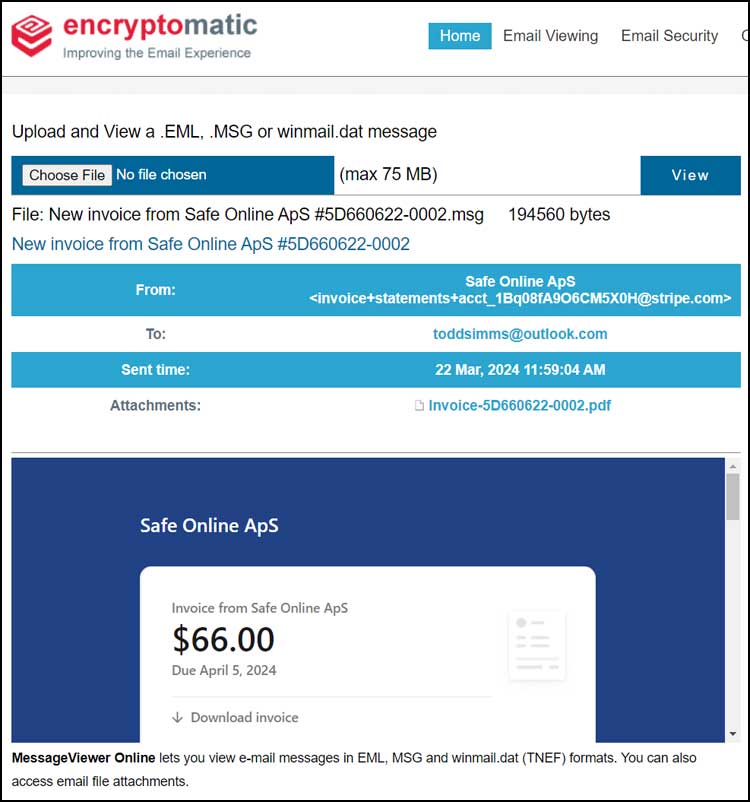
If there is an attachment within the message file, you will see that in the Attachments section. When you click on the attachment, it will prompt you to download the file to your computer and then you can open the attachment from there.
As you can see, its fairly easy to open a .msg file without Microsoft Office using one of these methods.
For additional training resources, check out our online training courses.