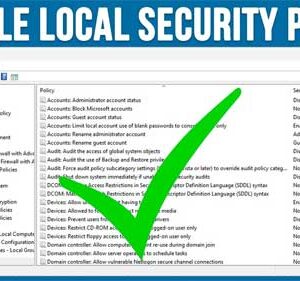
**Disclosure: This post contains affiliate links. If you make a purchase through these links, we may earn a small commission at no extra cost to you. The Windows Local Security Policy Editor… Read More
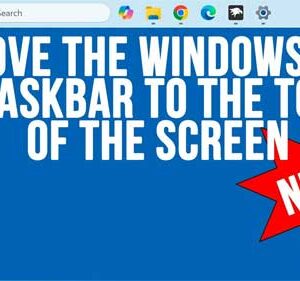
**Disclosure: This post contains affiliate links. If you make a purchase through these links, we may earn a small commission at no extra cost to you. Depending on who you ask, Windows… Read More
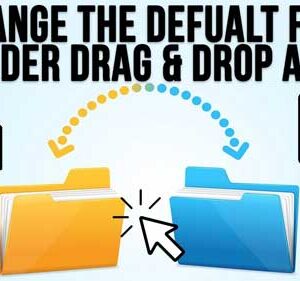
**Disclosure: This post contains affiliate links. If you make a purchase through these links, we may earn a small commission at no extra cost to you. One of the main benefits of… Read More

**Disclosure: This post contains affiliate links. If you make a purchase through these links, we may earn a small commission at no extra cost to you. When it comes to getting a… Read More

**Disclosure: This post contains affiliate links. If you make a purchase through these links, we may earn a small commission at no extra cost to you. Using virtual machines to run multiple… Read More

Microsoft Windows has a built in feature that will allow you to speak into your microphone and have your voice transcribed into text and then placed within whichever document or app you… Read More

Computers can be used for many different tasks such as checking email, creating documents, browsing the internet, editing photos, and even writing code that can be used for even more apps. And… Read More

When it comes to managing Windows user accounts, there are several ways to go about it. You can use the Windows settings app, open the User Accounts tool in Control Panel, run… Read More

If you have been using Windows 11 for some time, you have probably noticed how its much harder to customize things such as the taskbar and start menu compared to how it… Read More

Windows file management is one of the most important skills to know in order to be a proficient Windows computer user. If you do not know how to do things such find,… Read More
