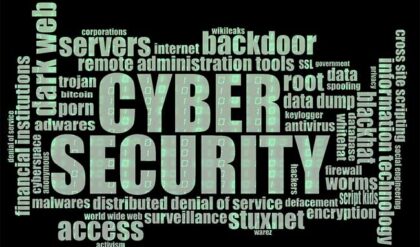Give the gift of security this season!
The holiday season is coming and it means only one thing – we all get to do a lot of shopping and traveling in the next month or two. But there is also a potentially dangerous issue of jeopardizing your online security, particularly if you don’t pay attention to common tricks and traps of digital scammers.
Back in 2017, more than 50 million cybersecurity breaches took place during the holiday season worldwide. The figure is mind-boggling, but it keeps getting bigger year after year.
What can you do to prevent malicious attacks and remain safe in the holiday season? We can think of many extra layers of online security, but let’s take a look at five easy tips that will make your PC and other digital devices perfectly safe in the next few weeks.
1. Use a VPN Platform
If you are traveling frequently – and who isn’t in the holiday period – you should definitely use a Virtual Private Network (VPN). A VPN is a relatively simple tool that extends your private Internet connection over a public network.
Such a platform is ideal for users who connect to public Wi-Fi networks in restaurants, bars, hotels, airports, and similar as surveys show that over 80% of respondents in the US turn to public Wi-Fi either on occasion or regularly.
The best VPN platforms are affordable, but you can even find solid tools for free. Here are the benefits of installing a VPN to your PC:
- Enhanced online security
- Safe access to public Internet networks
- Avoiding content blockers and restricted websites
- Protected file sharing
- A fair share of anonymity
2. Install a Reliable Antivirus System
A computer without a trustworthy antivirus system represents a very easy target for hackers. Therefore, you must install a reliable online security suite in order to maximize protection and fend off the vast majority of threats.
Advanced antivirus programs are always up to date with the latest security mechanisms, so you can expect bulletproof protection for your PC. Some of our favorite antivirus programs are:
- Bitdefender Antivirus is a free tool that successfully chases and prevents malicious attacks
- Norton Antivirus will keep you safe from hacker attacks, phishing, ransomware, and spyware attempts
- Kaspersky Antivirus offers real-time protection and helps users fight off crypto-lockers, ransomware, and all sorts of malware infections
3. It Is Time for Updates
Do you know that outdated tools are the main reason why PCs become vulnerable? The whole purpose of updating software, plugins, and other systems is to eliminate security bugs and improve the overall performance of your device.
As the number of malware breaches booms during the holiday season, we encourage you to finally complete those updates you’ve been prolonging for weeks or even months. The procedure is easy – you just need to open the notification center on your PC and check the latest messages.
Regardless of the operating system, your device will point out which platforms need to be updated. It only takes a single click to initiate upgrades, so do not hesitate to make your move and protect the PC.

4. Be Careful with Your Emails
The holiday season is hectic and it’s natural to feel and behave a bit reckless these days, but that doesn’t mean you are supposed to be negligible about your emails. Hackers and online scammers will probably try to trick you into all sorts of suspicious activities, so do your best to check each sender and email before taking any further action. Here’s what we mean by this:
- Open emails from trustworthy senders only
- Check a known contact’s address carefully to pinpoint possible spelling errors
- Do not open emails with sensational subject lines such as “You’ve Won a Lottery”
- Do not open attachments or click URLs coming from unknown senders
5. Don’t Forget to Log Out
Finally, another important tip is to remember to log out of all devices, tools, accounts, VPN sessions, and programs you might have used while traveling or commuting. You should also remove temporary or one-time accounts, delete passwords, and erase usernames.
Needless to say, your own computer should never be left unattended and it must have a screen lock with an unbreakable password. Perhaps all these instructions seem a bit too much and a bit too overwhelming, but they can actually save you a lot of time and nerves because you’ll get to avoid security-related issues during holidays.
The Bottom Line
If you think that a six-letter password makes your PC safe during the holiday season, you are making a big mistake. It takes much more patience and effort to protect your devices from malicious attacks, especially in the time of the year when hackers’ activities are reaching the peak.
In this post, we showed you five essential PC security tips for the holiday season. Do your best to follow each of these steps and you can rest assured that your computer is going to be perfectly safe and sound in the next few weeks and beyond!
AUTHOR BIO
Michael Gorman is a blogger at the essay writing website and he can provide you with assignment help online quickly and successfully. He is also working for various college paper writing services where he creates posts about IT, cybersecurity, app development, and digital marketing. Besides that, Michael is a passionate traveler and a long-distance runner.
For additional training resources, check out our online IT training courses.
Check out our extensive IT book series.