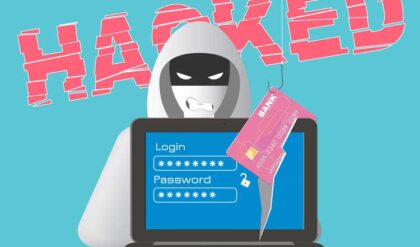If you use a computer and have an internet connection, then you most likely have an email account or maybe multiple email accounts. And with these email accounts, you most likely get some, or a lot of spam\junk mail to go along with them and if you don’t know how to recognize which messages are legitimate and which are scams, you might find yourself giving away personal information to someone who shouldn’t be seeing it.
One of the more common threats these days is email phishing. Email phishing is a form of cyber attack where scammers send fraudulent emails disguised as legitimate messages to trick you into divulging sensitive information, such as login credentials, financial information, or personal details. Phishing is a prevalent method used by cybercriminals due to its simplicity and effectiveness. In this article, we will be discussing how email phishing works and how to avoid becoming a victim of it.
How Email Phishing Works
Phishing methods can vary but overall, here is how they work.
- Creation of a Deceptive Email: The attacker creates an email that appears to come from a reputable source, such as a bank, an online retailer, a social media platform, or even a colleague. The email often includes convincing logos, language, and links.
- Email Distribution: The fraudulent email is sent to a large number of recipients, hoping that some will fall for the scam. These emails often contain urgent or enticing messages, such as account warnings, prize notifications, or requests for verification.
- Engagement: The email prompts the recipient to click on a link or download an attachment. The link usually directs the recipient to a fake website that mimics the legitimate one, asking for sensitive information. Attachments might contain malware designed to steal data or provide backdoor access to the attacker’s systems.
- Information Harvesting: When the recipient enters their information on the fake website or opens the malicious attachment, the attacker collects this data for fraudulent purposes, such as unauthorized access to accounts, identity theft, or financial theft.
Examples of Email Phishing
- Bank Account Verification: An email claiming to be from a bank informs the recipient that their account has been compromised. The email urges the recipient to click on a link to verify their account details. The link leads to a fake banking site where login credentials are harvested.
- Tax Refund Scam: An email pretending to be from the tax authority offers a refund and asks the recipient to click on a link and provide personal information. The site mimics the official tax authority website and collects sensitive data like Social Security numbers and bank account information.
- Job Offer Phishing: An email offering a lucrative job opportunity asks the recipient to fill out a form with personal information, including Social Security numbers, to process the application. This information is then used for identity theft.
- Invoice Scam: An email claiming to be from a known vendor or supplier contains an attachment or link to an invoice. The attachment or link installs malware on the recipient’s computer, allowing the attacker to steal data or gain access to the network.

Preventing Email Phishing
The best way to prevent becoming a victim of email phishing is to know how to spot the signs of a scam. Also having effective antivirus and anti-malware software will help prevent issues that can arise from unsafe attachments and warning you before you go to a dangerous website.
Here are some steps you can take to protect yourself.
- Awareness and Education: Users should be educated about the risks of phishing and trained to recognize suspicious emails. Organizations can conduct regular training sessions and phishing simulations to keep employees vigilant.
- Verify Before Clicking: Always verify the sender’s email address and look for any discrepancies. Legitimate companies usually have official domains. If an email seems suspicious, contact the sender through an official channel, such as a phone call or by visiting the official website directly.
- Look for Red Flags: Be cautious of emails that contain urgent or alarming language, unexpected attachments, or generic greetings like “Dear Customer.” Legitimate companies typically address you by name and avoid creating panic.
- Use Anti-Phishing Tools: Employ email filtering solutions and anti-phishing tools that detect and block phishing attempts. Many email providers offer built-in phishing protections, and additional security software can provide an extra layer of defense.
- Keep Software Updated: Ensure that all software, including email clients and web browsers, is up to date. Updates often include security patches that protect against known vulnerabilities exploited by phishing attacks.
- Enable Multi-Factor Authentication (MFA): Enabling MFA adds an additional layer of security by requiring a second form of verification beyond just the password. Even if attackers obtain your login credentials, they would still need the second factor to access your account.
- Report Phishing Attempts: If you are in a work environment, encourage users to report phishing attempts to their IT department or the email provider. Reporting helps organizations and email providers to block and take down phishing sites, protecting others from falling victim to the same scam.
In conclusion, email phishing is a serious and persistent threat, but with awareness, vigilance, and the right security measures, individuals and organizations can protect themselves from falling prey to these deceptive attacks. By staying informed and cautious, email users can safeguard their sensitive information and maintain their online security.
For additional training resources, check out our online training courses.