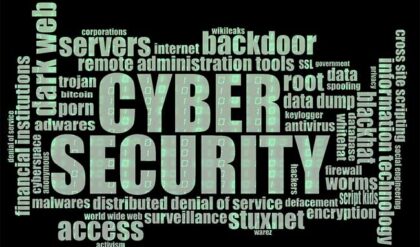In most instances, when there’s a cybersecurity threat, the IT team would be tasked with neutralizing the problem. Since so many are working from home now, companies and employees have to be more attentive to possible attacks. We’ve taken the liberty of compiling the top remote security tips to keep remote workers safe.
Top Security Tips
Working from home is foreign territory to many businesses. As companies learn how to build ideas around virtual meeting points and develop marketing strategies from wherever they are, they’re discovering how to adapt to this new work style.
Generally speaking, it is most likely that remote workers will be the first to encounter security threats. The trend has been that network security incidents often emanate from incidents involving remote workers and then spread throughout the rest of the organization.
Use a Virtual Private Network (VPN)
Cybercriminals can breach emails and passwords as a consequence of unsecured home networks. Fortunately, here’s where something like a VPN provides similar protection to a firewall.
VPN helps to fortify the defenses of remote workers online. It allows them to have the same functionality, security, and appearance that resembles working from within a legitimate company. It would help if you only used the VPN when accessing sensitive company information or working from home remotely.
Fortify Passwords
It’s possible to think of a password as a formality—nothing that requires much thought. Frankly, passwords are the first line of defense against security breaches.
Fundamentally, a good password is strong, long, and unique: the password word should consist of 12 characters at a minimum. It should be a mixture of symbols, numbers, lower-case, and capital letters.
Furthermore, when employees access a laptop or some other device, they should add a password screen every time. This will make it more difficult for a third party to gain access to sensitive data if your device is stolen and falls into the wrong hands.

Don’t Use Public WiFi
WiFi networks are even less secure than home networks. Therefore working from a library, coffee shop, or other public areas using WiFi exposes employees to potential hackers using the same network. Businesses should advise employees not to work from public spaces such as libraries or coffee shops unless it’s a last resort.
Don’t Allow Family Members to Use Work Devices
Keep in mind that when people are working from home, there’s a great chance that the device they use, especially a computer or laptop, may be used by their families as well. It’s critical to inform the staff that they may have to adjust their routine once they switch to working from home.
Devices such as mobile phones and other hardware should not be accessible by others. At the very least, should there be a conflict of interest and only one device is available to everyone, employees must remember that a solid password should protect all sensitive company information to prohibit someone from viewing confidential information.
Get a Suitable Antivirus Program
It’s best to ensure that all employees working from home know that antivirus software on personal devices is a must. It decreases the chance that a virus can destroy phones, computers, laptops, and other special programs installed on this equipment.
A solid antivirus program will also feature regular updates to ensure that new threats are already neutralized. Additionally, a reputable software system protects machines from tech support fraud and phishing attempts.
Stay Away From Phishing Emails
Hackers will often send a fake email that seems professional but contains virus links to employees. It can be something as simple as an email that looks like it comes from your company, asking for the recipient to view a new policy.
However, this is little more than malware. This should get reported to the employer right away because not only may the link be dangerous for your device, it could also allow hackers to access sensitive information or financial data.
Conclusion
Roughly 45 percent of Americans work from home in some capacity. The abrupt transition to remote employment has caused many companies to hurriedly adopt security practices and policies that support this new working method and protect employees from data breaches and online attacks.
To manage your business effectively, follow these simple procedures to keep company information safe while employees work from home.