There are many reasons why you should be conscious about your online safety and privacy. Most users likely know that there are hackers, phishers, and other cybercriminals who prey on innocent victims for financial gain. But did you know that your personal information can be sold to third parties? This information can be used for future advertisements, communications, and profiling. Whether you are using a computer or mobile device, it’s important to take precautions to make sure your privacy and information are protected
1. Use Strong Passwords
Your first line of defense for online security is your password. The length, use of upper and lowercase letters, numbers, or symbols such as punctuation is very important. You should also avoid using sensitive information that others might be able to guess such as your name, date of birth, address, phone number, social security number. Remembering passwords can be difficult so it’s best to use a password manager. This program can create strong, random passwords for you and automatically enters them into the site you are visiting.
2. Use A Virtual Private Network
When using the Internet, your network might be visible to others. Hackers can use your information for malicious purposes by creating a fake wireless connection or taking advantage of an open one.
A virtual private network encrypts all of your data so that no one can intercept it while you are online. Using VPNs is important If you do business, bank, or even just send a personal email over the internet. Remember, though, that this type of protection does not stop viruses or other malware.
They work by establishing a connection between you and the site you’re trying to access, such as your bank. A secure tunnel is created so that all of your data between you and the VPN server is concealed from attackers who might be monitoring your network traffic.
3. Avoid Sensitive Websites
It’s best to avoid using any sensitive websites when you’re on a public computer or wireless connection. Hackers can use fake web pages that look identical to the real ones in order to steal your personal information. You should also avoid using personal devices on the same network.
One way to find out whether or not a network is safe for use is to check what other people are doing on it. For example, if you are at an internet café, are there many others trying to access sensitive sites similar to the one you’re thinking of? If so, you should probably wait until you get back home before using the service.
Always check the URL before entering any sensitive information in a public place. If you have to, use a private browsing window or incognito mode so that your activity isn’t tracked when surfing from one site to another.
4. Change Passwords Frequently
You should change your password every few months to prevent someone from cracking it. If you want to be really diligent about keeping things secure, then you can change them weekly or monthly.
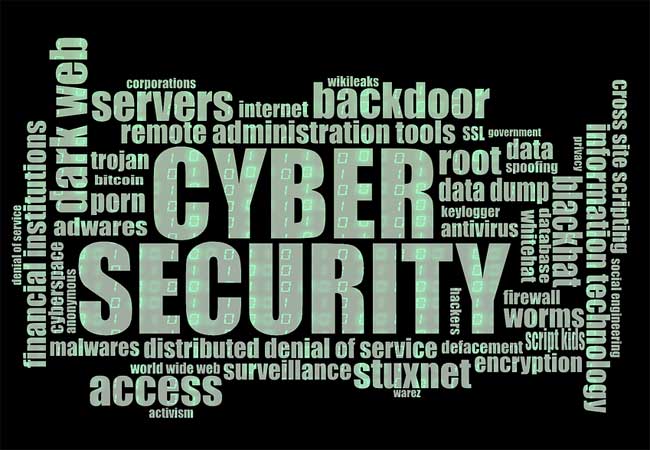
And it’s a good idea to make them as complex as possible. The longer it is, the harder it will be for someone to crack your password, which makes it far less likely that your data will be compromised. Just keep in mind that if you have a hard time remembering it, having a password manager can help.
While this takes extra time, it prevents hackers from getting into your accounts by using automated software that can quickly try different combinations. If yours is too easy, then it might even be among the first few to show up.
5. Use Two-Factor Authentication
Another way to make sure your information is safe online is by using two-factor authentication. This requires more than just a username and password in order to get into some sites such as social media networks, email accounts, and more. When you log in, you will be sent a text message or an email containing a one-time code that must be entered along with your password before access is granted. Two-factor authentication is easy to set up and even easier to use, which makes it an effective way of protecting yourself against hackers.
6. Don’t Click On Suspicious Links
You should never click on any links that are sent to you unsolicited. This includes emails, instant messages, and more. Hackers can use these texts in order to get into your computer by downloading malware or spyware programs onto it. They will often contain a link that points to a site controlled by the hackers, which will then infect your computer. If you do end up clicking on one without meaning to, make sure to scan your computer right away in order to get rid of anything suspicious.
Internet safety is not something that can be ignored. You never know who might be watching you or where their intentions lie, so it’s best to take necessary precautions before doing anything online. By always staying safe, you can prevent hackers from getting a hold of your personal information and keep it to yourself. Remember that it’s always better to be safe than sorry. Always be on the lookout for suspicious activities, and use protection where necessary.






