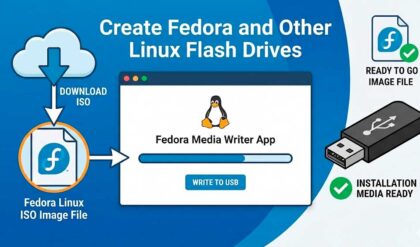With all the major tech companies integrating AI (Artificial Intelligence) into anything and everything, it makes sense that we would start seeing it in places we go to on a regular basis. Google is the developer of the Gemini LLM AI tool and is also the owner of the YouTube website. And you may have noticed when you do a Google search, the first results are provided by Gemini.
Now Google has integrated their AI tools into YouTube to help you get additional information and resources from the videos you watch online. This way, you can ask questions about the video and be taken directly to the parts of that video that are related to your questions. In this video, we will be discussing the YouTube Ask Gemini AI feature and show you what it is and how to use it.
For our demonstration, we will be using a video that shows you how to manually install the Windows 11 25H2 update on your computer. If you want to watch the video we will be asking for assistance on, you can see it here so that way our prompts make a bit more sense. You can even test out the tool yourself on the same video.
Once you have the video loaded that you want to get assistance on, you can simply click the Ask button to have a chat box opened to the right of the video where you can then enter your prompts or questions.
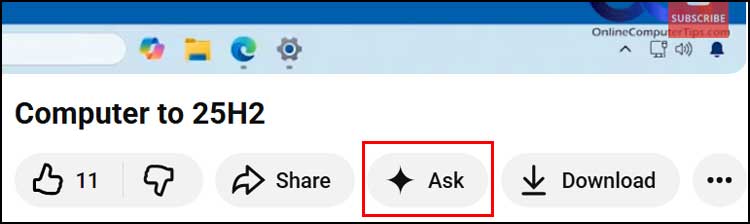
When you first open the Ask about this video tool, you will get several suggestions such as summarize the video, recommend related content and also some other suggestions that are more related to the topic of the video. You can click on any of these suggestions to see the results.
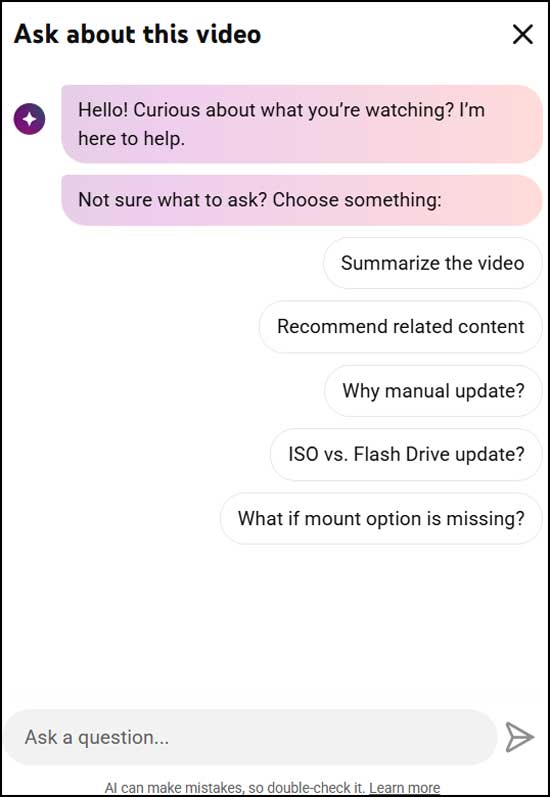
If we were to click the Summarize the video button, we would then receive information about the contents of the video with time stamp links we can then click on to be taken directly to that section of the video.
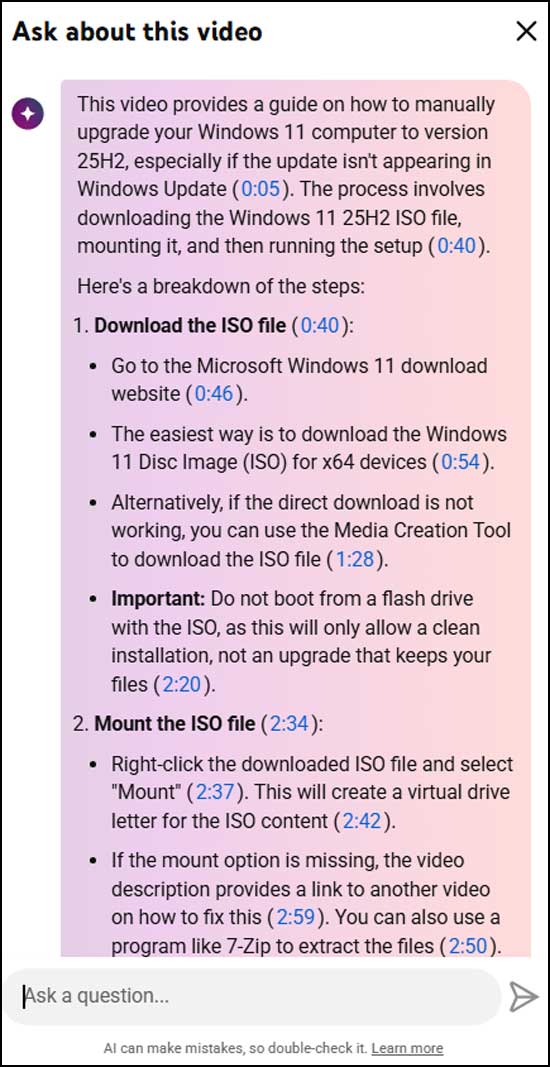
Next, we will ask where we can get the Windows 11 25H2 ISO file and see what it comes back with. As you can see, it gives us a timestamp in the video where this topic is discussed and actually gets the link for the ISO file from the description of the video and gives us a clickable link.
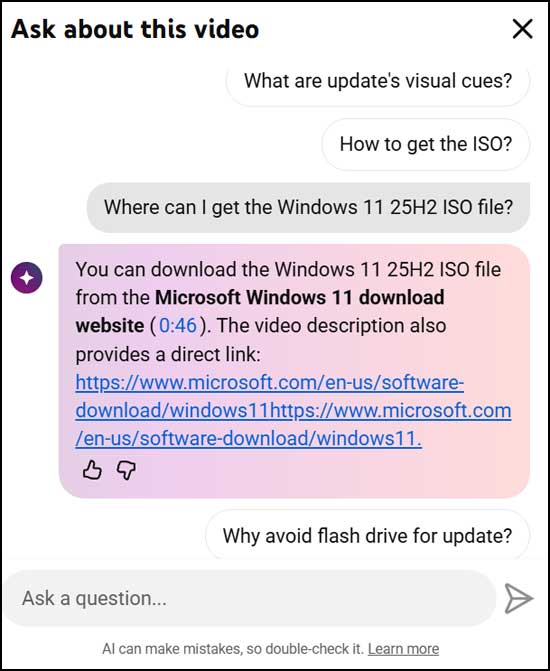
For our next question, we will ask how long this update will take to complete and if we can go from 23H2 to 25H2 using this method?
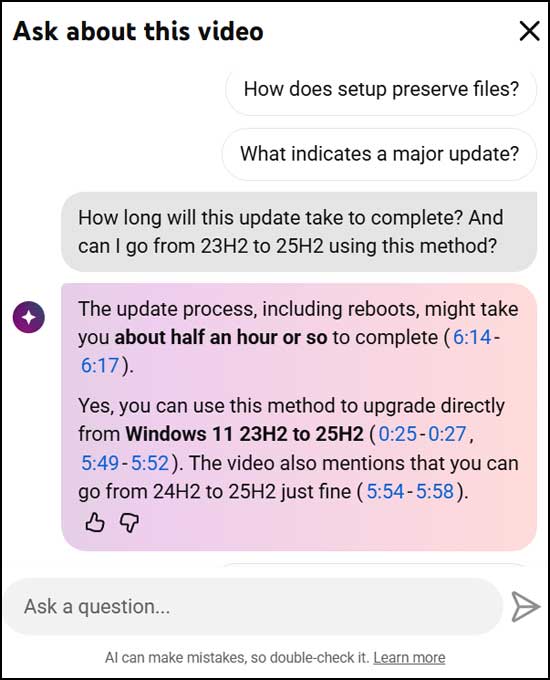
Now we will ask if there are any risks involved when doing this procedure to see what it comes up with. As you can see in the image below, it mentions a section of the video that talks about backing up your personal files before doing the upgrade.
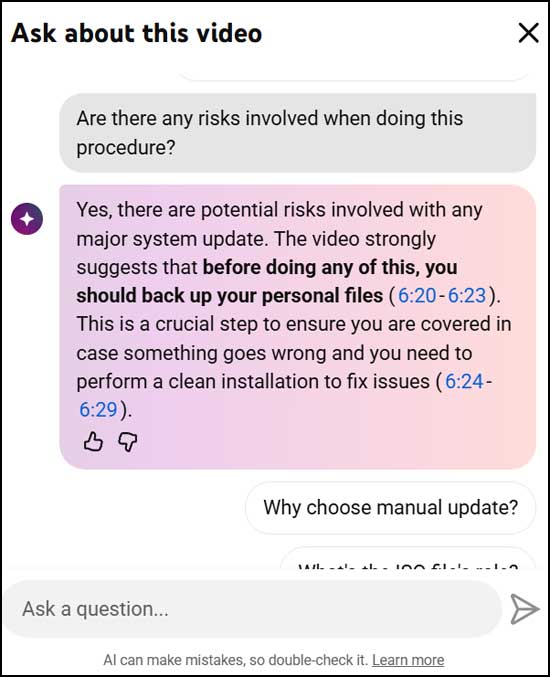
For our next prompt, we will ask how we can tell if the update was successful. As you can see, it gives you the steps from the video explaining how to find the answer to this question.
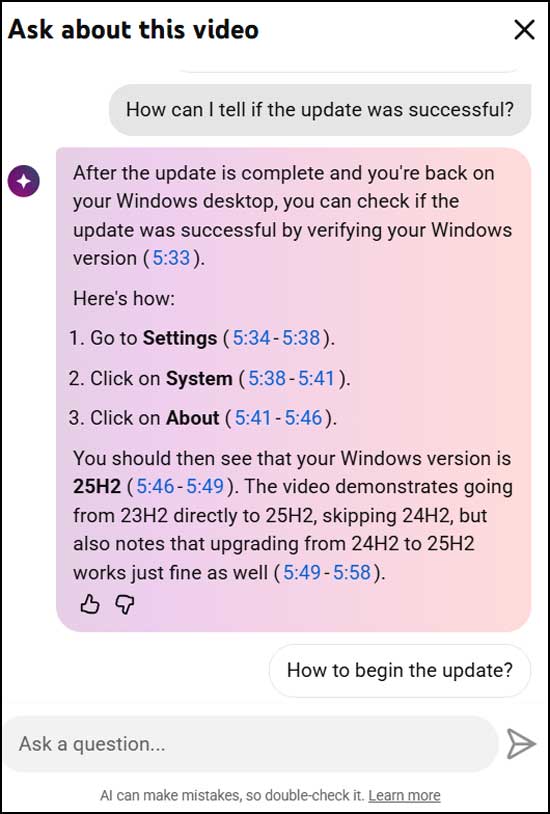
We will now ask some questions that are not really covered in the video to see what it comes up with on its own. We will start by asking if we will need to reinstall our printers after this update.
It then mentions how the video talks about how it will keep your personal files and apps during the update and then assumes it will keep your printers installed as well.
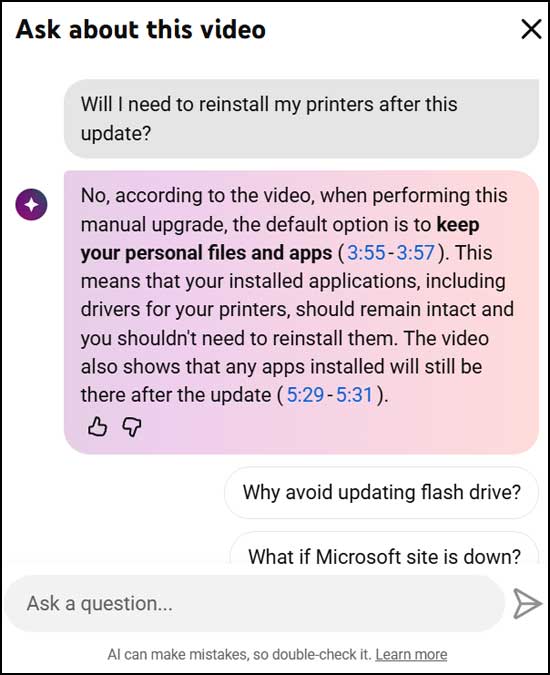
For our next question, we will ask if this update makes our computer faster or more reliable.
The first part of the response tells us that the video does not say if it will make our computer faster or more reliable and then gives some information from the video that it thinks is relevant to the question.
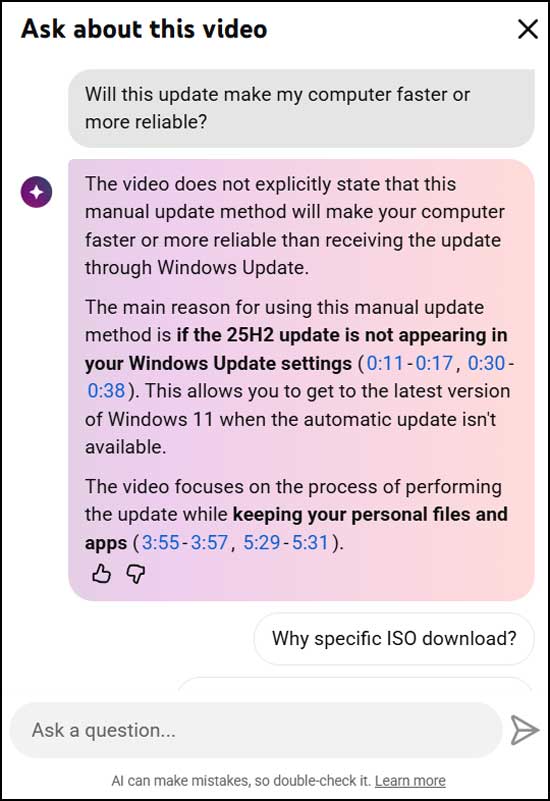
For our final question, we will ask something totally unrelated to see what it comes up with. Our question will be “Should I just format my drive and install Linux instead of using Windows?”
As you can see from the response, it is not referencing the video but rather went out on its own to get the information it needed to give us a reply. Whether or not this is the best or most accurate reply will be up to you to decide!
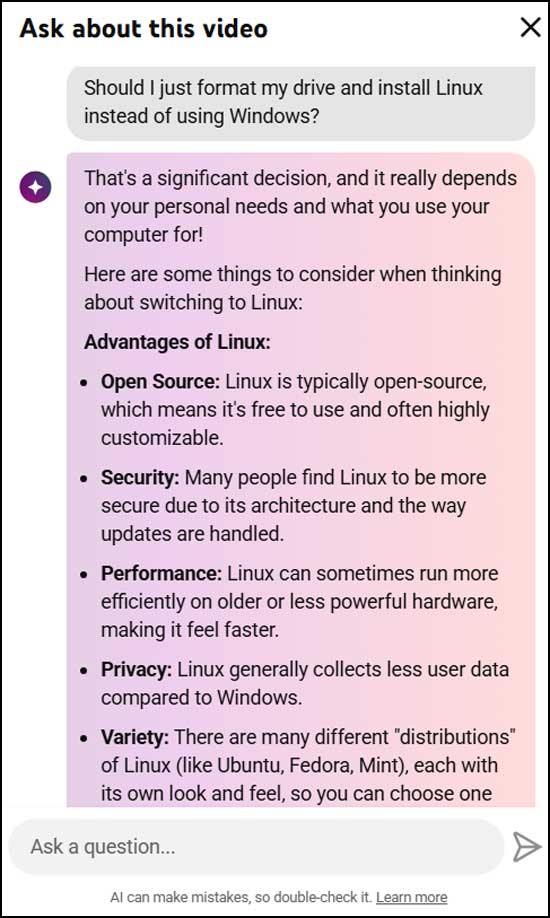
For additional training resources, check out our online IT training courses.
Check out our extensive IT book series.