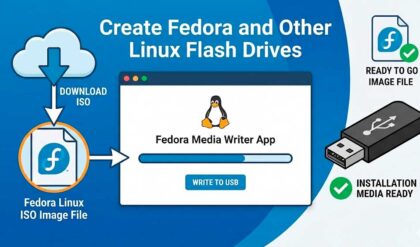If you manage multiple computers or servers it may be hard to keep track of which desktop you are looking at if you use something like a KVM or remote connection to switch back and forth between them. Plus it may also be able to keep track of things such as that computers specs in regards to its IP address, processor and RAM and free hard drive space. And of course this information can change over time meaning you will need to update any manually created records that you might have.
BGInfo from Systernals allows you to show your computers configuration as a bitmap image on the desktop so you do not need to look up key information when troubleshooting the computer. Best of all, its free!
Quote from their website:
How many times have you walked up to a system in your office and needed to click through several diagnostic windows to remind yourself of important aspects of its configuration, such as its name, IP address, or operating system version? If you manage multiple computers you probably need BGInfo. It automatically displays relevant information about a Windows computer on the desktop’s background, such as the computer name, IP address, service pack version, and more. You can edit any field as well as the font and background colors, and can place it in your startup folder so that it runs every boot, or even configure it to display as the background for the logon screen.

Because BGInfo simply writes a new desktop bitmap and exits you don’t have to worry about it consuming system resources or interfering with other applications.
BGInfo works on Windows Vista and higher, and Windows Server 2008 and higher.
You can download BGinfo from their website.
For additional training resources, check out our online IT training courses.
Check out our extensive IT book series.