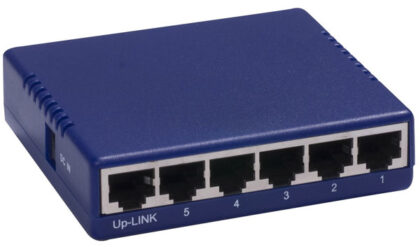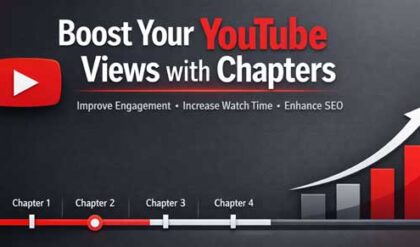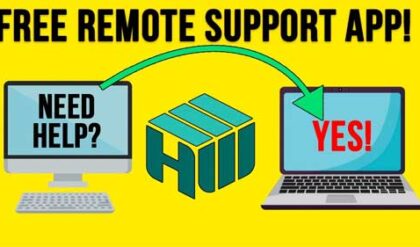Ethernet cables, or as many people call them networks cables are used for data transmission between devices on a network. They consist of a cable with 4 pairs of wires connected by RJ45 connectors on each end although it’s possible to have a different type of connection for special uses.
Most Ethernet cables in use today are either Category 5e or Category 6 (and even Cat7) which is often abbreviated as Cat5e or Cat6 etc. Cat5e and Cat6 offer higher data transfer rates than the older types such as Cat5 and Cat4. They are most often used for Gigabit connections. Ethernet cable signals are generally good for around 300 feet distance wise before the signal has to be regenerated with a device such as a switch or hub.
But don’t go thinking all Ethernet cables are the same. They can be wired as straight or crossover. Straight is the most common type and is used to connect things like computers to hubs or switches or to connect your home PC to your broadband router. They are most likely what you will find when you go to your local computer store and buy a patch cable. Crossover cables are more commonly used to connect a computer to a computer or 2 or more switches together and may be a little harder to find since they are’nt used nearly as much as straight through cables.
Straight and crossover cables are wired differently from each other. One easy way to tell what you have is to look at the order of the colored wires inside the RJ45 connector. The RJ45 connector is the standard type connector used for Ethernet connections compared to the smaller RJ11 connections used on telephone cords. What you can do is put both ends of the cable side by side with the connector facing the same way and see if the order of the wires is the same on both ends. If so, then you have a straight cable. If not, then it’s most likely a crossover cable or was wired wrong.
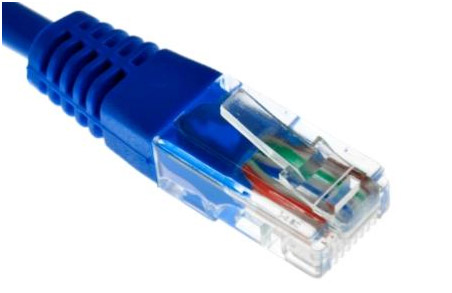
There are 2 commonly used standards for wiring Ethernet cables. They are 568A and 568B and it’s up to you which one you want to use although 568B is more common.
For straight cables make sure both ends are wired the same according the standard you use. Simply follow the color order shown on the chart while attaching the ends onto the cable.
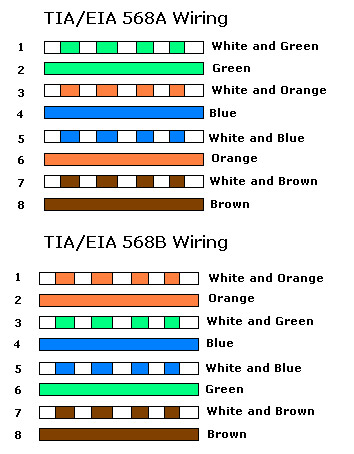
For crossover cables make sure that each end is wired according to one of the diagrams below.
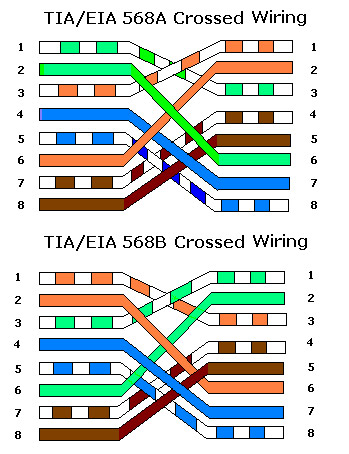
For additional training resources, check out our online IT training courses.
Check out our extensive IT book series.