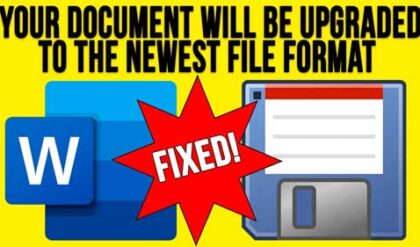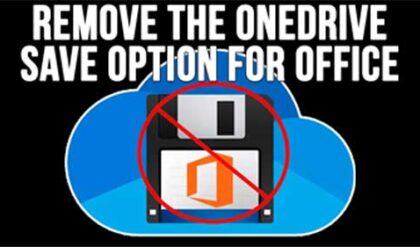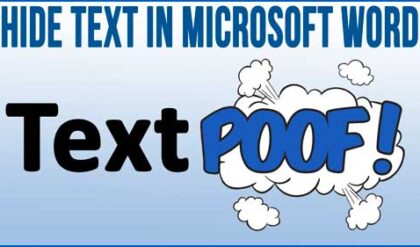How to convert an inaccessible OST file to PST format
Stellar Converter for OST is an innovative software for those who want to convert their inaccessible OST files into Outlook importable PST file without any file size limit. The software helps you securely export your mailbox items such as emails, contacts, calendar, notes, deleted emails, etc. to a different Outlook account with up to 100% precision and data integrity.
Although Outlook, Exchange, and Office 365 have an option to export the mailbox items into Outlook importable PST file format, there are times when your profile may get corrupt or become inaccessible.
Sometimes, your profile may be deleted, disabled, or your user account is denied access to the mailbox exchange server. This may happen due to virus or malware infection, MS Outlook app issue, incompatible Outlook add-ins, etc.
In such conditions, you can neither access the mail client nor export your mailbox items stored in orphaned OST file to Outlook PST. That’s where a software tool such as Stellar Converter for OST comes into the picture.
About Stellar Converter for OST
Stellar Converter for OST is a professional OST to PST converter tool that helps you quickly migrate or export your mailbox items in an OST file such as emails, contacts, calendar, etc. to a different PC or account.
It also lets you convert an orphaned OST file to PST, MSG, EML, PDF, RTF, and HTML formats with 100% precision. With Stellar Converter for OST Technician edition, you can also export your OST mailbox items directly to Outlook profile, MS Exchange or Office 365 account. Also, convert multiple OST files at once by using ‘Batch Conversion’ option In Technician edition.
Product Features:
1. Converts an OST file to Personal Storage Table (PST)
2. Supports encrypted or password-protected OST files
3. Converts multiple OSTs into corresponding PSTs (Technician Edition only)
4. Saves converted mail items in MBOX and DBX formats (Technician Edition only)
5. Converts IMAP OST files
6. Preview mail items, contacts, notes, deleted items etc. after OST file scan
7. Saves scanned OST data to facilitates email migration in stages
8. Option to ‘Compact and Split’ PST to avoid PST corruption (Technician Edition only)
9. Exports contacts in CSV format
10. Works with all versions of Microsoft Outlook
User Experience
With powerful features and capabilities, this OST to PST converter tool may sound like a complex tool to use. However, it’s one of the most easy to use and neatly designed software tool to convert OST files in Outlook importable PSTs and other formats.
The installation was quick, similar to installing any other software. I installed the corporate edition of Stellar Converter for OST.
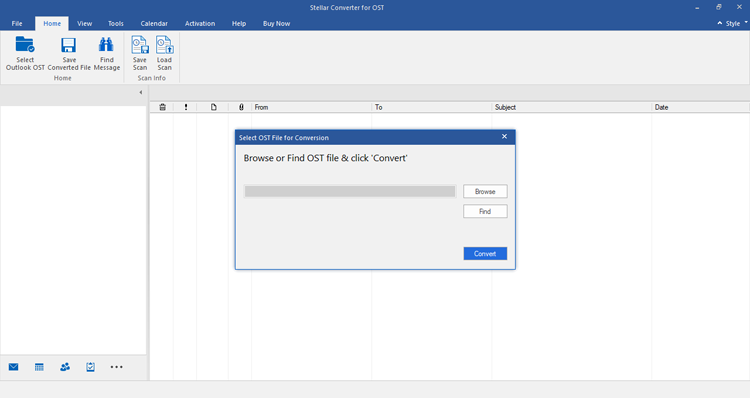
You don’t need to change any settings in the PC or require additional permission other than administrator access.
After installation, I launched the software. The user interface of the software is inspired by MS Outlook app and thus, you will find the software quite familiar and easy to use. The main screen opens with a dialog box where you can browse and Find the OST file, and that is what I did.
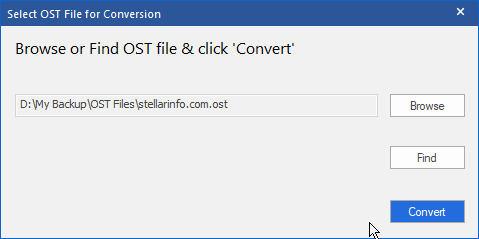
I added my OST file and clicked ‘Convert‘ button. But if you don’t remember where your OST file(s) is located, use the ‘Find’‘ button.
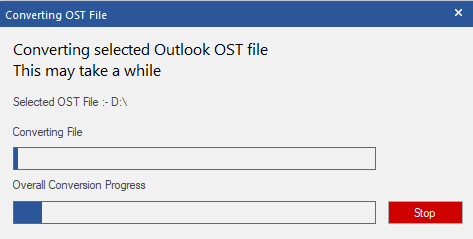
I must say, the software scanned a 1.6 GB OST file in less than 5-minutes, which is impressive.
In a benchmark study by Stellar®, OST file conversion was 45% faster with Stellar Converter for OST when it was tested for speed, precision, completeness, and consistency against three leading OST to PST converter software. View benchmark report
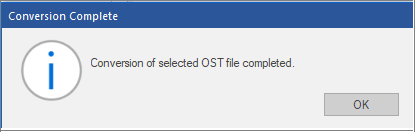
After the scan, the software also recovered deleted mail items, which are marked with red color. I was able to preview all the mailbox items such as emails, contacts, calendar, etc. including the deleted emails.
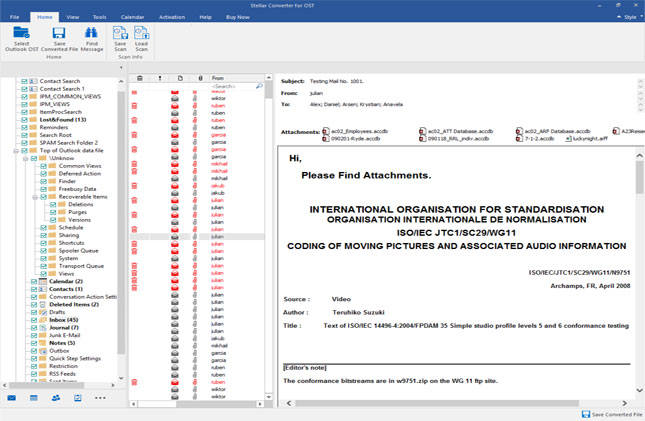
The software also displays the attachments. You can see the attachment names and file type but can’t preview them unless you activate the software, export the mailbox items to PST or other format, and import the converted OST to your email account.
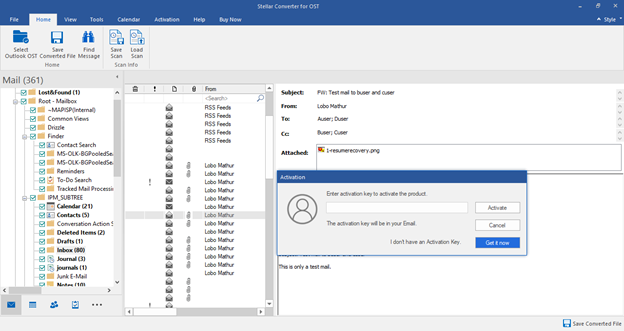
NOTE: Post OST file scan, make sure to save the scan information. This will help you avoid rescanning the OST file after software activation.
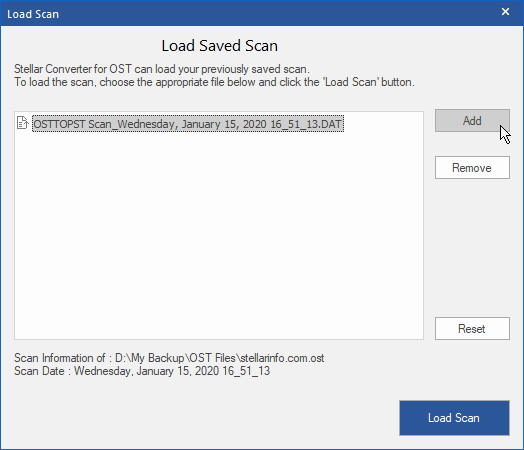
After the scan and preview, I chose to save a few mailbox items from the scanned OST to a PST file, which I later imported into my new Outlook profile.
However, the software also lets you export the scanned OST mailbox items directly to an Outlook profile. (Technician edition only).
I selected the important mail items, email folders from the scan results, and clicked ‘Save Converted File‘.
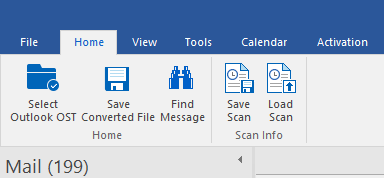
At this point, the software displayed a message asking to close the MS Outlook app.
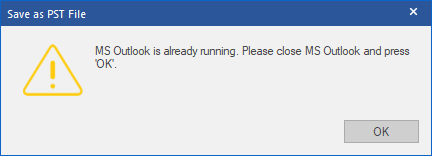
So make sure to close MS Outlook before saving the converted OST file to other formats.
After closing MS Outlook, I clicked ‘Save Converted File’ again and chose PST from the option. With Technician edition, you can also choose to ‘Split and Save PST’ or ‘Compact and Save PST’ option under ‘Advanced Options’. This helps prevent PST file corruption due to oversizing.
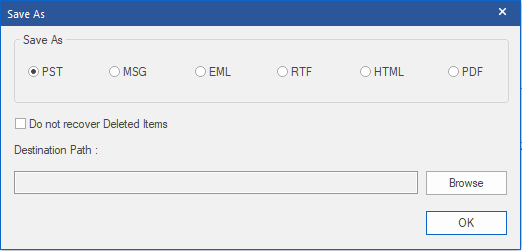
Finally, selected a destination location on the drive and clicked ‘OK’ to save the PST file.
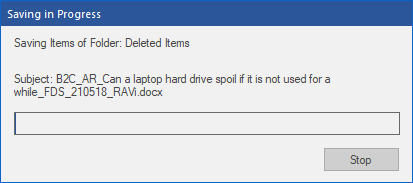
NOTE: Option to export OST mailbox items to DBX, MBOX, Live Exchange Server, Office 365, and Existing Outlook Profile is available in Technician edition only. In case you choose to export to Office 365 or Exchange account, you need to enter your Exchange or Office 365 account credentials.
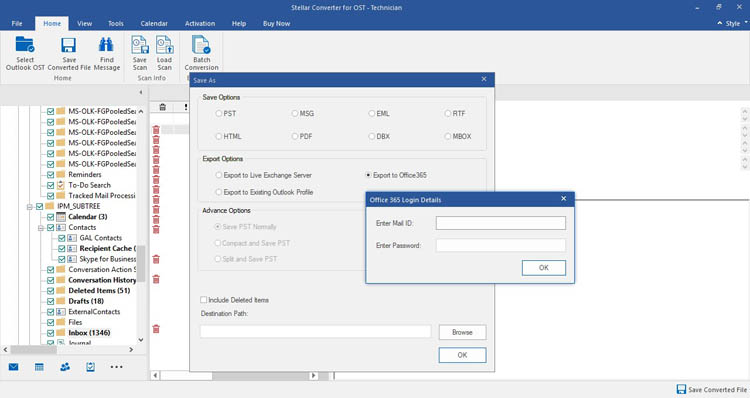
Pricing
The software is free to download, and the demo version lets you scan OST file, preview mail items, and export a few mail items or email folders to PST. However, if you wish to save more mail items or export to different format, get the activation key to unlock the powerful features and options in the software.
You can choose between the two different editions of Stellar Converter for OST—Corporate ($79) and Technician ($149) – as per your needs.
The Technician edition is more advanced and powerful that facilitates unlimited mailbox conversion with one license key. It also lets you export emails to office 365, Exchange, MBOX, DBX formats.
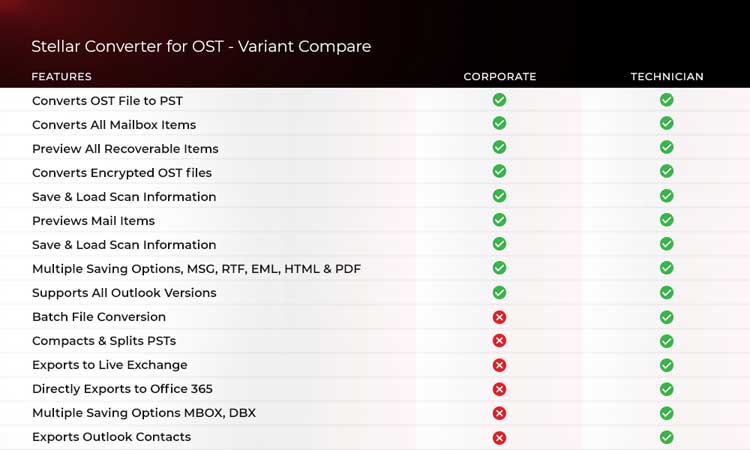
Verdict
Stellar Converter for OST is a must-have tool if you are a Microsoft Outlook user. It converts OST file of any size to Outlook importable PST or MSG, EML, RTF, HTML, and PDF formats. The Technician edition also lets you convert and export OST mailbox items to different email clients such as Office 365, Live Exchange, Outlook, and MBOX. It helps avoid downtimes caused by Outlook errors and help you focus more on the work rather than troubleshooting problems or worrying about accidentally deleted mail items.