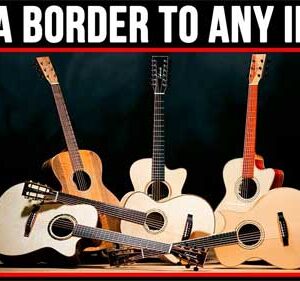
With everyone having smartphones on them 24×7, we tend to take more pictures than we need to and for the most part, many of these photos stay on our phones and nobody… Read More

In this video, we will be showing you how you can wipe the hard drive on your computer to remove your personal data and then reinstall Windows. Read the complete article here. Read More
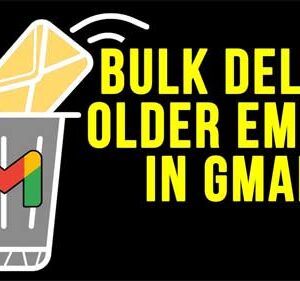
In this video, we will be showing you how to cleanup your Gmail inbox by deleting emails older than a certain date of your choosing. Read the complete article here. Read More
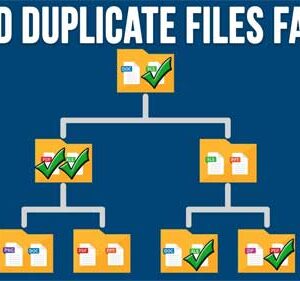
In this video, we will be showing you how to find duplicate files on your computer and then copy, move or delete them as needed using a free app. Read the complete… Read More
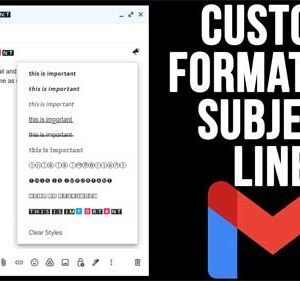
Gmail is one of the most popular email services in use around the world. Most people access their account via the Gmail website even though you can configure email clients such as… Read More

Read the complete article here. In this video, we will be showing you how to block programs from being opened as well as how to block them from accessing the internet. Read More
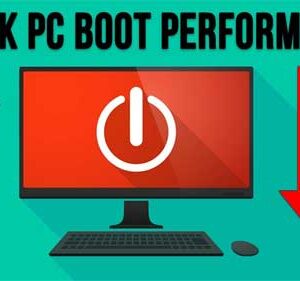
If you are a Windows power user, then you most likely pay attention to how fast your computer boots up and how long it takes to log in. And when things start… Read More
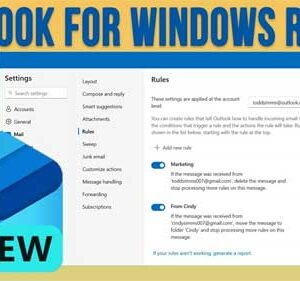
In this video, we will be showing you how to configure email rules for the new Outlook for Windows email application. Read the complete article here. Read More
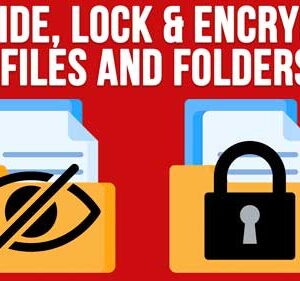
In this video, we will be showing a free program you can use to hide, lock and encrypt files and folders on your PC and USB drives to keep your data secure.… Read More
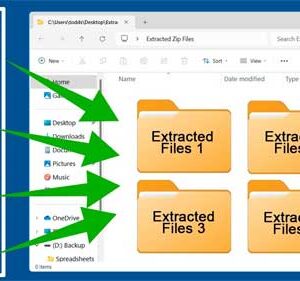
Zip files have been around almost as long as Microsoft Windows itself. They are mainly used to combine multiple files (and folders) into a single file. They are also used to compress… Read More
