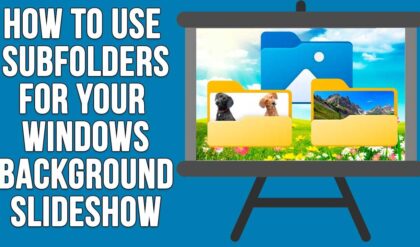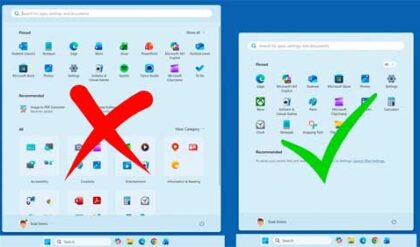Over time your computer will accumulate “junk” such as temporary internet files, temporary Windows files, temp files from installing and uninstalling software, downloaded program files and so on. After awhile these will start to build up taking up space on your hard drive and affecting the performance of your computer. Viruses and spyware often store files in your temporary directories as well.
Windows offers a feature called Disk Cleanup that will go through you hard drive and locate different type of files that are safe to delete. More advanced users tend to do this process manually so they can delete only the files they want removed but by using Disk Cleanup you can do it all in one shot.
To run Disk Cleanup go to Start, Programs, Accessories, System Tools then Disk Cleanup. Depending on if you have more than one hard drive it may ask you which drive you want to scan. You will see the Disk Cleanup tool scanning your hard drives for files that can be removed and it may take some time depending on the size of your hard drive and how much you have on it.
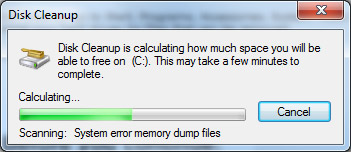
Disk Cleanup offers a way for you to choose what type of files you want to remove by checking or un-checking the type of items from the Files to delete list. You will have different options depending on your version of Windows and how its configured.
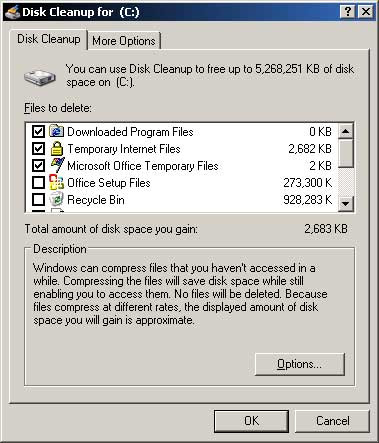

Downloaded Program files are internet related programs such as Java applets that are kept in the Downloaded Program Files folder on your hard drive.
Temporary Internet Files are internet related files such as images from web pages that are stored on your hard drive used to make web browsing faster by making it so you don’t have to re-download the images next time you go to that page.
Microsoft Office Temporary Files are items such as log files and other files used from previous Office installations.
Office Setup Files are kept on your hard drive so you do not have to put the Office CD in the drive if you want to make changes to your Office installation.
Recycle Bin Files are files that have been deleted but not removed from the hard drive. If you need to recover a deleted file you can take it out of the Recycle Bin unless of course you have emptied it.
Setup Log Files are files temporary files Windows creates while doing various setup processes such as installing programs.
Temporary Files are created by programs during normal operation. Once you close the program it is generally safe to delete these files.
Web Client/Publisher Temporary Files are kept for performance reasons.
Compress Old Files. This option will compress files on your hard drive that you have not accessed in awhile. It will not delete the files. Because of today’s larger hard drives you most likely will not have to check this option.
Catalog files for the Content indexer. These are used by the Indexing Service to speed up results from file searches and are left over from a previous search.
Offline Web Pages are webpages that are stored locally on your computer so you can view them without having to be connected to the Internet.
Thumbnails are copies of pictures, videos or documents that can be quickly viewed when you open a folder containing those items. These are automatically re-created as needed.
You can click on the More Options tab to perform tasks such as removing optional Windows components that you do not need or can live without. You can also remove programs you do not use anymore. Finally you can remove files that are made by the System Restore feature that Windows uses to set your computer back to a previous state if you encounter certain types of problems. Your options will be different here too depending on what version of Windows you are running.


Windows Disk Cleanup does a pretty good job of cleaning up extra files you don’t need on your computer but there are better programs out there such as BleachBit. Or you can use the Windows settings storage cleanup tool.
For additional training resources, check out our online IT training courses.
Check out our extensive IT book series.