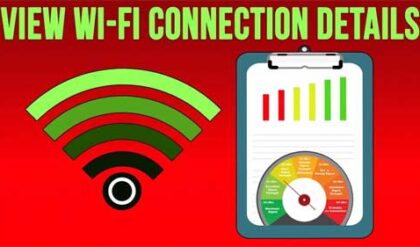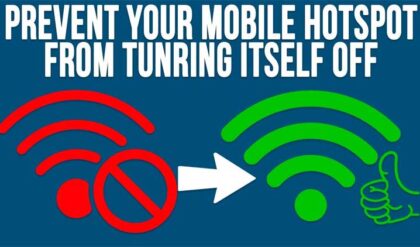It’s Easier Than You May Expect
Broadband internet is an increasingly common and necessary component of modern society. Some people make their entire living on the web, and this allows them to live wherever they can afford to rent or get a house.
Of course, it’s different with everybody, but one thing is true regardless: it’s better to have fast internet than slow internet, and broadband is some of the fastest
But what if you don’t have any broadband where you live presently? How do you get it, how do you hook it up, can you do it yourself, or will you need to have a tech come out to your property and get the job done? And, most importantly of all, what’s it all going to cost? We’ll explore all these things here.
1. Location Considerations
If you’re living in a forest a hundred miles from any community, your only choice for the internet may be a satellite option. Alternatively, burying a cable all the way to your property might be the way to go; but that’s massively expensive.
If you’re in the right region, government interests and yours could align, meaning tax dollars could come to your aid. Don’t bet on it, though. Your best bet for the internet “in the boonies” will be a satellite solution—at least as far as expenses go. But most people don’t live in the boonies, they live in a community, and getting broadband is much more simple.

2. Property Realities
An old house may not have the technology for broadband. If your home was built in the earlier part of the 20th century, and had a real Luddite living there until you acquired the property, there might not be any phone lines. If there aren’t any phone lines, you’ll need to get that fixed to get broadband.
If you’ve got phone lines, but the property never had any internet, a local provider can come out and renew your phone box so it functions properly. Usually, this costs you about $300, plus setup taxes; but it’s only a one-time fee. After that, broadband internet averages around $50 a month, depending on how much bandwidth you buy.

3. The Situation For Most People
For most people, all you need to do is get a router from the right internet company and plug the phone lines on your property into that router. After that, just turn it on. Of course, you have to have the subscription service activated in advance, or nothing will happen. At the following site, HighSpeedOptions, you can explore multiple options to see what suits you.
Essentially, just plug in the router they mail to you and turn it on. Of course, make sure the phone line is functional. From there, all you have to do is set up your devices so they can access the Wi-Fi network from the broadband router, and you’re good to go.
The way things work now, web providers have cable broadband installed on-site, and then they use phone lines to convert associated high-speed internet for users; it’s a sort of hybrid form of web connectivity. In the late nineties, you’d need one of those orange cables with the wider “head” specifically designed for broadband. Now, the web provider does it for you.
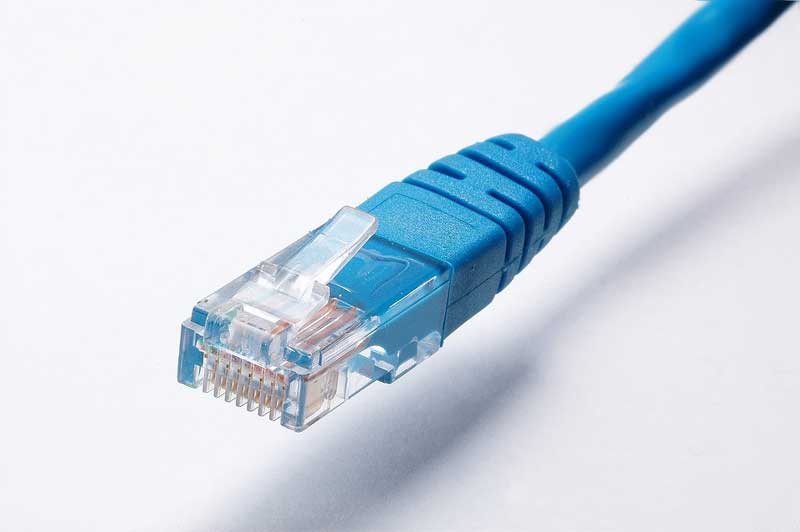
Getting High-Speed Internet Set-Up
Just get the router and plug it in. You’ll want to choose the right internet from the right provider for the best results, and the fastest web connectivity. Property and location realities will play a part in what sort of internet you can get.
If you’ve got a bottomless budget, you can get high-speed internet almost anywhere. Most of us live somewhere that already has phone lines and multiple providers, though. Provided you’re in proximity to these things, you shouldn’t have too much trouble.